Leica Biosystems IPS User Manual
Page 17
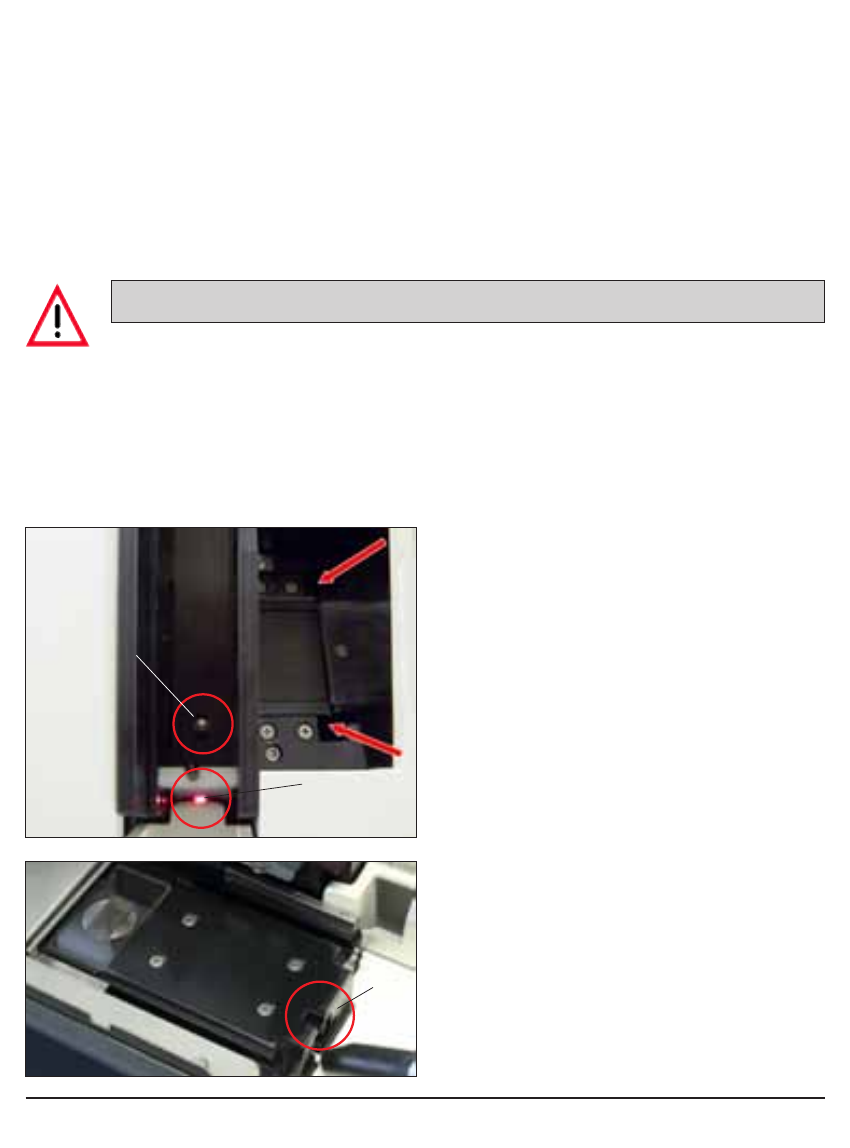
17
Leica Printer IP C/S
Key Instructions V 2.0 - 08/2013
Automated unload station
Fig. 12
• Remove the trays; clean glass dust,
splinters and debris (IP S) from the guides
and ejector.
• The trays themselves can be cleaned
with a household cleaner. Do not use any
solvents to clean the trays!
• Prior to reinserting them into the instru-
ment, the trays must be completely dry.
Loading station
Fig. 11
• Clean dust and debris from the ejection
unit of the magazines, magazine holders
and chute.
Ball bearing (only IP S)
Fig. 11
• Chute (2,
Fig. 11
)
• Transport station (1,
Fig. 13
)
• Drying module (3,
Fig. 15
)
Cleaning the instrument
• Observe the general cleaning instructions in Chapter 6 of the provided Instructions
for Use.
• Switch off the instrument before cleaning it!
• Always remove dust and debris using a brush or small vacuum cleaner!
Outer surfaces
• The painted outer surfaces (including those of the automated unload station) can be
cleaned with a mild cleaning agent and then wiped dry with a slightly moistened cloth.
Do NOT use solvent on the outer surfaces or the lid!
• Regularly remove dust on the ventilation slots on the rear side of the instrument.
Never use compressed air to clean – risk of injury!
1
Fig. 12
Fig. 11
1
2
