Koolance RP-1200 User Manual
Page 5
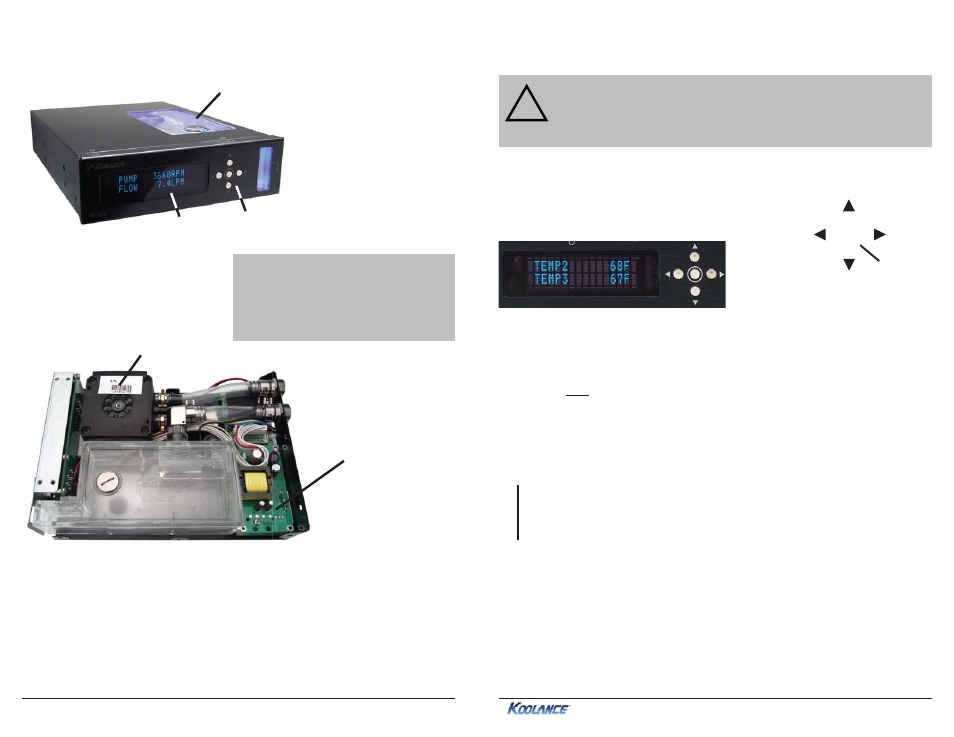
2
3
User Manual
RP-1200 Unit Diagram
Reservoir
Reservoir & Pump -
The coolant tank is transparent for easy liquid-level monitoring
through the front window. It is filled through a metal fill port on top. The reservoir
is illuminated by internal blue LEDs.
Control Board -
Behind the reservoir, the Control Board is responsible for a number
of tasks, including: powering the pump, display, radiator fans (if attached), and
operating the audio alarm and shutdown modes.
Pump
System Features
Display Panel
CAUTION:
This cooling system allows full user control of hardware
safety settings, such as audio alarm, shutdown, and pump speed.
Please be sure to configure your Display Panel properly, or damage
to your computer, data, and/or equipment could result.
!
The Koolance display panel allows control and
monitoring of various aspects of the cooling
unit. 4 buttons are used, with directional
arrows to navigate or change settings, and a
center button to enter/exit.
• On the main screen, hold
◙
for 3 seconds to change display units between
ºC/ºF and LPM/GPM.
• You can exit any menu and return to the main screen by holding
◙
for 2
seconds.
• To reset ALL settings to default, hold ▼ + ▲ for 5 seconds.
Main Menu
To enter the main menu, briefly press
◙
. The selected option will begin flashing.
Use ▼ and ▲ to navigate this menu.
TEMP SET: Temperature, alarm, and shutdown settings
FAN SET: Fan settings
PUMP SET: Pump settings
FLOW SET: Flow meter settings
DISPLAY SET: Display settings
When in the top menu, press
◙
to enter one of the above categories. To exit from
here, press ◄.
TEMP SET
The temperature menu allows configuration of the alarm and safety shutdown
options. This cooling
system can monitor up to 3 (included) temperature sensors.
An audio alarm will sound if any sensor reaches its set alarm point. The offending
sensor will also flash in the display, and the radiator fans and pump will increase
Navigate Up,
Increase Setting
Navigate Down,
Decrease Setting
Navigate
Left
Navigate
Right
Enter/Exit
◙
▲
▼
NOTE:
After powering on this unit, wait
5 seconds before powering it off again.
Otherwise, the display may lock-up
and require reset (hold ▼ + ▲ for 5
seconds.)
Control Buttons
Display
Control Board
