Power & ground hook-up – Kisan Electronics TPM-60 User Manual
Page 13
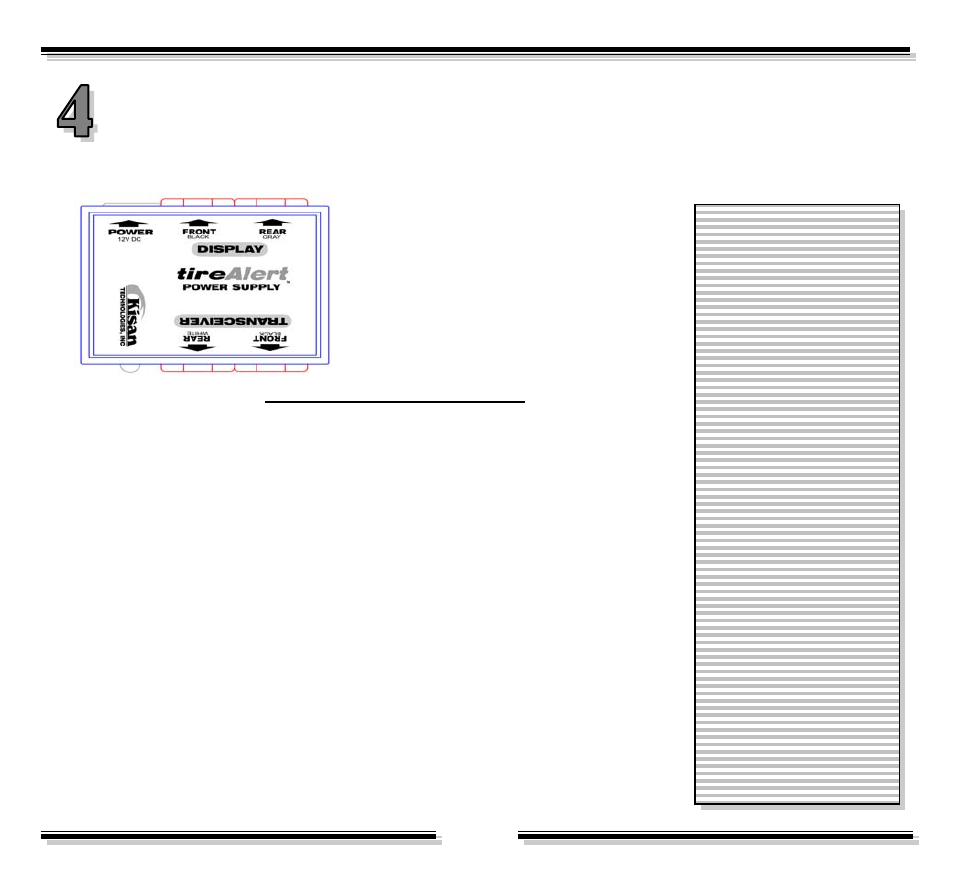
11
POWER & GROUND HOOK-UP:
In this last step of the installation: Front and rear channel cables are connected, and the power and
ground wires are hooked-up.
n
Plug the Display and Transceiver cables
in appropriate sockets as shown here.
o
Hook up Power cord with RED Stripe to a
switched 12V source and attach the Ground
wire to good, clean metal chassis point.
p
Plug the power cord in the jack and turn
the ignition On, the LED will light up.
CHECKLIST OF INSTALLATION:
Wheel Sensors:
5
Installed & aligned properly
5
Leak tested
5
Inflated to correct tire pressures
Transceivers:
5
Mounted on adapters & aligned
5
Setup to an air-gap of approximately ¼” (6mm)
5
Cables routed & zip tied
Display:
5
Setup in a convenient & readable location
5
Cables routed & zip tied
Power Hook-up:
5
Front & rear channel connectors plugged-in
5
Ground wire attached to a good, clean chassis point
5
Power wire connected to a switched power source
5
Power wire connected to a switched power source
Typically, the front and
rear channel cables for
Display and Transceivers
come together under the
seat for power & ground
hook-up.
Checklist provides a final
verification of the
installation.
