Mounting the display – Kisan Electronics TPM-60 User Manual
Page 12
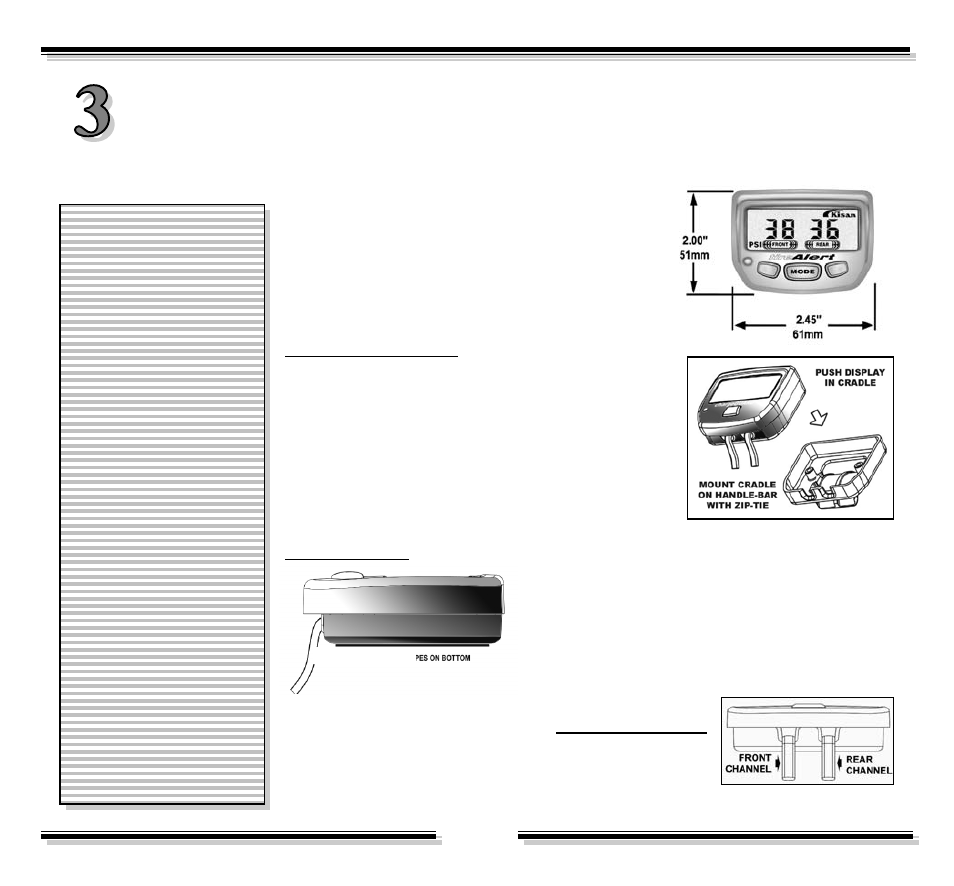
10
MOUNTING THE DISPLAY:
tireAlert
2.0
multi-function display can be either flush mounted or attached to the handlebar.
A Cradle to attach the Display is included with this kit.
For best viewing, the Display should be
vertical – not lay flat
Position the Display in desired location - verify
viewing and ascertain that the cables are long
enough.
HANDLEBAR MOUNT
Determine how to route both input cables
Hold the Mounting Cradle in place over the
handlebar and use each 1/8” tie wrap supplied.
Feed them over the half round and the handlebar
and pull it tight.
Make sure the cables have enough slack when
you steer both ways
FLUSH MOUNT
Clean the mounting surface thoroughly with
alcohol swab
Use the mounting-pad supplied
Apply pressure to hold it in place
Allow 24 hours for the bond to cure.
CABLE LOCATION
Front and Rear channel cables are shown. As you look
at the Display, the Front channel is on the left side and
the Rear channel is on the right side. The cables are
sealed at the entry point of the case to keep the Display waterproof.
The Display has a daylight
sensor built-in to adjust
the backlight intensity for
daytime or nighttime
viewing.
Backlight color changes to
red if pressure drops
below the 2
nd
level
warning.
USE MOUNTING PAD
