Brother ADVANCED MFC-7360 User Manual
Page 5
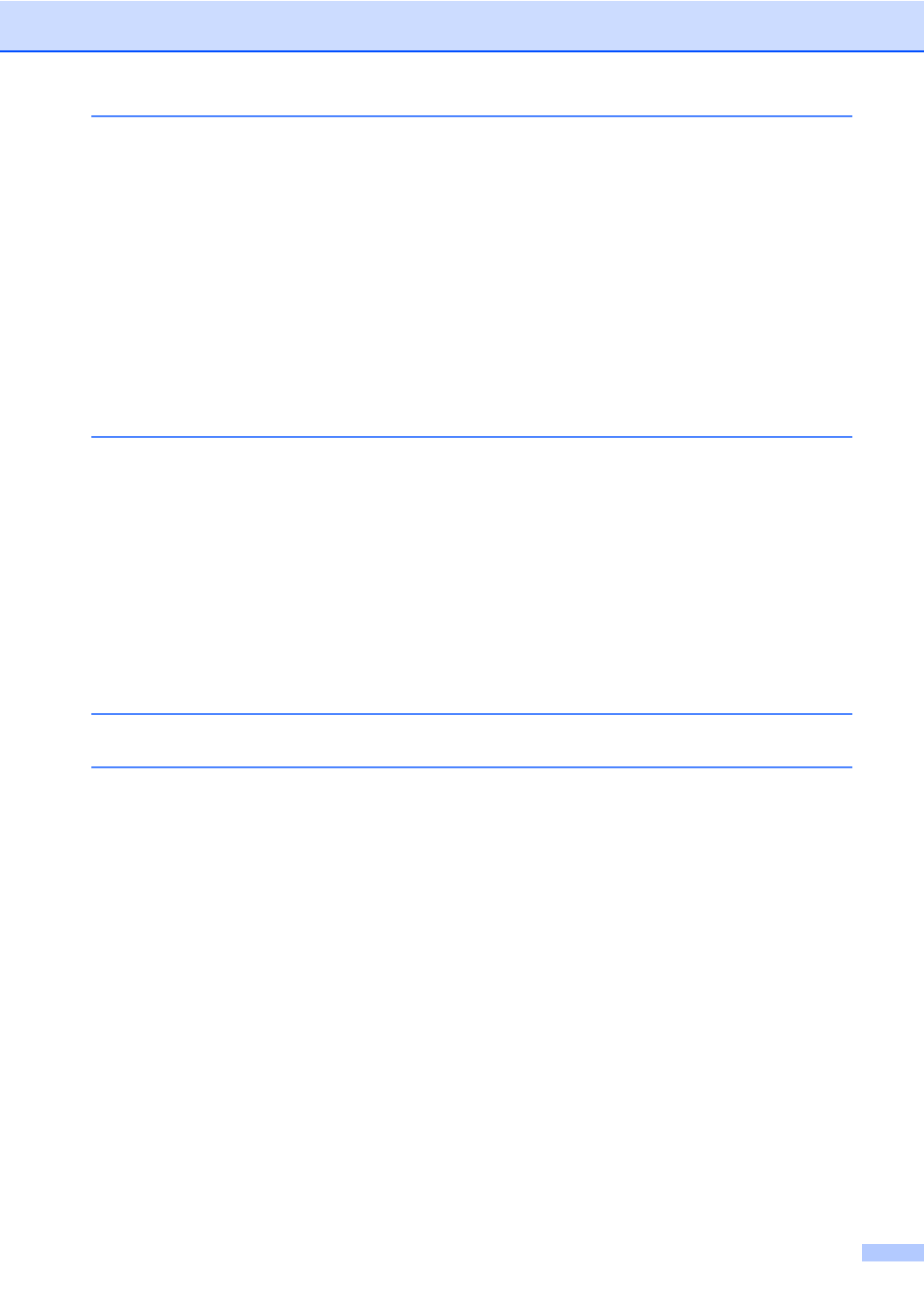
iv
Stop copying..................................................................................................42
Enlarging or reducing the image copied ........................................................42
Using the Options key ...................................................................................44
Improving copy quality...................................................................................45
Sorting copies using the ADF ........................................................................45
Adjusting Contrast and Brightness ................................................................45
Making N in 1 copies (page layout) ...............................................................46
2 in 1 ID Copy................................................................................................48
Duplex Copying (1-sided to 2-sided) (MFC-7460DN and MFC-7860DW)...........49
Cleaning the outside of the machine .............................................................50
Cleaning the scanner.....................................................................................51
Cleaning the corona wire...............................................................................52
Cleaning the drum unit ..................................................................................54
Cleaning the paper pick-up rollers.................................................................58
