HYDAC HMG 510 User Manual
Page 23
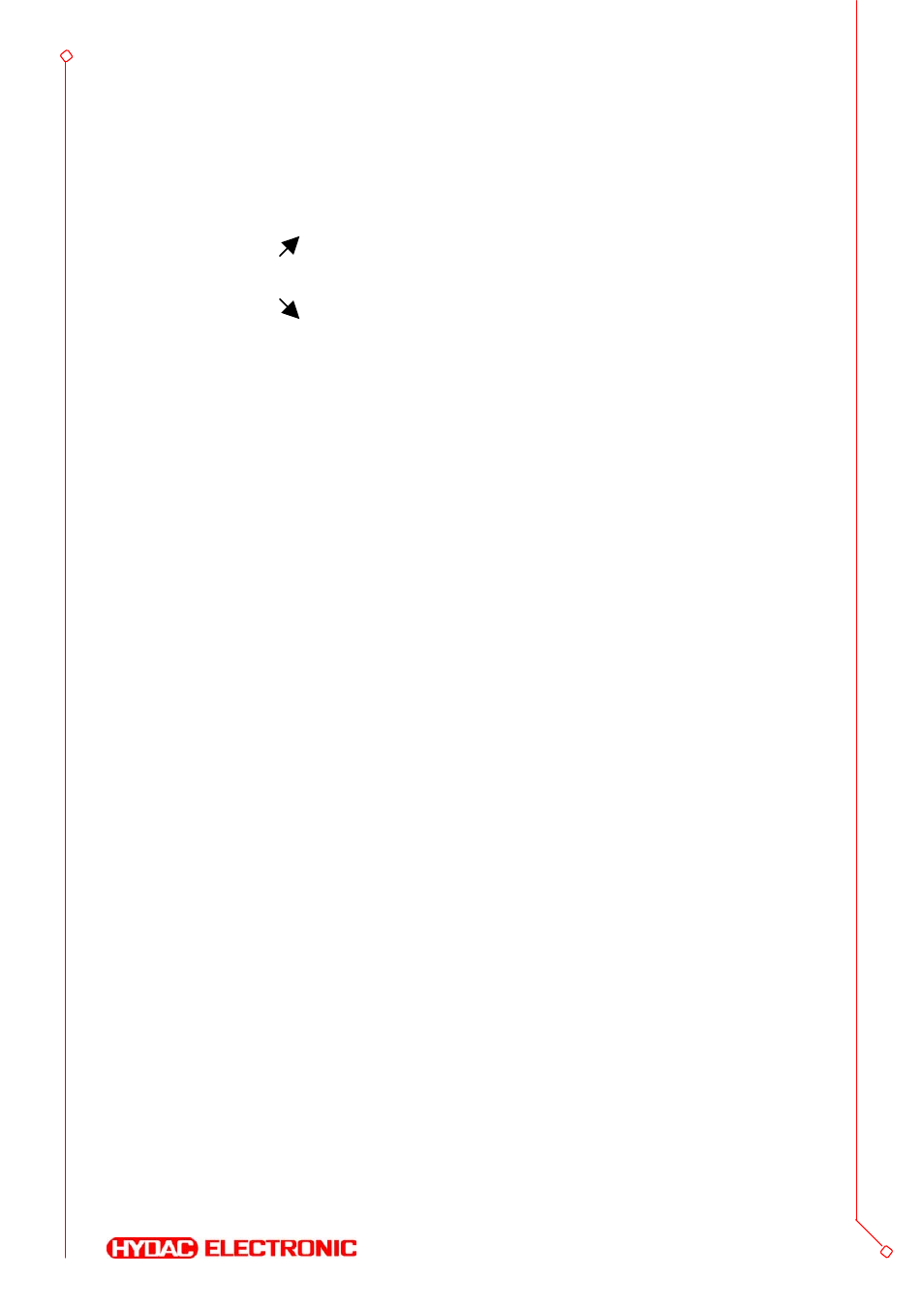
23
Items Shown in Display
The status display items are located in the lower right corner:
•
Current status of the mechanical pressure switch:
0 = open status
1 = closed status
•
Pressure rising:
•
Pressure falling:
•
Excessively rapid changes in pressure: E
(max. change: 5% of measurement range / s)
Setting the mechanical pressure switch
Press the Mode key three times to access the mode for setting the
mechanical pressure switch. Now press one of the arrow keys (◄, ►).
•
The current measured value appears in the upper part of the HMG 510
display.
•
Increase the pressure in the pressure circuit.
•
As soon as the switching point set in the mechanical pressure switch has
been reached, the HMG 510 stores this value and shows it for 2 seconds
in the lower part of the display.
•
Now reduce the pressure in the pressure circuit.
•
As soon as the switch-back point set in the mechanical pressure switch
has been reached, the HMG 510 stores this value and shows it for
2 seconds in the lower part of the display.
•
Now the switching point can be read in the upper part of the display and
the switch-back point in the lower part. The setting of the pressure switch
can now be altered if needed.
•
To reset the display, press the Reset button once. You can then repeat
this procedure as often as needed until the displayed switching and switch-
back points correspond to the values desired by you.
Note:
You can also use this method for setting a mechanical temperature switch.
To do this, connect a temperature sensor to channel A (e.g. ETS 4548-H)
and a mechanical temperature switch to channel B.
