Operating the hmg 510 using smart sensors – HYDAC HMG 510 User Manual
Page 20
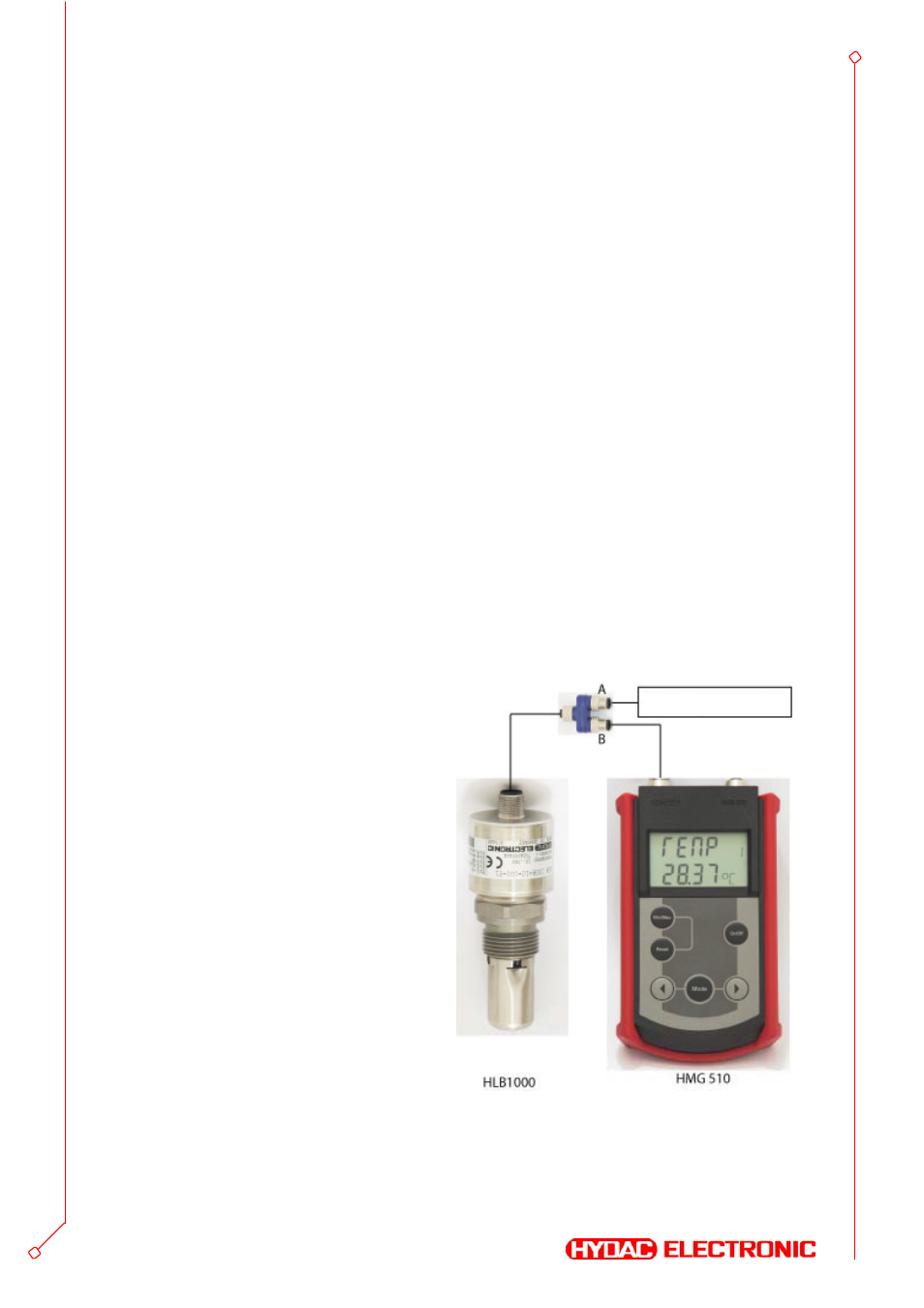
20
Power supply
Y adapter
Operating the HMG 510 Using SMART Sensors
SMART sensors are a new generation of sensors from HYDAC, capable of
outputting up to 10 different measured variables. Depending on the sensor
type, these variables are stored for an extended period in the unit's internal
memory.
Regardless of the sensor used, its parameters can be set.
The following details are in reference to the SMART sensor HYDACLab
®
HLB 1000, however they could also be used to describe any of the other
sensors.
To have the HMG 510 display the measured values of a HYDACLab
®
you
need:
•
Y adapter, blue
•
Sensor cable ZBE 30-0x (see Accessories; not included with the unit as
supplied)
Connection diagram
Connect the SMART sensor to the
HMG
510 as shown in the
diagram at the right.
1. Remove the power supply
from the HYDACLab.
2. Plug the Y adapter into the
HYDACLab.
3. Connect the voltage supply
using connector A of the
Y adapter.
4. Connect the HMG 510 using
connector B of the Y adapter.
