2 overview of basic settings menu – HYDAC HDA 5500-0-0-DC-000 User Manual
Page 8
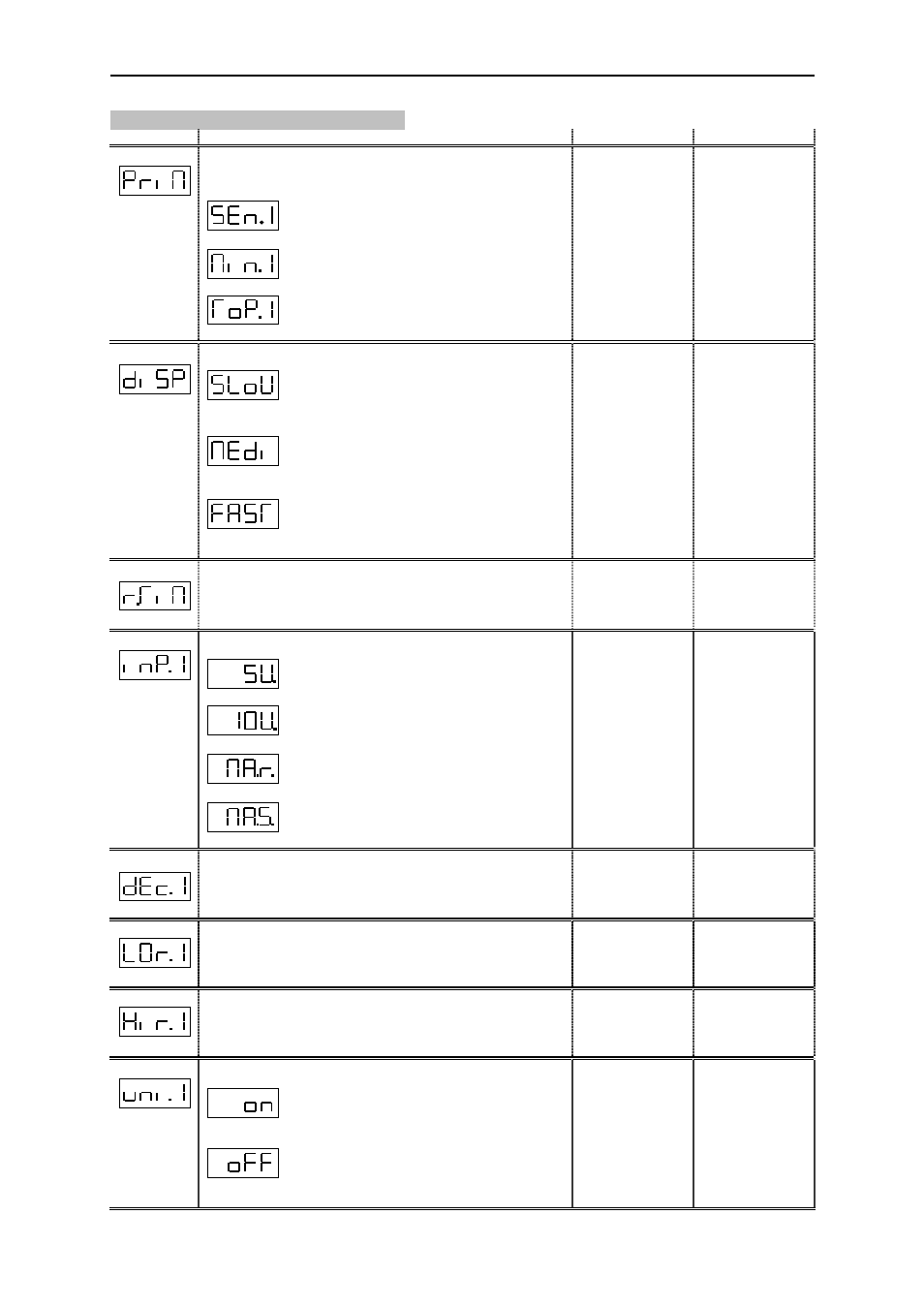
HDA 5500 User Manual
- 8 -
7.2 Overview of basic settings menu
Menu point
Setting
Setting range
Default setting
Primary display (PriM)
Value which is normally displayed:
Measured value sensor 1
Lowest value sensor 1
Peak value sensor 1
SEn.1
Min.1
ToP.1
SEn.1
Display filter (diSP)
Display reacts slowly to measurement variations
(display delay approximately 1.3 s).
Display reacts at standard rate to measurement
variations (display delay approximately 0.6 s).
Display reacts quickly to measurement variations
(display delay approximately 0.3 s).
SLoW
MEdi
FAST
MEdi
Reset time (r.TiM)
Duration in seconds of for how long the last lowest / peak value
is displayed.
0..3600
0
Input signal sensor 1 (inP.1)
0..5 V
0..10 V
4..20 mA source
4..20 mA sink
5 V
10 V
mA.r.
mA.S.
mA.S.
Decimal place sensor 1 (dEc.1)
No. of decimal place(s) of the display of measured value of
sensor 1
0..0.000
0.0
Lower limit sensor 1 (LOr.1)
Lower limit of the display range of sensor 1
-999..9899
0
Upper limit sensor 1 (Hir.1)
Upper limit of the display range of sensor 1
-899..9999
100.0
Background lighting for the unit label for sensor 1 (uni.1)
Lighting behind unit label is switched on when
sensor 1 value is displayed.
Lighting behind unit label is switched off when
sensor 1 value is displayed.
on
oFF
on
