HYDAC HDA 5500-0-0-DC-000 User Manual
Page 11
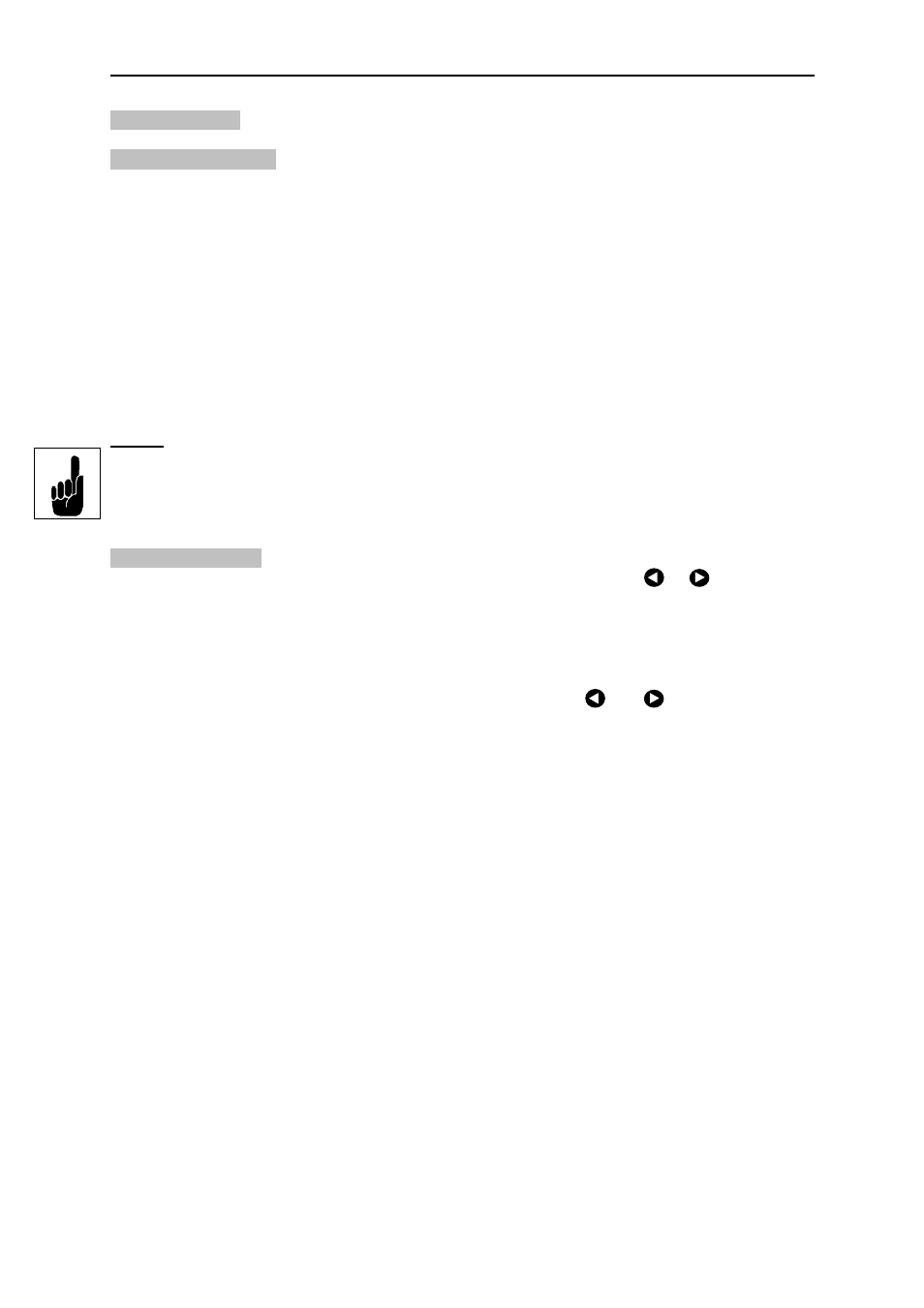
HDA 5500 User Manual
- 11 -
9 Digital display
9.1 Standard display
According to the particular type, the following list of values can be set as the primary display.
The pre-set value concerned will be continuously displayed.
•
SEn.1 (measured value from sensor 1)
The displayed value corresponds to the measured value and is proportional to the input
signal of the corresponding sensor. The values are linear between the lower limit and the
upper limit.
•
Min.1 (lowest value from sensor 1)
The displayed value corresponds to the lowest value which has been measured since the
supply voltage was switched on or since the last reset.
•
ToP.1 (peak value from sensor 1)
The displayed value corresponds to the highest value which has been measured since
the supply voltage was switched on or since the last reset.
Notes:
•
If the measured value exceeds the upper display range of the HDA 5500, then the
measured value can no longer be displayed. The upper display range flashes.
•
If the measured value is below 1 % of the lower display range, then the measured value
can no longer be displayed. The lower display range flashes.
9.2 Special display
If a measured value is set as the primary display, then by pressing the
or
keys the
following values can be displayed separately. These values are each displayed for approxi-
mately 3 s:
•
Lowest value
•
Peak value
The relevant lowest and peak values are reset by pressing the
and
keys simultane-
ously during normal operation. If the reset has been successful, rES (reset) is displayed to
confirm this.
