Operation – Heidolph Rotacool User Manual
Page 9
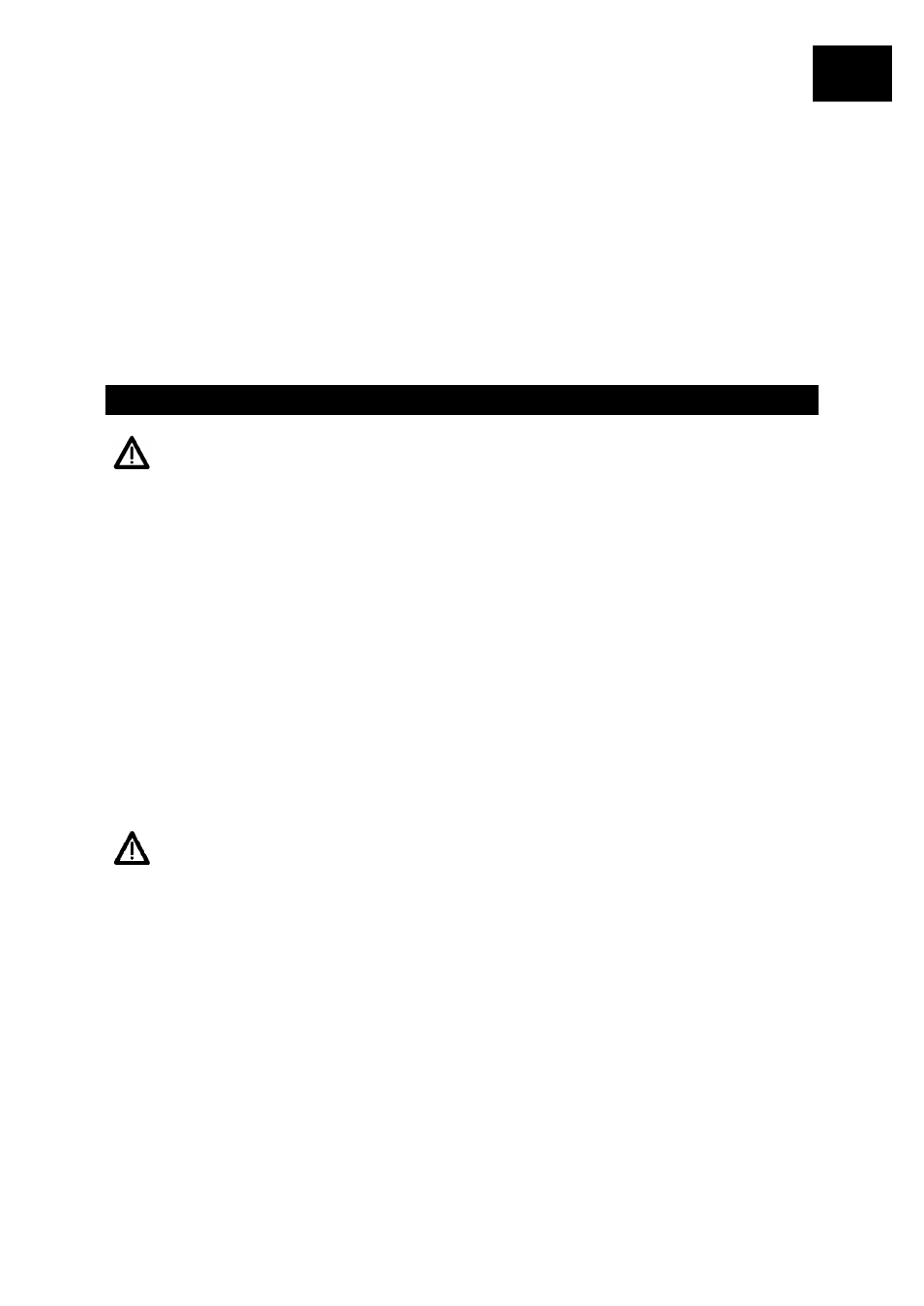
9
E
9. Attaching the extension kit
Attach the extension kit (15) to the right hand side of the platform (17).
10. Setting up the rotary evaporator
Place the rotary evaporator (22) securely on circulating chiller's platform (17).
11. Setting up the vacuum pump
Place the appropriate vacuum pump model (23) on the circulating chiller. The vacuum pump
is placed with its rubber feet in special cups (5) on the top of the circulating chiller in order to
prevent accidental slipping.
OPERATION
Before operation, check that all connecting tubes (see arrangement) are
securely fitted and leak-tight.
1.
Switching the unit on
Press the main switch (10) to commence operation. The integrated control lamp will confirm
operation. When switching on, you will see all segments light up on the display (6) for
approx. 5 seconds. The actual value of the flow temperature will then appear. The
temperature regulator is now ready.
2.
Switching on the cooling and pump systems
You can switch the cooling and pump systems on or off using the On/Off button (9). The
LEDs for cooling (7) and pump (8) provide information on the respective operating state:
LED light on = pump or cooling is active
LED light off = pump or cooling is inactive.
The ROTACOOL is fitted with a level switch. In the absence of or
insufficient amount of cooling liquid (liquid level below the min. mark) the
cooling and pump systems will not start. The warning message ‘H2o’ will
flash on the display (6). Refill the co
oling liquid (see chapter ‘Assembly’,
‘7. Filling the cooling liquid’).
In order to turn off the ‘H2o’ warning message and return the unit to
normal operation, turn the unit briefly off and on using the main switch
(10).
3.
Setting the flow temperature setpoint
You will first see the actual value of the flow temperature in the display (6). Bring up the
setpoint by pressing and holding the ‘SET’ button (11). Adjust the setpoint by pressing the
‘’ button (13) (increase value) or the ‘’ button (12) (decrease value). If you release the
‘SET’ button (11), you will see the actual value of the flow temperature again.
