Lens masking, Occupancy sensor – ETC Unison Paradigm Occupancy Sensor User Manual
Page 5
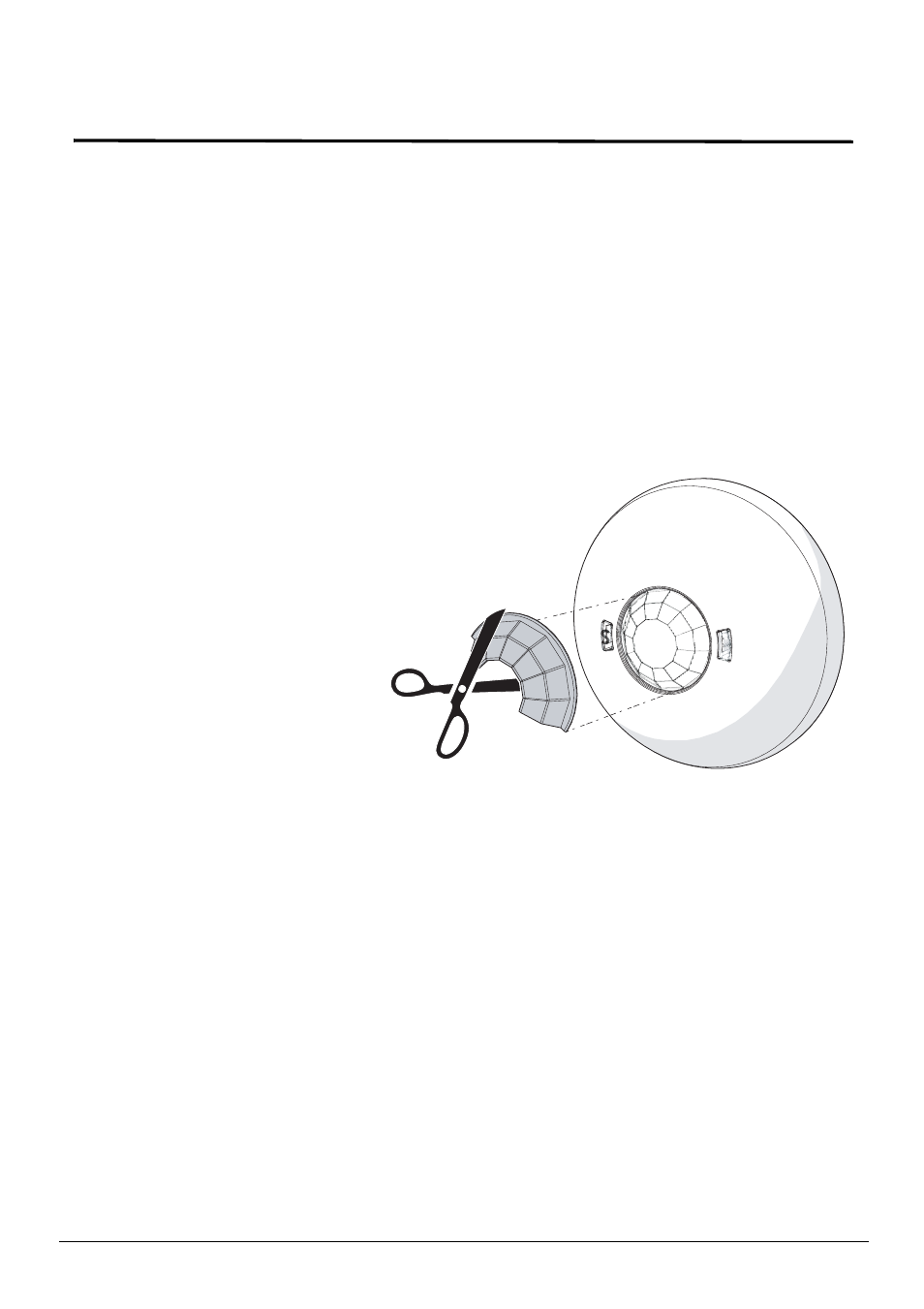
E T C I n s t a l l a t i o n G u i d e
Occupancy Sensor
Occupancy Sensor Installation Guide
Page 5 of 8
Electronic Theatre Controls, Inc.
Step 5:Create a hole for wire pass-through in the ceiling tile by poking through the
center hole or oblong hole of the mounting plate, then pull the wires through.
Step 6:Strip each wire 5/16” (8mm) and terminate the white, black, and green (ground)
wires to the LON terminal block located on the sensor control board. Torque
each termination to 3.1-3.5 in-lb.
a: Terminate the white incoming wire to terminal A.
b: Terminate the black incoming wire to terminal B.
c: Terminate the green wire to the labeled ground terminal.
Step 7:Attach the sensor to the mounting plate by aligning the tabs on the sensor with
the slots on the mounting plate, then twist clockwise until the two are locked
into place.
Lens Masking
Lens masks are provided in the packaging for your convenience.
Step 1:As needed, trim the lens mask to fit the desired
area to be blocked.
Step 2:Gently press down on the sensor lens, which
will give only slightly, and insert the lens
mask.
Step 3:Rotate the lens mask around
the dome to block the required
area from occupancy
sensing.
