Installation environment, Parts and supplies, Installation – ETC Unison Paradigm Occupancy Sensor User Manual
Page 2: Occupancy sensor
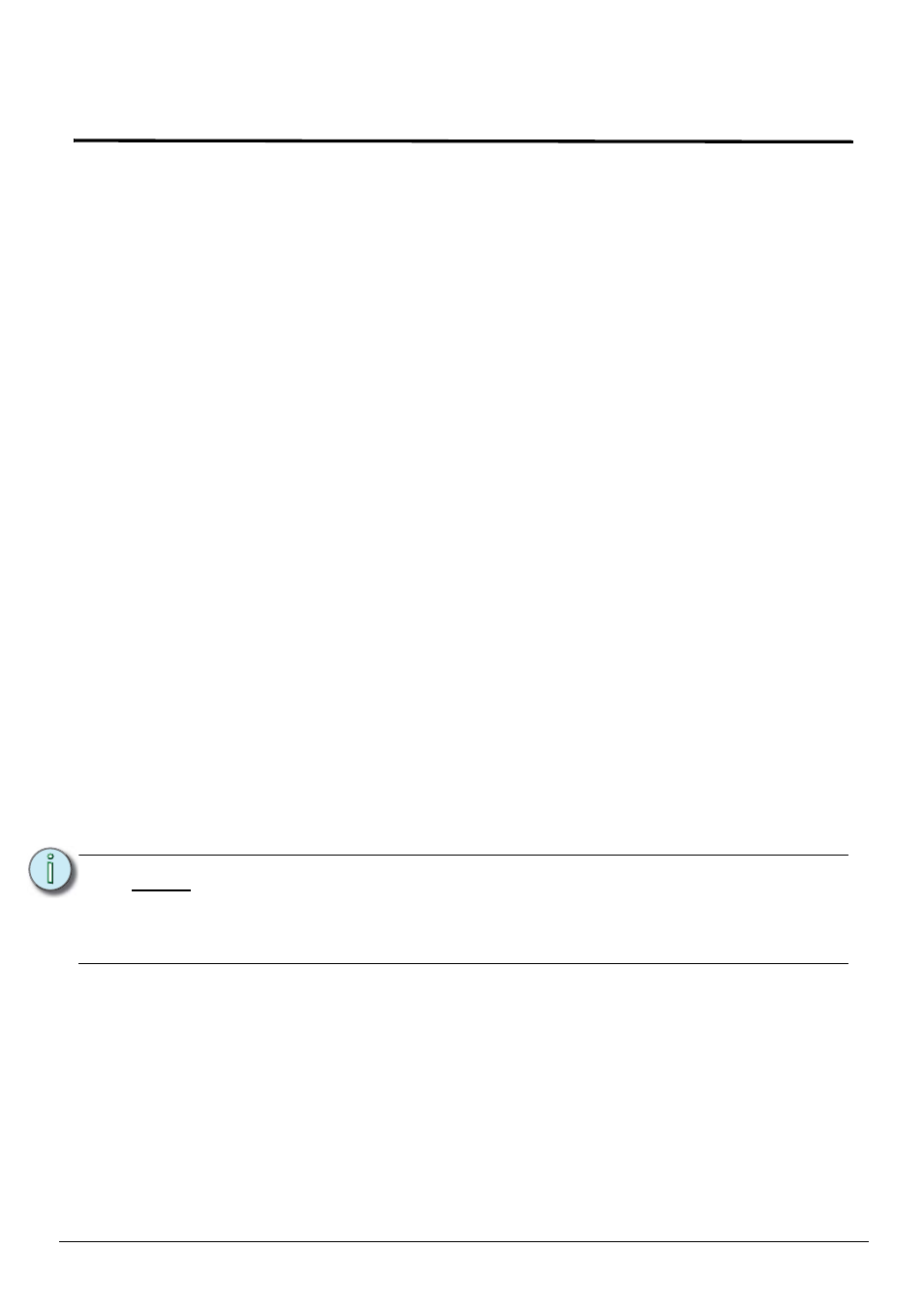
E T C I n s t a l l a t i o n G u i d e
Occupancy Sensor
Occupancy Sensor Installation Guide
Page 2 of 8
Electronic Theatre Controls, Inc.
Installation Environment
Paradigm Occupancy Sensors are intended for installation to a finished ceiling
surface, ceiling tile mounted, attached to a round fixture junction box or single-gang
RACO switch box. The sensor operates in ambient temperatures of -10°C to 40°C,
non-condensing humidity.
ETC recommends paying special attention to the installation environment:
•
The sensor must have an unobstructed view of the room. Do not mount behind or near tall
cabinets, shelves, hanging light fixtures, etc.
•
Do not install the sensor within 8 feet from an HVAC airflow duct / vent.
•
Install the sensor where it cannot easily sense movement in areas outside of the intended
space, such as hallways, glass partitions, or adjacent rooms. If the installation location
cannot avoid these conditions, portions of the lens can be masked to block the sensor view
of these undesired areas. Reference
.
Parts and Supplies
The following parts and supplies are included with the Unison Paradigm
®
Occupancy
Sensor ordered:
Installation
The Paradigm Occupancy Sensor is provided with a twist-lock mounting plate that
can be mounted to a junction box, finished ceiling or soft ceiling tile. Determine the
installation method and follow the detailed instructions:
•
See “Junction Box Installation” on page 3.
•
See “Soft Ceiling Tile Installation” on page 4.
• soft ceiling tile adaptor
• 3 position WAGO connectors
• LinkConnect & ESD ground
wire pigtails
• 2 each screws, 6-32 x 3/4” and 1 3/4”
• 3 each lens masks (spare)
N o t e :
The LinkConnect pigtail and WAGO connectors (provided) are only
required when the sensor is installed in series with other stations or
sensors. If you are not continuing the data run, direct termination on the
control board is recommended.
