6g disabled, External camera, Computer video input (“vga” mode) – Eschenbach Optik Andromeda User Manual
Page 17: Page 17
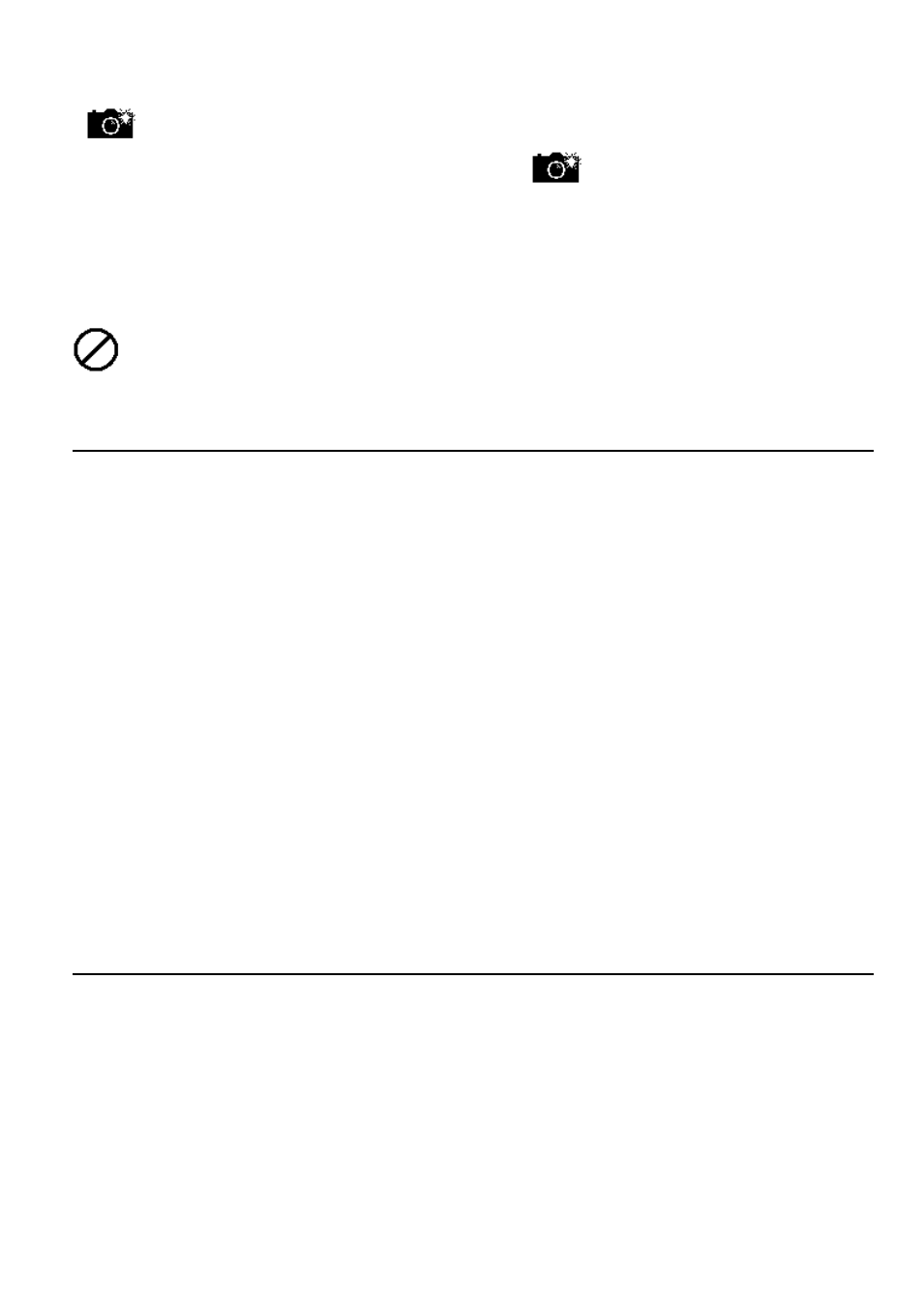
Page 17
Rev E EN
The freeze function works only with the internal camera. It
freezes the image allowing you to study it without the object
present on the reading table. The
icon appears on the
screen when the image is frozen. Pressing any key restores the live
image again.
6G Disabled
Although not strictly a function, the function keys can be disabled
by setting them to Disabled. This “function” is useful when the
Andromeda has been configured for a child, where accidental
pressing of function buttons could lead to confusion.
7. External Camera
The Andromeda can accept and display the image from an external
video source. The source can be in NTSC, PAL or SECAM standards
at 50 or 60Hz. The intended use was to display the image from a
“blackboard” camera (i.e. a camera pointing at a distant image such as
a classroom blackboard) but you can connect it to a video or DVD
player or the video output from a TV (if available) and use the
Andromeda as an additional monitor. The Andromeda does not
however have any audio capabilities.
The details of the connector are available from your dealer. Ash
Technologies intend to produce a blackboard camera for use with the
Andromeda.
Refer to Sections 5B and 6E above to configure the Andromeda to
display external video.
8. Computer Video Input (“VGA” mode)
The Andromeda will display many of the computer video standards at
most common refresh rates. The maximum resolution that can be
displayed is 1024 x 768 pixels; resolutions above this are not supported.
Lower resolutions are expanded to fit the screen.
