5b. the button functions menu, Buttons, Page 12 – Eschenbach Optik Andromeda User Manual
Page 12
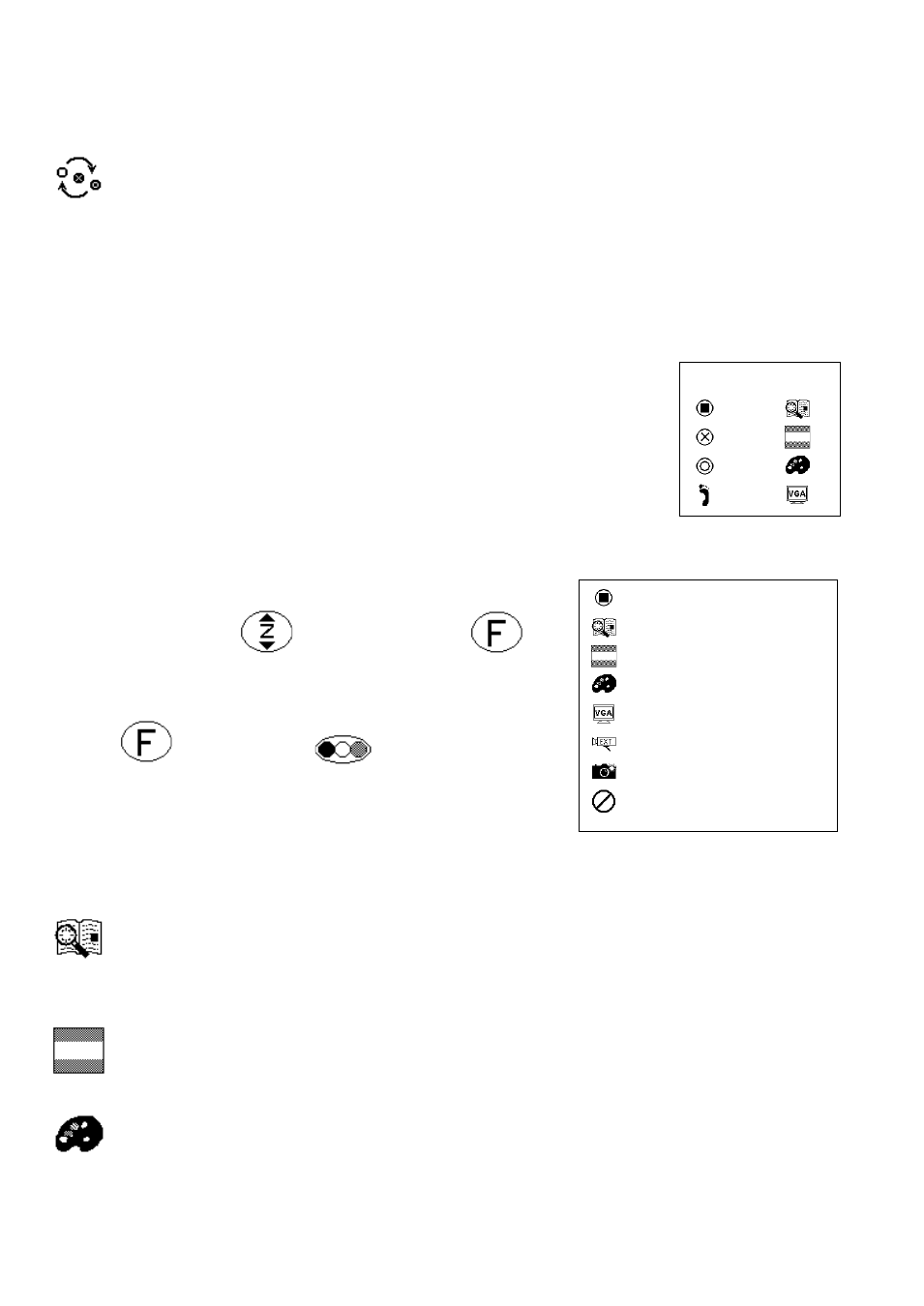
Page 12
Rev E EN
5B. The Button Functions menu
The three function buttons on the front panel and the footswitch can be
programmed to perform one of six possible functions, or they can be
disabled to prevent accidental changing of settings.
The Button Functions menu will list icons indicating the
four controls and the icon indicating their current
function. The icons mimic the legend on the function
buttons, which due to their size, most users will be
unable to see. The first line refers to the leftmost
function button; the second to the middle; the third to
the rightmost function button. The last line refers to the footswitch.
Select the button whose function you wish to
change by using
and then press
.
You will be presented with a list of possible
functions. Select the desired function and
press
to accept or
to exit and leave
the button unchanged.
The choices available are described briefly
here. The functions are described fully in a later section of this manual.
Overview: Press once to zoom out and get an overview of your
current position on the page. Press again to return to your
previous zoom setting.
Lines | Blank: Brings up a line or shades out the screen to aid in
the tracking of a line of text.
Colors: Allows the selection of “ink” and “paper” colors in reading
mode.
BUTTONS
->
->
->
->
FUNCTION
OVERVIEW
LINES|BLANK
COLORS
VGA
EXT CAMERA
FREEZE
DISABLED
