Environmental Express HotBlock Pro User Manual
Page 11
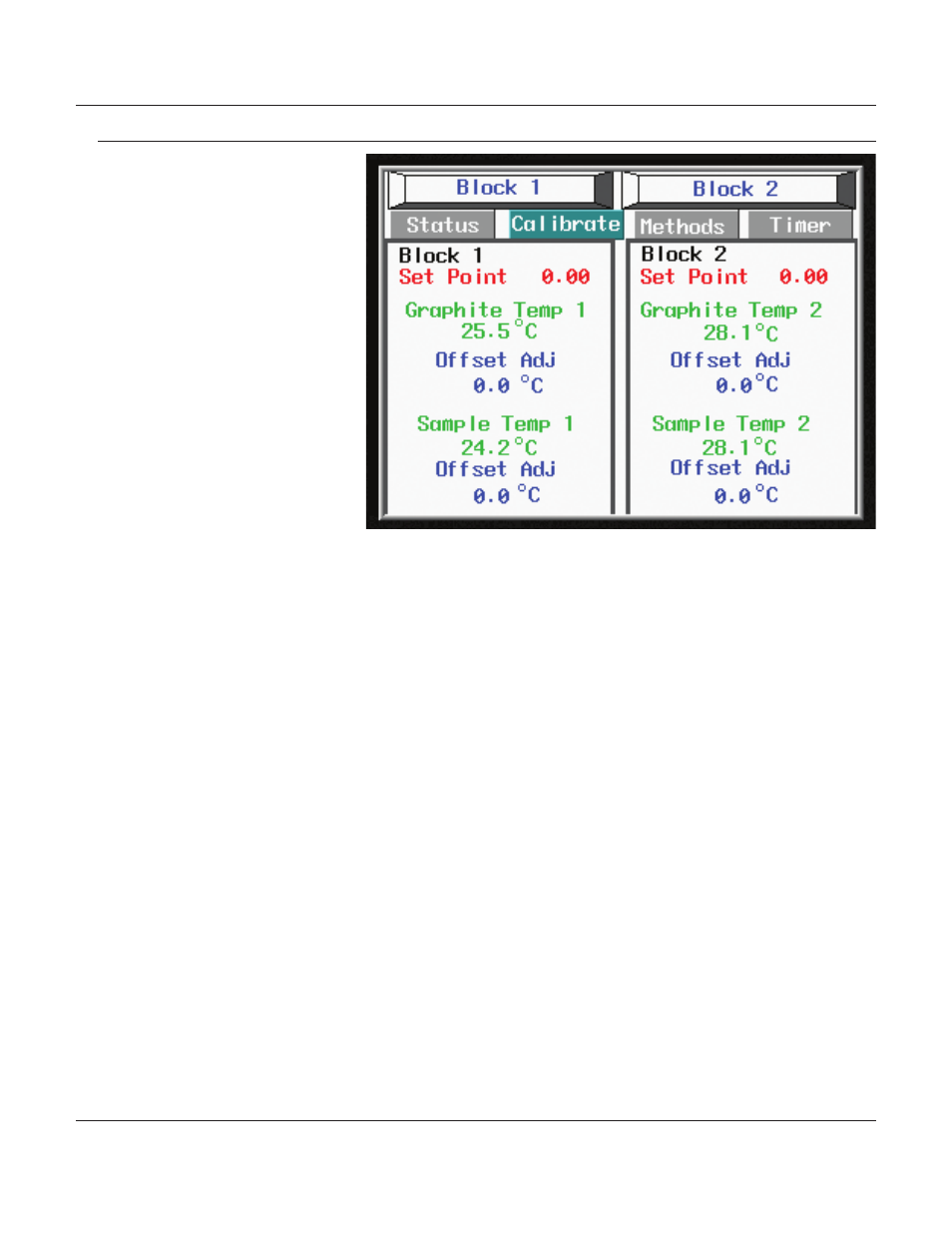
HotBlock™:
Operation and Instruction Manual
Operation
9
•
Environmental Express
www.environmentalexpress.com / 800.745.8218 / 843.576.1147
Calibration of blocks and samples in fast and easy using the CALIBRATE function of your controller.
The Calibrate Screen Allows the Operator to Calibrate Block and Sample Temperatures.
• To calibrate the Graphite Block
Temperature, run a method (see
page 10) to achieve an appropri-
ate temperature. For most labs
90°C should work. Allow the block
temperature to stabilize. This may
take 20-30 minutes.
Measure the temperature of the
block at several points with a
surface thermometer or IR ther-
mometer and take an average of
the readings. If wells are filled
with DI water please note that the
temperature cannot be higher than
100°C. Do not use cups for this
calibration.
Once an average and stable tem-
perature is achieved, press Offset
Adj (Graphite Temp 1). A keypad
will pop up prompting you to enter
the appropriate temperature in
degrees. Use your set point and
your average measured temperature to calculate your Offset Adj. To decrease the temperature press (-). When you have
correctly entered the appropriate temperature, press ENTER. You will automatically return to your CALIBRATION screen.
Example: Set Point = 90°C
Measured Temperature (Actual) = 91.2
Offset Adj = (-) 1.2
• To calibrate the External Thermocouple, the use of a NIST traceable thermometer is recommended. First fill several digestion vessels
with a representative sample or a reagent blank and place them in random wells in your block. Insert both the external
thermocouple and the NIST thermometer in each sample. Calculate an average of these sample temperatures. Once an average
and stable temperature is achieved, press Offset Adj (Sample Temp 1). A keypad will pop up prompting you to enter the appropriate
temperature in degrees. Use your set point and your average measured temperature to calculate your Offset Adj.To decrease the
temperature press (-). When you have correctly entered the appropriate temperature, press ENTER. You will automatically return to
your CALIBRATION screen.
Example: Set Point = 90°C
Measured Temperature (Actual) = 91.2
Offset Adj = (-) 1.2
Note: Each external thermocouple-to-block connection is unique. An external thermocouple can only be calibrated to one port of one controller at
a time. If the external temperature controller is used in a different port, then the calibration procedure must be repeated.
