Setting the clock – ECOXGEAR IRMS300: MicroSystem User Manual
Page 20
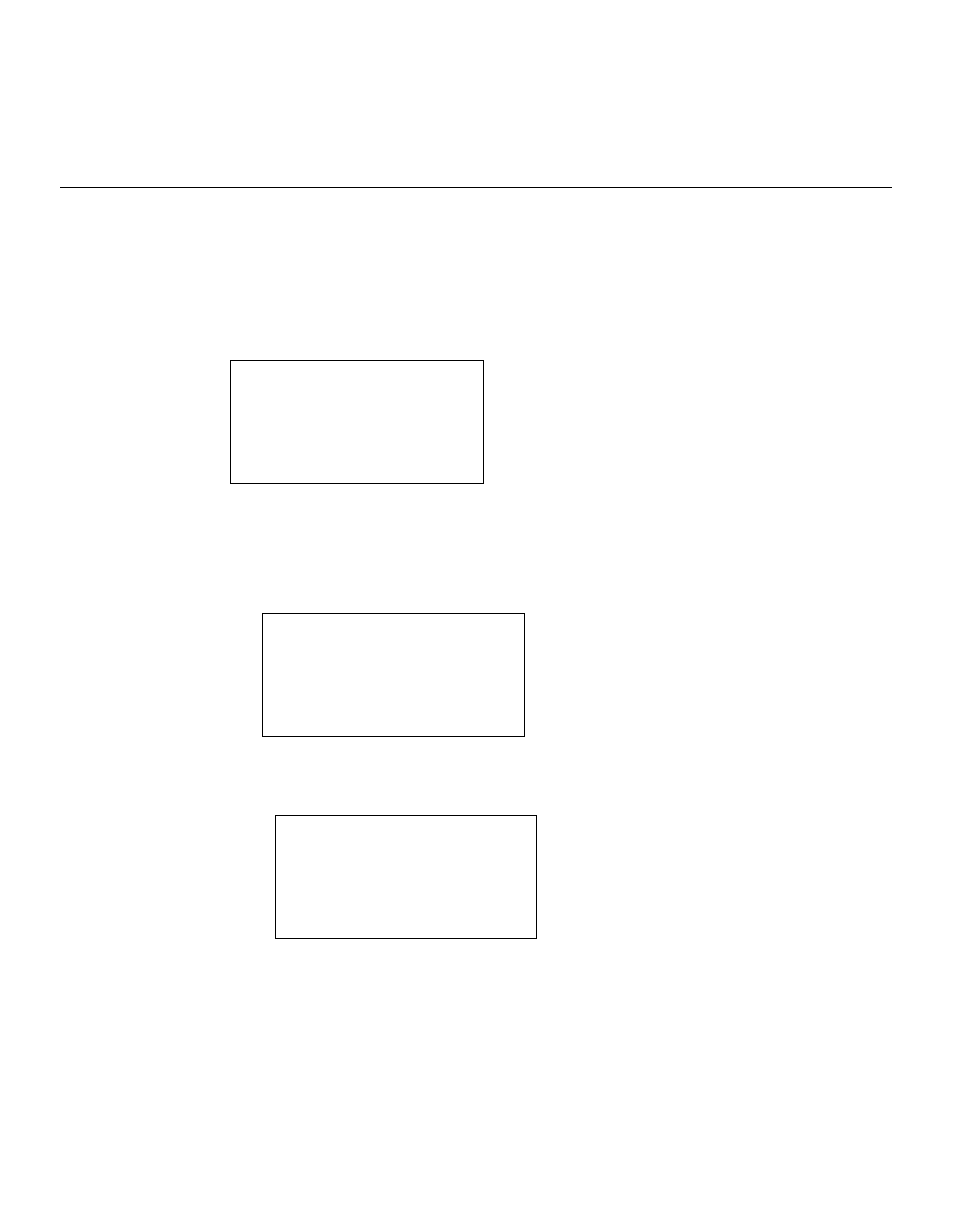
20
Setting the clock
1. Press the „Select‟ button. (Note: if you make a mistake at any point, press the BACK button to go
back to the previous screen.)
2. Turn the knob until the display shows
3. Press the „Select‟ button.
4.
Turn the knob until the display shows
Register
< Clock Setup >
Sleep Timer
5. Turn the knob until the display says
6. Press the „Select‟ button.
Media Player
Alarm Clock
< Settings >
< Set Time/Date >
Set Alarm
DST
