ECOXGEAR EGBT500-501-507: ECOXBT User Manual
User guide, Ecoxbt, Features & operation
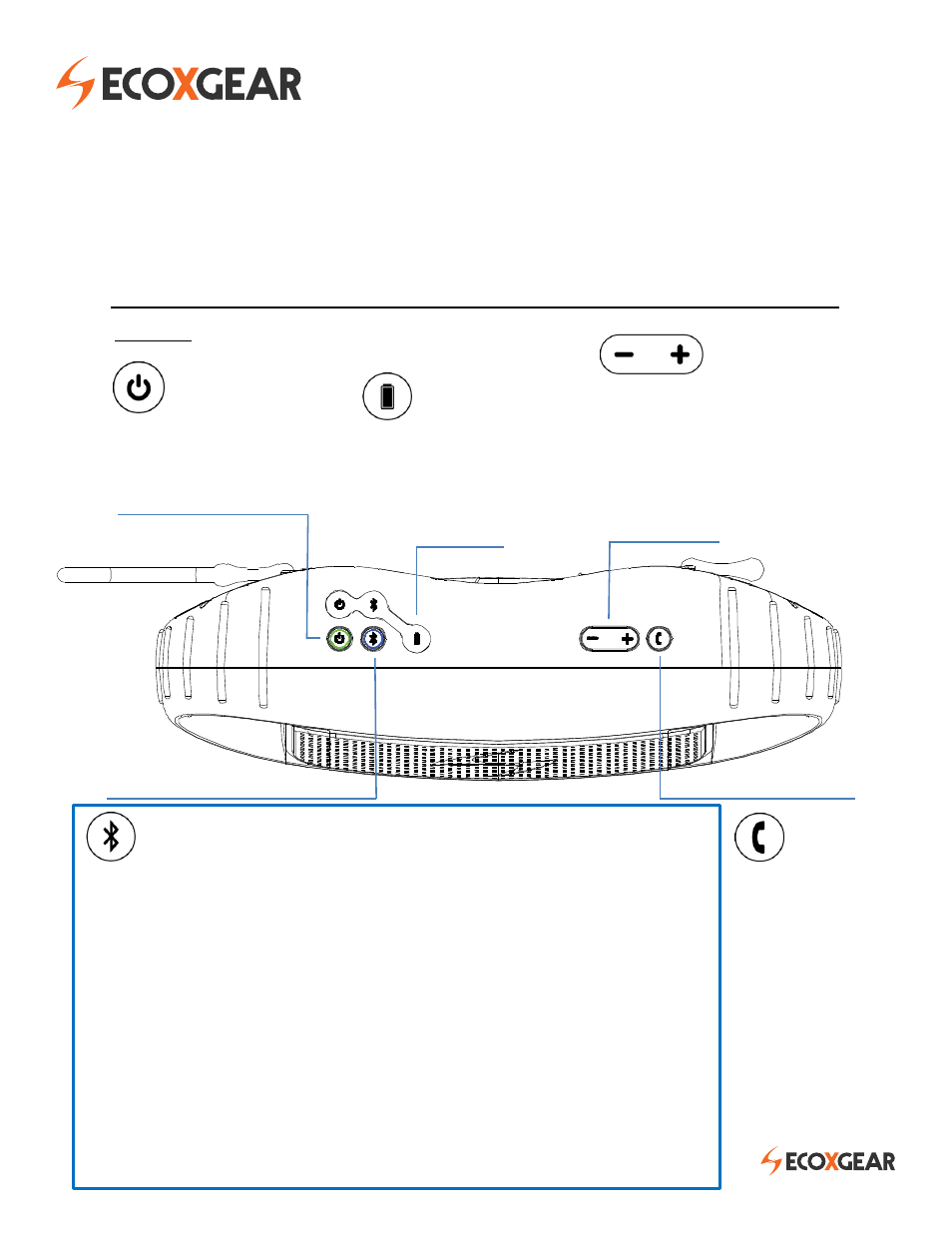
USER GUIDE
ECOXBT
Model no.: GDI-EGBT500/501/507
The ECOXBT by ECOXGEAR is a unique portable audio system combining Bluetooth, Lithium Ion Battery &
Waterproof Technologies. The result is a shock resistant, floating, waterproof, full range rechargeable wireless
speaker system. Do everything from stream & play your music from your Bluetooth enabled Smartphone or
audio device, to answering your calls over the built-in speaker phone!
BATTERY
INDICATOR
Connect USB to power source.
LED indicates charging status.
RED: charge in process
GREEN: full charge complete
POWER ON / OFF
Press & release POWER button
1 time, wait approx. 3 seconds
for 1 short beep tone indicating
unit is powered ON
PAIR /CONNECT with BLUETOOTH
(required to PLAY your audio)
STEP 1. Find & enable the Bluetooth Section on your Smartphone /Audio Device
and select the option to “Search for a Device” to search for Bluetooth signal
STEP 2. Press & release Bluetooth PAIRING button on the ECOXBT top panel & wait
approx. 3 seconds for unit to search for your Smartphone /Audio Device’s
Bluetooth signal
NOTE: The blue LED on the top panel will blink quickly & 2 short beep tones will indicate
the Bluetooth function has been selected & awaits pairing
STEP 3. Find ‘ECOXGEAR’ as a selection on your Smartphone /Audio Device
Select ‘ECOXGEAR’ in order to pair with the ECOXBT unit
NOTE: 2 short, briefly separated beep tones will sound to indicate successful pairing
& the quick flashing blue LED on the top panel will turn solid blue
STEP 4. Find your music section on your device, press PLAY & LISTEN to your music!
SPEAKER VOLUME
Press [ – ] to decrease volume,
Press [ + ] to increase volume
NOTE: 1 short beep tone will sound when
max vol. setting is reached on the ECOXBT
NOTE: ensure the volume setting on your
Smartphone is set at max level for
maximum speaker volume
ANSWER
CALLS
(MUST be paired with
Bluetooth)
Press the button to
answer incoming calls
from your Smartphone.
Listen to the caller over
ECOXBT speakers & talk
over the built-in
Microphone (mic)
FEATURES & OPERATION
Diagram 1. Top Panel, Buttons & Indicators
