Write procedure, Calling up and using stored tones (patch change), Switching numbers – Boss Audio Systems ME-50 User Manual
Page 21: Switching banks, Switching numbers switching banks
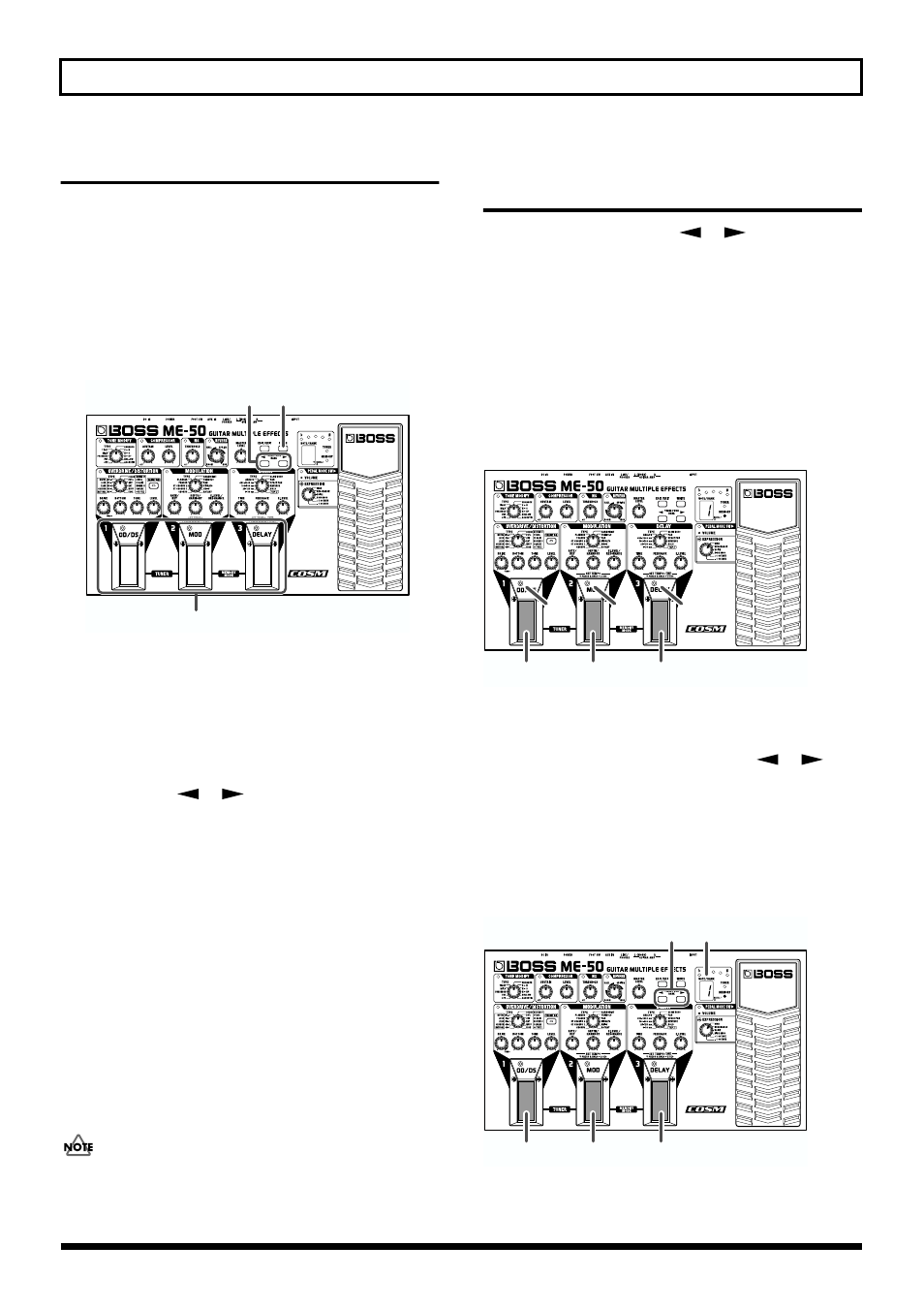
21
Saving and Loading the Created Tones (Memory Mode)
Write Procedure
The “Write procedure” enables you to save the created tone
settings using the panel knobs and pedals, MASTER LEVEL
knob setting, and expression pedal settings to Patches.
* You can carry out the Write procedure in both Manual mode
and Memory mode.
* If the Write procedure is not carried out, then the tone you
have created is erased when the power is turned off or when
you switch to a different Patch.
fig.0270
1. Press [WRITE].
The MEMORY indicator flashes. At the same time, the
bank indication in the display and the pedal indicator
flash, and the currently selected Patch Bank and Number
are shown.
2. Select the Patch to be used as the save destination.
■
Press BANK [
] [
] to select the bank.
■
Press a number pedal (1-3) to select the number.
* To stop the Write procedure, press [EDIT/EXIT], and return
to the previous mode.
3. Press [WRITE] once more.
The tone is stored, and Memory mode is then enabled
(the MEMORY indicator lights up).
* When a Write procedure is performed while the DELAY type
is set to “TAP ” (p. 16) and DELAY is on, after the operation
the indicator for the number pedal where the tone was stored
flashes to indicate that you can input the tempo.
* When a Write procedure is carried out while the DELAY type
is set to “HOLD” (p. 16), after the operation the indicator for
the number pedal where the tone was stored flashes at a fixed
interval to indicate that recording standby is enabled.
The tone stored in the patch designated as the save
destination is erased once the Write procedure is
executed.
Calling Up and Using Stored
Tones (Patch Change)
To switch patches, use BANK [
] [
] and the number
pedals (1–3).
* Bank 1, Number 1 is always selected at first when Memory
mode is entered after the power is turned on.
Switching Numbers
When the number pedal (1) is pressed, the number indicator
(2) above the pedal lights up, the patch with that number in
the currently selected group and bank is called up, and the
tone is switched instantly.
fig.0280
Switching Banks
The bank is switched each time the BANK [
] [
] (1)
is pressed. The currently selected bank flashes in the Display
(2). (At this time, tones are not yet switched.)
* You can switch among ten banks 1-0.
While in this state, if you press any of the number pedals (3),
the tone instantly switches to the sound of the patch at the
currently selected bank/number.
fig.0290
1,3
2
2
(1)
(1)
(1)
(2)
(2)
(2)
(3)
(3)
(3)
(1) (2)
