Ns (noise suppressor), Reverb, Threshold knob – Boss Audio Systems ME-50 User Manual
Page 18: 18 using the effects, Room, Hall, Spring
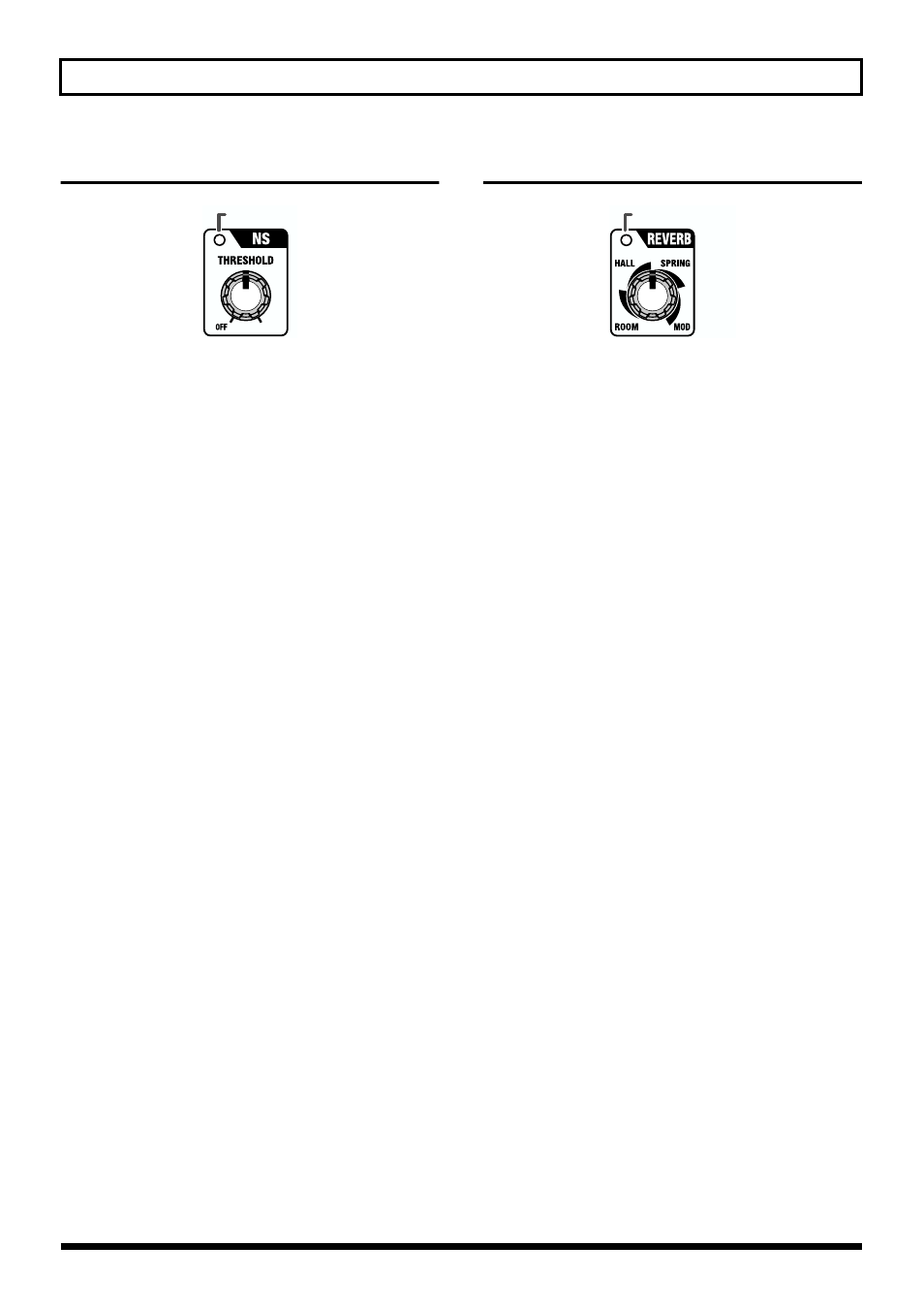
18
Using the Effects
NS (Noise Suppressor)
fig.0190
This effect reduces the noise and hum picked up by guitar
pickups. Since it suppresses the noise in synchronization
with the envelope of the guitar sound (the way in which the
guitar sound decays over time), it has very little effect on the
guitar sound, and does not harm the natural character of the
sound.
THRESHOLD knob
Adjust this parameter as appropriate for the volume of the
noise. If the noise level is high, a higher setting is
appropriate. If the noise level is low, a lower setting is
appropriate. Adjust this value until the decay of the guitar
sound is as natural as possible.
* Turn the knob to OFF when not using the noise suppressor.
When switched OFF, the NS indicator goes out.
* High settings for the threshold parameter may result in there
being no sound when you play with your guitar volume
turned down.
REVERB
fig.0200
This effect adds reverberation to the sound.
Use the knob to switch to any of four different reverb,
ROOM, HALL, SPRING, or MOD. You can adjust the
amount of effect applied according to the knob position.
* The panel markings for ROOM, HALL, SPRING, or MOD
are for approximate settings. Check the sound of the effects as
you make adjustments.
* The indicator is lit when Reverb is on, and goes off when
Reverb is turned off.
ROOM
This simulates the reverb sound of a smaller room.
HALL
This simulates the reverb sound of a larger hall.
SPRING
This simulates the sound of a guitar amp’s built-in spring
reverb.
MOD
This is a reverb that adds modulation to the hall reverb to
produce an extremely pleasant reverb sound.
NS Indicator
REVERB Indicator
