Despatch LCC1-87NV-2 User Manual
Page 30
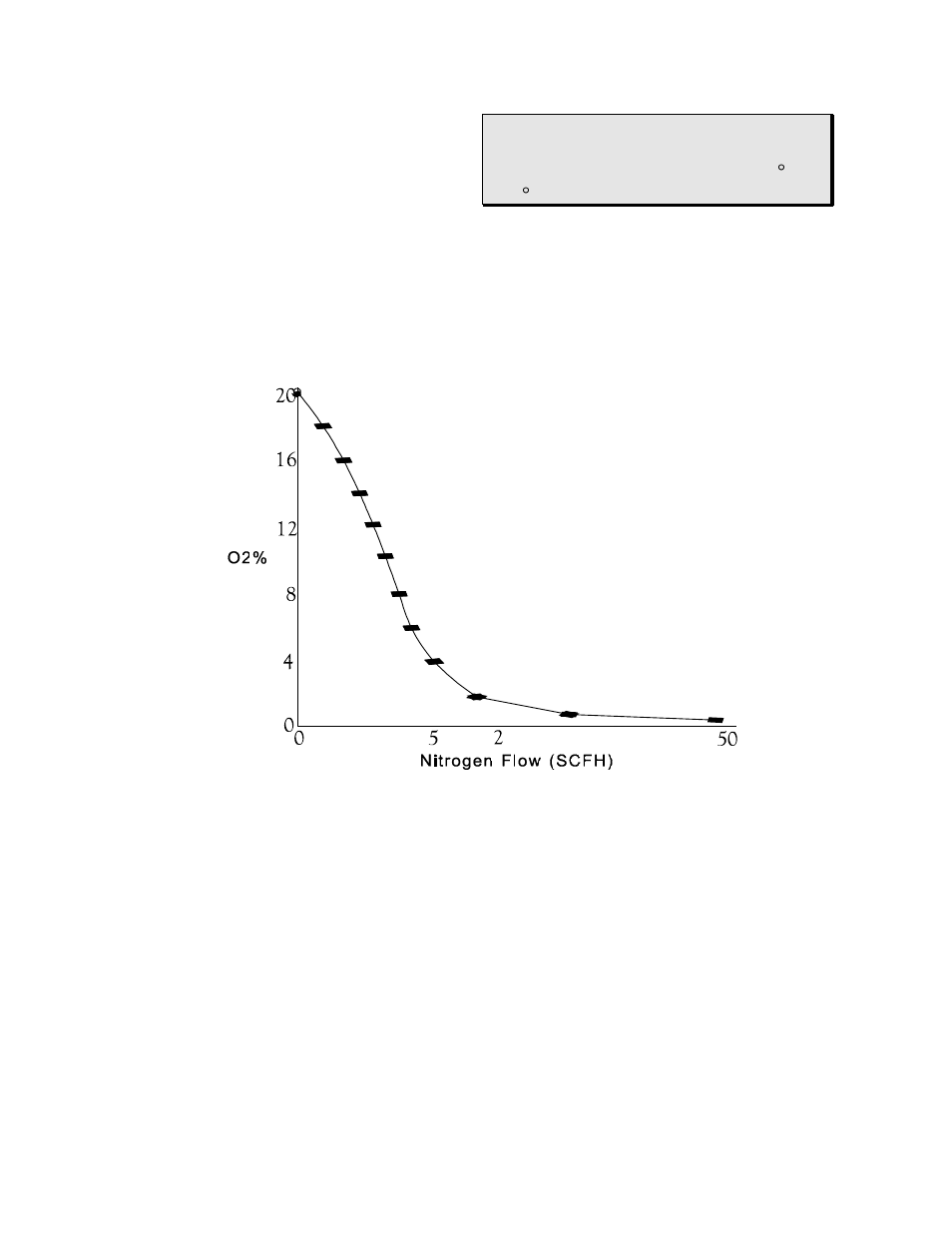
21
c.
Turn the nitrogen valve
switch to the PURGE
position for the time to
achieve oxygen level as
determined in step 2b.
d.
When the purge is complete, turn the nitrogen valve switch to the
MAINTAIN position.
e.
Determine the MAINTAIN flowmeter value to maintain the oxygen
stabilization level.
f.
Adjust the MAINTAIN flowmeter to the value determined in step 2e.
5.
Press the heater toggle switch to the ON position. The white light will come on,
indicating a heat on condition. Heater indicator light should come on. When the
desired temperature is reached, the control instrument will proportion power to
the heater as needed and the heater indicator light will flash on and off.
6.
To cool down the oven, set the control to a lower temperature. If necessary, turn
on water supply to the cooling coil or the valve on the face of the optional cooling
water flowmeter. On fresh air models, you may open the fresh air damper by
adjusting the damper control knob.
The water cooling coil should be used when cooling a load in a relatively short
period of time. The water is controlled by the optional cooling water flowmeter
and can be adjusted or shut off by the brass needle valve on its face.
WARNING: Never operate the oven at a
temperature in excess of the maximum
operating temperature which is 260 C
(500 F).
WARNING: Never operate the oven at a
temperature in excess of the maximum
operating temperature which is 260 C
(500 F).
