Despatch MIC1462 Controller Quick Start User Manual
Page 13
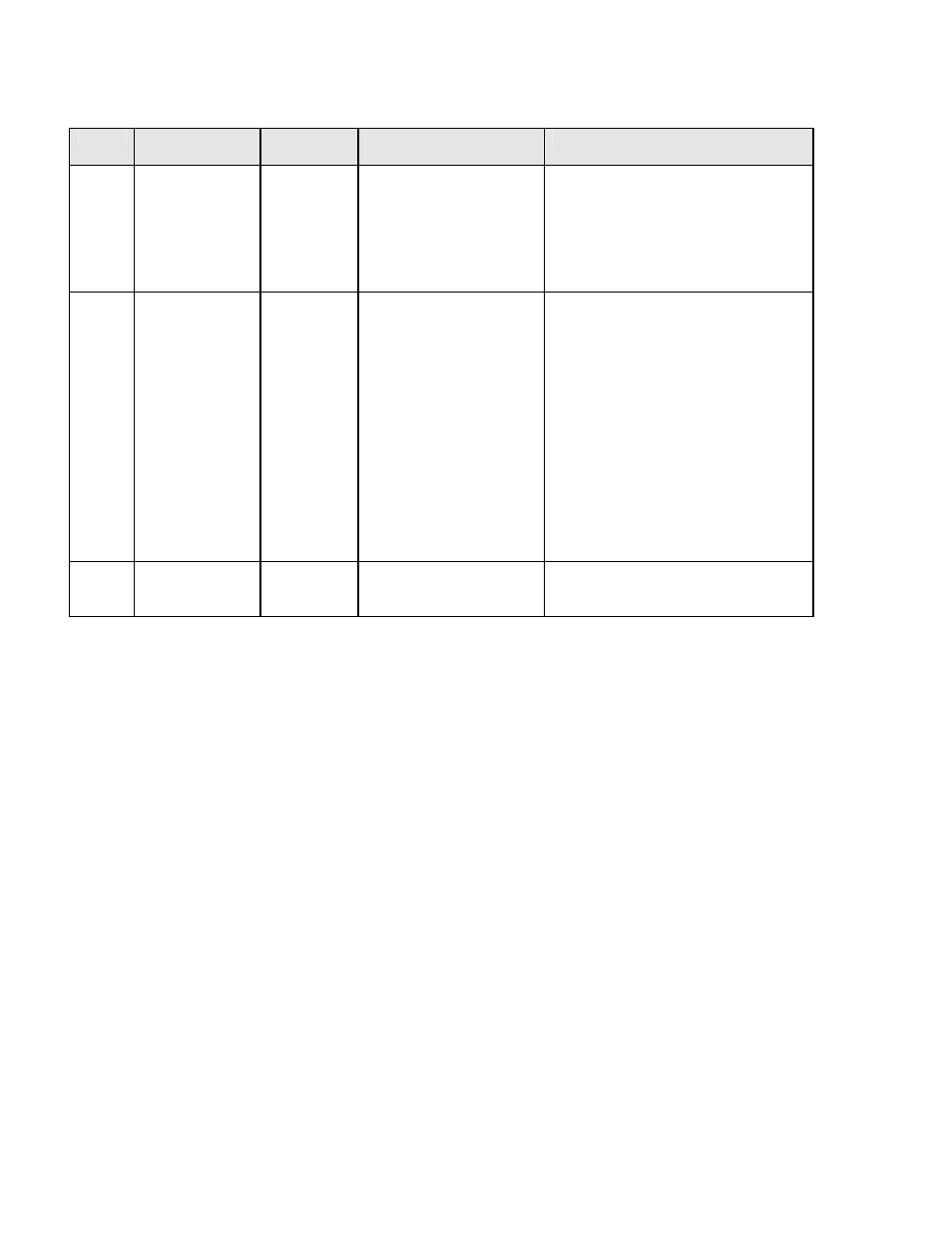
11
Segment Profile Parameters Table
STEP
DESCRIPTION MESSAGE
DISPLAY
FUNCTION
AVAILABLE SETTING
1
Final Setpoint
Value
Final SP
Defines the final value
of the setpoint for this
segment, selects a
dwell segment or
indicates a Join,
Repeat, or End
Program segment
Numeric value (limited by SPHi and
SPLo) or (by pressing the
UP/DOWN keys simultaneously)
indicates a dwell with: “_ _ _ _” or, if
the segment is already a Join,
Repeat, or End Program segment,
as shown below
Segment Time
or Ramp Rate
as selected by
Segment Mode
parameter in
Configuration
Mode
Time or
RampRate
Defines the
duration/ramp rate of
the segment or whether
this is a Join, Repeat or
End Program segment
*
Four-digit number in the form nn.nn
(hours-minutes or minutes-seconds)
or negative values as follows (press
DOWN key):
JO1 - Join to Program 1
JO2 - Join to Program 2
JO3 - Join to Program 3
JO4 - Join to Program 4
JO5 - Join to Program 5
JO6 - Join to Program 6
JO7 - Join to Program 7
JO8 - Join to Program 8
rEP - Repeat Segment
End - End Program
3
Event
†
Event
Defines the states of the
four event outputs for
this segment
Four-bit binary number
(0=inactive, 1=active)
(0010 = only event 2 active)
* If a segment is set to be a Join segment, a repeat segment or an End Program segment, the
next depression of the SCROLL key will set the Segment Number to 1. Otherwise, the next
depression of the SCROLL key will display the next segment final SP, or Event for the
current segment if the Event Output hardware is fitted.
† This parameter appears in the sequence only if the Event Output hardware is fitted, in which
case this parameter will be followed by the Final Setpoint Value parameter for the next
segment. If this hardware is not fitted, this parameter will be omitted from the sequence and
the segment number will be advanced, causing the Final Setpoint Value parameter for the
next segment to appear immediately.
