Bmw assist, Vehicle information, Settings – BMW 528I XDRIVE User Manual
Page 249: Bmw assist vehicle information settings
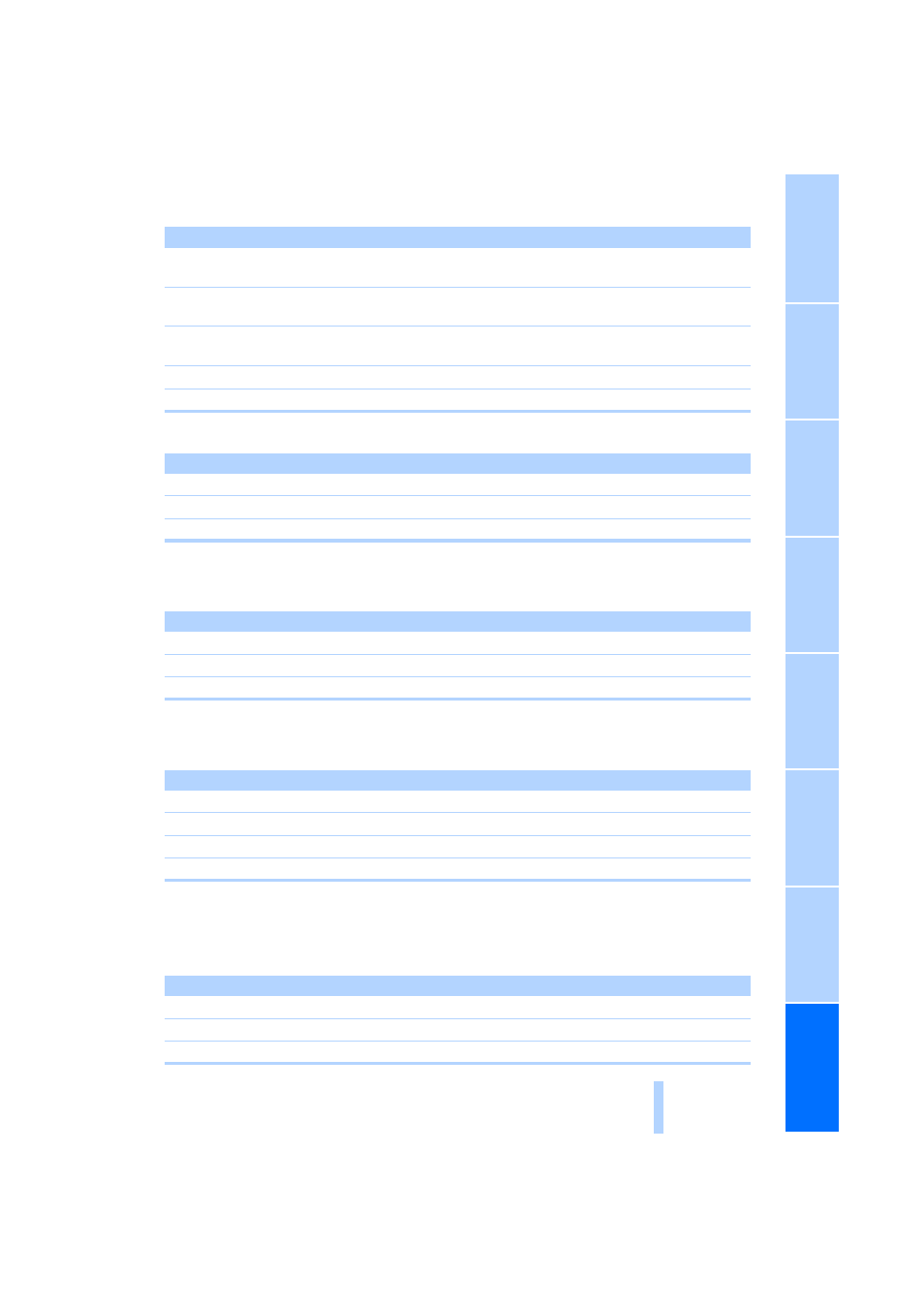
247
Contacts
BMW Assist
Vehicle information
Settings
Vehicle
Split screen scale ... kilometers
*
{Split screen scale ... kilometers}
e.g., split screen scale 5 kilometers
Split screen scale ... miles
*
{Split screen scale ... miles}
e.g., split screen scale 5 miles
Split screen scale ... yards
*
{Split screen scale ... yards}
e.g., split screen scale 100 yards
Split screen, computer
{Split screen on board info}
Split screen, trip computer
{Splitscreen trip computer}
Function
Command
Function
Command
Opening the contacts
{Contacts}
My contacts
{My contacts}
New contact
{New contact}
Function
Command
Opening BMW Assist
{B M W Assist}
Opening BMW Search
*
{B M W Search}
Opening the Internet
*
{Internet}
Function
Command
Opening the computer
{Onboard info}
Opening the trip computer
{Trip computer}
Opening the vehicle information
{Vehicle info}
Opening the vehicle status
{Vehicle status}
Function
Command
Opening the main menu
{Main menu}
Selecting the settings
{Settings}
Opening the options
{Options}
Online Edition for Part no. 01 41 2 602 678 - © 08/09 BMW AG
Online Edition for Part no. 01 41 2 602 678 - © 08/09 BMW AG
