Map display, Destination guidance – BMW 528I XDRIVE User Manual
Page 146
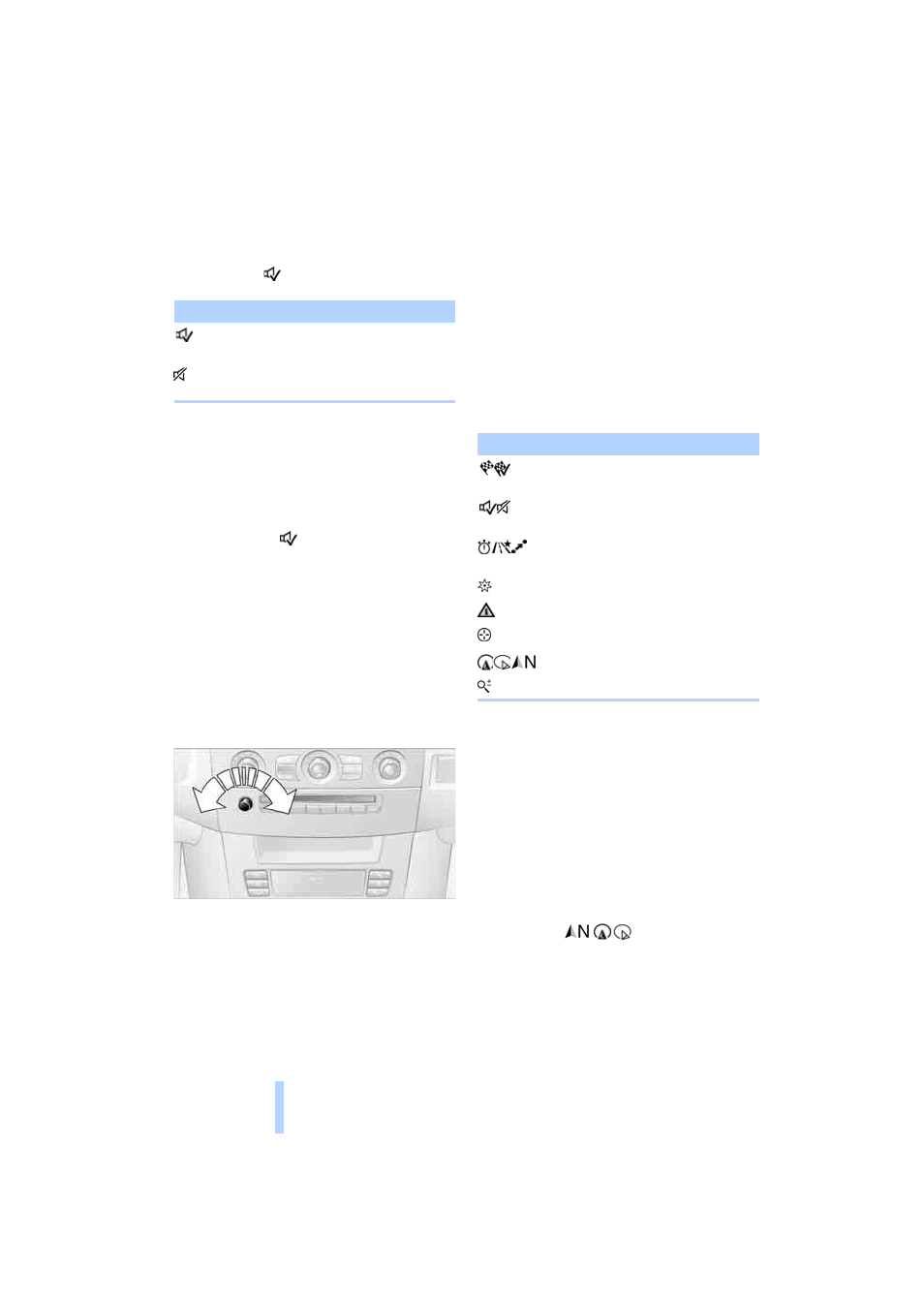
Destination guidance
144
1.
"Navigation"
2.
"Map"
3.
Select the
symbol.
For rapid access, the feature can be stored on a
programmable memory key, refer to page
.
Repeating a voice instruction
1.
"Navigation"
2.
"Map"
3.
Highlight the
symbol.
4.
Press the controller twice.
Adjusting the volume of voice
instructions*
The volume can be adjusted only while a voice
instruction is being issued.
1.
Repeat the last voice instruction, if neces-
sary.
2.
Turn the knob during the voice instruction
to select the desired volume.
The setting is stored for the remote control cur-
rently in use.
Map display
Displaying map view
You can have your current position displayed on
a map. After starting the destination guidance,
the planned route is shown on the map.
1.
"Navigation"
2.
"Map"
The following functions are directly available in
the map view:
Information in the map view:
>
Time, entertainment source, sound output,
map orientation
>
Distance from destination, estimated time
of arrival, if destination guidance is active.
>
Any traffic obstructions are highlighted in
color.
To show/hide information on the map:
Press the controller.
Viewing the map
1.
Select the
symbol.
2.
Select a setting:
>
"View facing north"
>
"View in dir. of travel"
>
"Perspective view"
>
"Arrow display"
Symbol
Meaning
Voice instructions are
switched on
Voice instructions are
switched off
Symbol
Function
Starting/stopping destina-
tion guidance
Switching voice instructions
on/off
Changing route criteria or
selecting route alternatives
Special destinations
Displaying traffic bulletins
Interactive map
Map view settings
Changing scale
Online Edition for Part no. 01 41 2 602 678 - © 08/09 BMW AG
Online Edition for Part no. 01 41 2 602 678 - © 08/09 BMW AG
