BMW 528I XDRIVE User Manual
Page 100
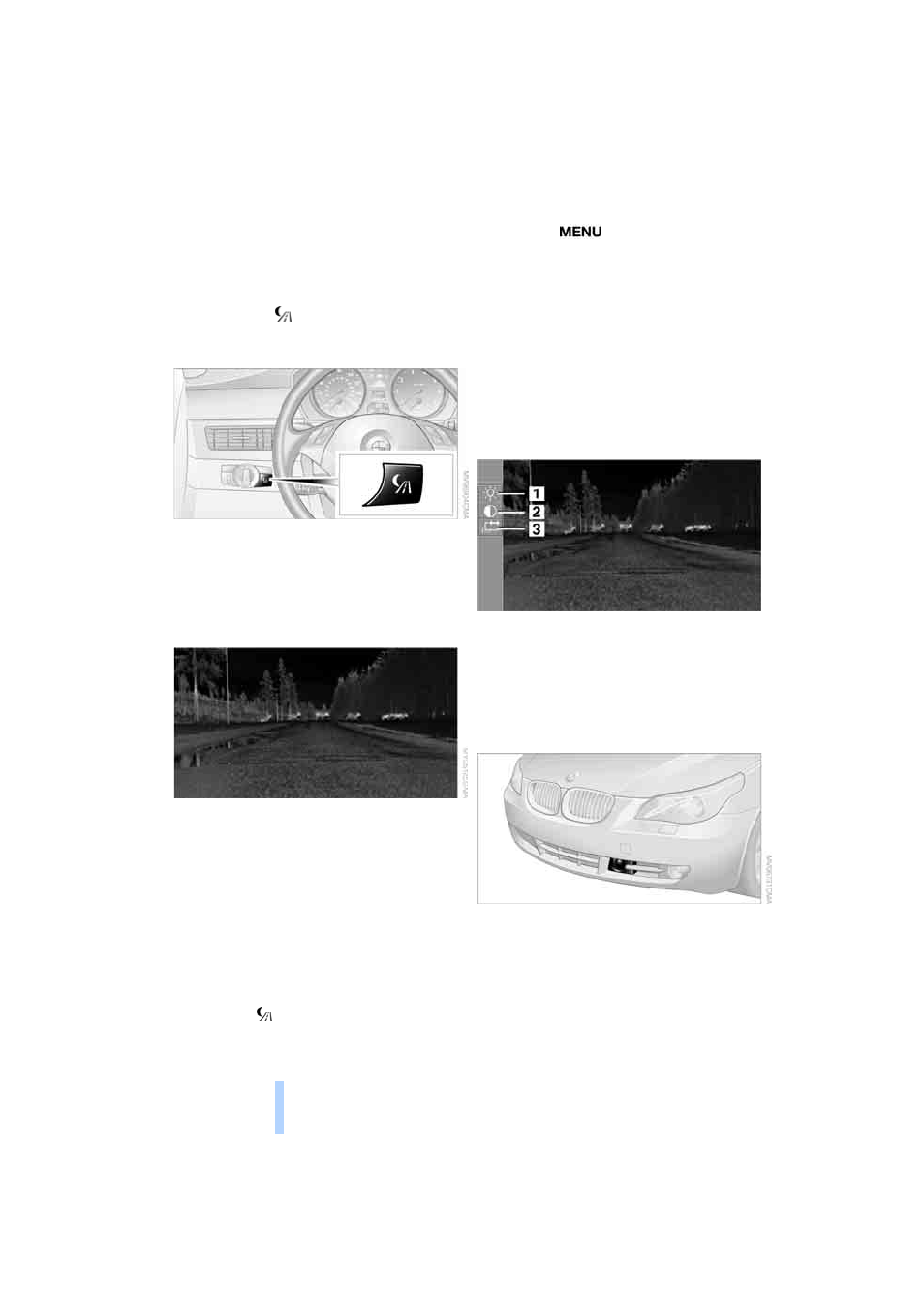
Te
ch
nolo
gy
fo
r co
mfort
, c
o
nve
n
ie
nc
e an
d
sa
fe
ty
98
Activating BMW Night Vision
1.
Turn the light switch to position
2 or 3, refer
to page
2.
With low beams switched on:
>
Press the button. Depending on the
vehicle's equipment, the location of the
button may differ somewhat.
>
Press one of the programmable buttons
on the steering wheel.
The image will be displayed on the Control Dis-
play after a few seconds. Depending on the last
mode selected, either the normal or full screen
image will be displayed.
Due to the system's need to adjust periodically,
a still image is displayed at certain intervals for
fractions of a second. This is normal and not an
indication of a problem.
To prevent driving without headlamps, at a
speed of more than approx. 3 mph/5 km/h and
when dark, the thermal image on the Control
Display is only shown when the low beams are
on.
Deactivating BMW Night Vision
>
Press the button.
>
Press the button on the steering wheel.
>
Press the
button.
>
Via iDrive, refer to Selecting settings.
Selecting settings
For iDrive details, refer to page
.
1.
Activate BMW Night Vision.
2.
Press the controller.
3.
Open the desired menu item.
>
"Brightness"
>
"Contrast"
>
"Zoom & Curve mode"
The settings are stored for the remote control
currently in use.
To exit the menu:
The image automatically disappears after
approx. 5 seconds.
Cleaning camera
The function of the camera may be affected by
heavy rain and fog, dirt, snow or ice on the lens.
When this occurs, the displayed image on the
Control Display may become gray.
To minimize icing, the camera lens is automati-
cally heated. However, it may be necessary to
clean the camera lens manually under severe
weather conditions. When doing so, cautiously
Online Edition for Part no. 01 41 2 602 678 - © 08/09 BMW AG
Online Edition for Part no. 01 41 2 602 678 - © 08/09 BMW AG
