Telephone, Navigation, Telephone navigation – BMW 528I XDRIVE User Manual
Page 247
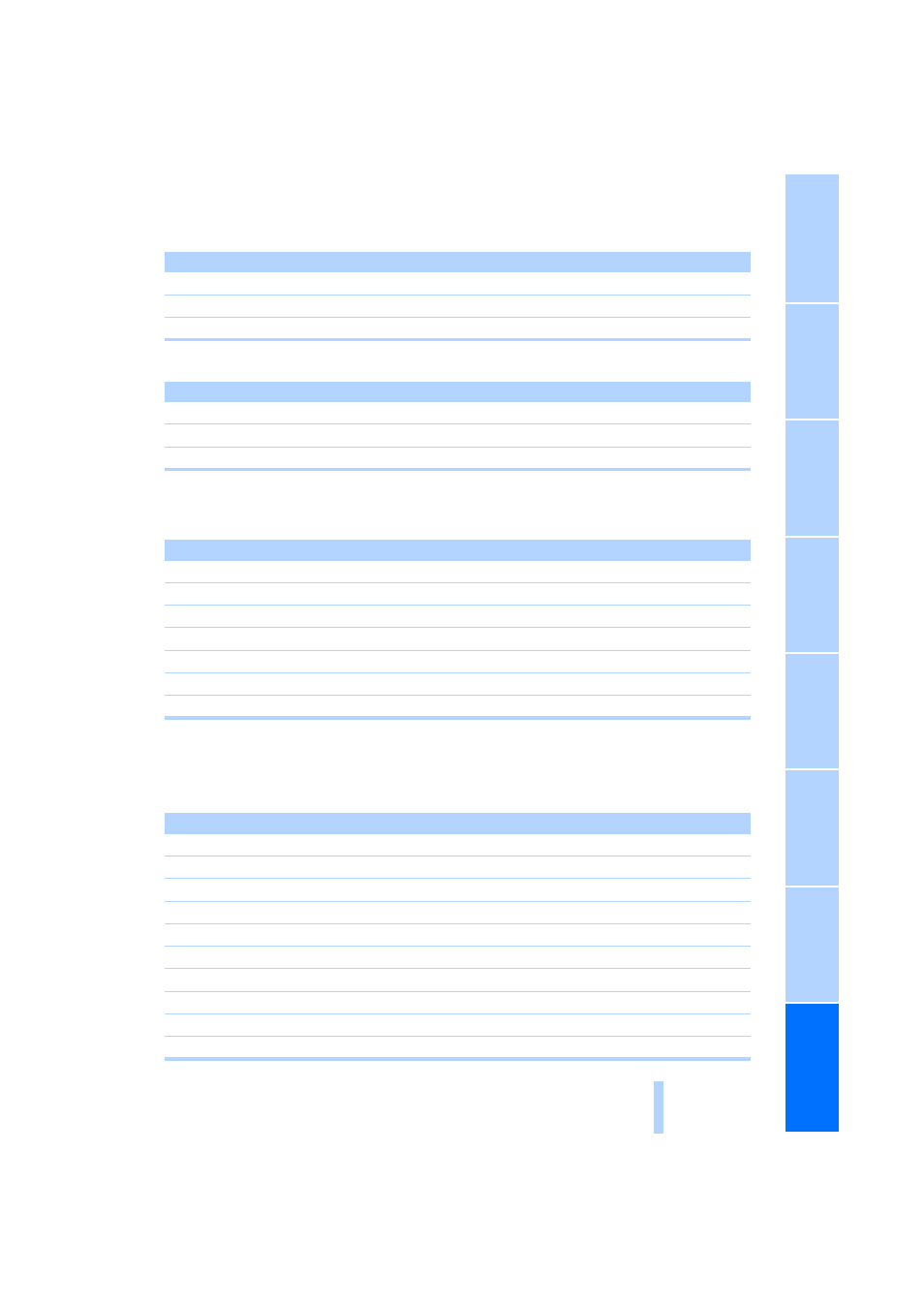
245
Satellite radio
Presets
Telephone
Navigation
General information
Function
Command
Calling up the satellite radio
{Satellite radio}
Switching on the satellite radio
{Satellite radio on}
Selecting a satellite radio channel
{Satellite radio channel} e.g., channel 2
Function
Command
Calling up the stored stations
{Presets}
Choosing a stored station
{Select preset}
Selecting a stored station
{Preset …} e.g., stored station 2
Function
Command
Opening the Telephone menu
{Telephone}
Displaying the phone book
{Phonebook}
Redialing
{Redial}
Displaying accepted calls
{Received calls}
Dialing a phone number
{Dial number}
Displaying the list of messages
{Messages}
Displaying Bluetooth
{Bluetooth}
Function
Command
Navigation menu
{Navigation}
Opening destination entry
{Enter address}
Opening destination guidance
{Guidance}
Starting destination guidance
{Start guidance}
Ending destination guidance
{Stop guidance}
Opening the home address
{Home address}
Opening the route criteria
{Route preference}
Opening the route
{Route information}
Switching on the voice instructions
{Switch on voice instructions}
Repeating a voice instruction
{Repeat voice instructions}
Online Edition for Part no. 01 41 2 602 678 - © 08/09 BMW AG
Online Edition for Part no. 01 41 2 602 678 - © 08/09 BMW AG
