2lpr/lpd printing using tcp/ip – Dascom TallyCom III Set-up Guide for IBM System i/iSeries/AS400 in TCP/IP environments User Manual
Page 4
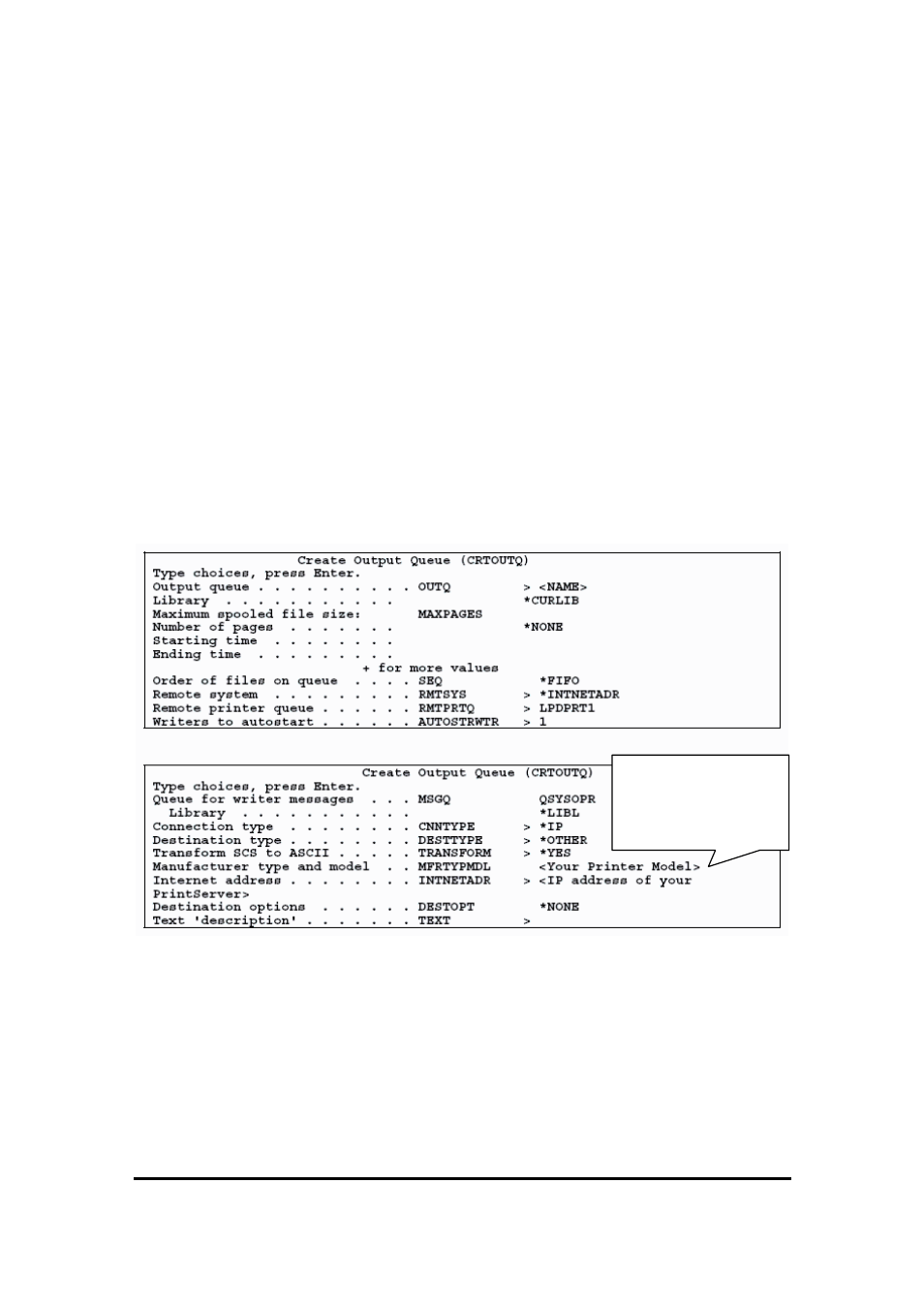
DASCOM AS/400 Set-up Guide
Version 2.0
Page 4 of 10
2
LPR/LPD printing using TCP/IP
Once these parameters have been configured, and the basic TCP/IP installation of the
print server has been completed, printing from AS/400 will be possible. This will use the
AS/400 Host Print Transform to format and translate EBCDIC data to the printer
language selected.
If 3812-1 emulation is required then the TCP/IP connection described in the “SCS/DCA
Printing using TCP/IP” section, should be considered.
Requirements:
1. AS/400 version > 3.1 with TCP/IP installed and configured print server
The defined Output queue will be specified when printing
2.1
Create a remote output queue
The CRTOUTQ command is used to create a Remote output queue. This will enable the
AS/400 to automatically output data that has been translated by Host Print Transform to
the PrintServer.
The value *IP must be used for CNNTYPE
The value *OTHER must be used for DESTTYPE
The value *YES must be used for TRANSFORM
The value used for MRFTYPMDL will depend on the attached printer. Use the
‘F4’ to obtain a list of the possible choices
The value used for INTNETADR must be the same as the IP address of the printers NIC.
2.2
AS/400 printing
The data to be printed must be associated with the defined OUTQ via the various PRTF
commands.
Refer to Appendix A for a
list of TG printers.
If you are using our WSCST
file (see Appendix B) for
Line Matrix Printers, enter
*WSCST here.
