Appendix c: font sets for tgnet ipds print server – Dascom TallyCom III Set-up Guide for IBM System i/iSeries/AS400 in TCP/IP environments User Manual
Page 10
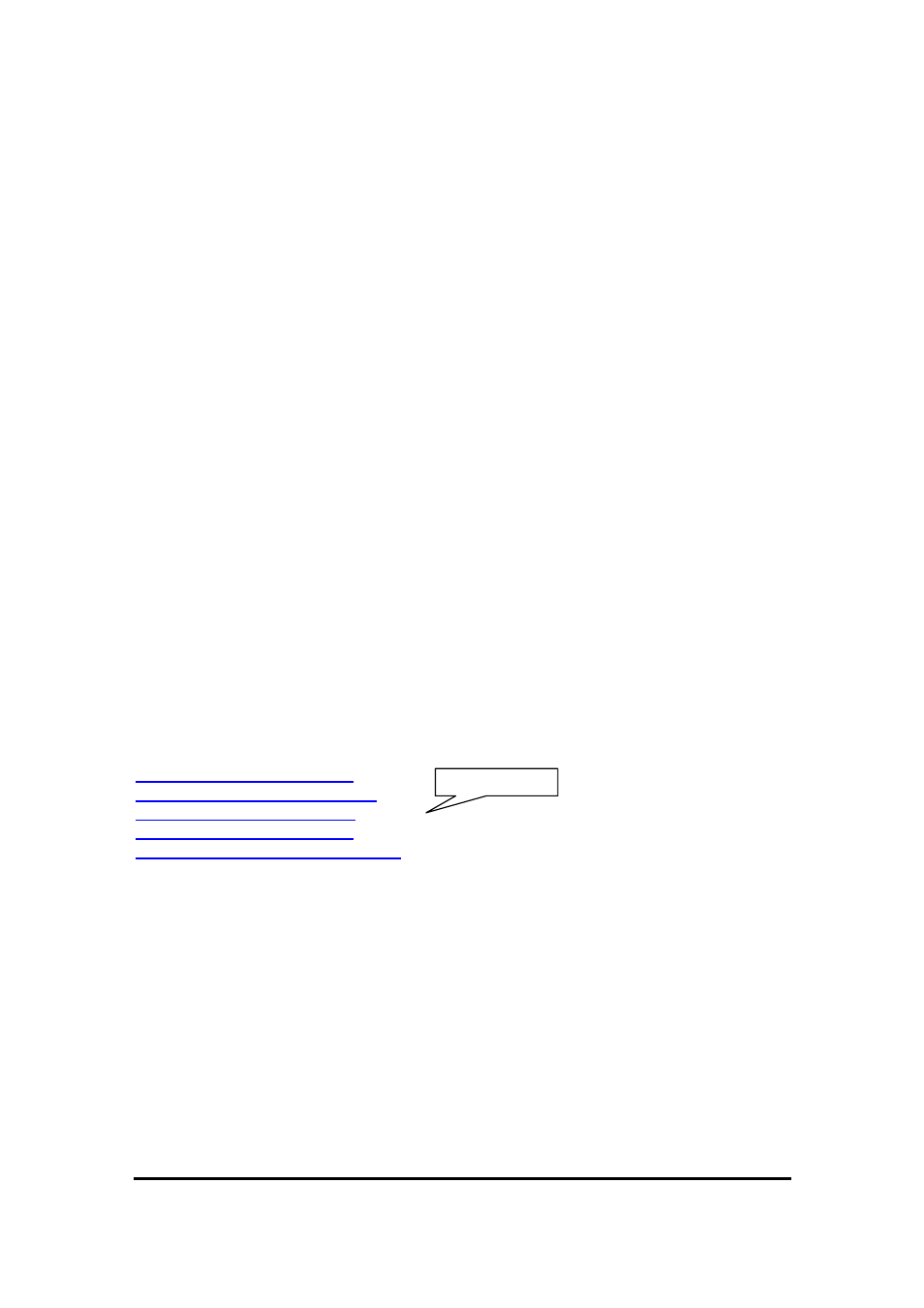
DASCOM AS/400 Set-up Guide
Version 2.0
Page 10 of 10
Appendix B: WSCST Object for TG Line Matrix printers
A Workstation Customization File (WSCST) can be used with either of the above LAN-
Attach methods. This custom Host Print Transform converts the data to Tally ANSI
emulation for improved print-format capability with the TallyGenicom LIDM printers.
(Recommended method for TallyGenicom T60xx, T62xx, and 63xx LIDM printers (Std
and LG Series)).
Requirements:
Tally Workstation Customization File (t6wscst.savf).
You will need to download the Workstation Customization File (t6wscst.savf) and
instructions from the TG website, and save the file onto your AS/400. Then create the
Workstation Customization File (CRTWSCST) in the QGPL Library per the instructions.
Additional WSCST Device settings required:
MFRTYPMDL = *WSCST
WSCST = MT660; Library = QGPL
Appendix C: Font sets for TGNet IPDS print server
Available font sets:
S92 102.071 - 4028 Font Set
S92 102.062 - 3812/16 Font Set
S92 103.006 - IP 40 Font Set
S92 103.027 - 4247 Font Set
S92 103.074 - NP/IP 4028 Font Set
The font sets are also available in the Download Center at the DASCOM web site.
Use PrintGuide to install the font set file:
PrintServer -> Update Configuration -> Choose “IPDS Font Set (*.b92)” as file type.
Click to download!
