Dascom TallyCom III IBM AS400/iSeries Host Print Set-up Guide User Manual
Page 33
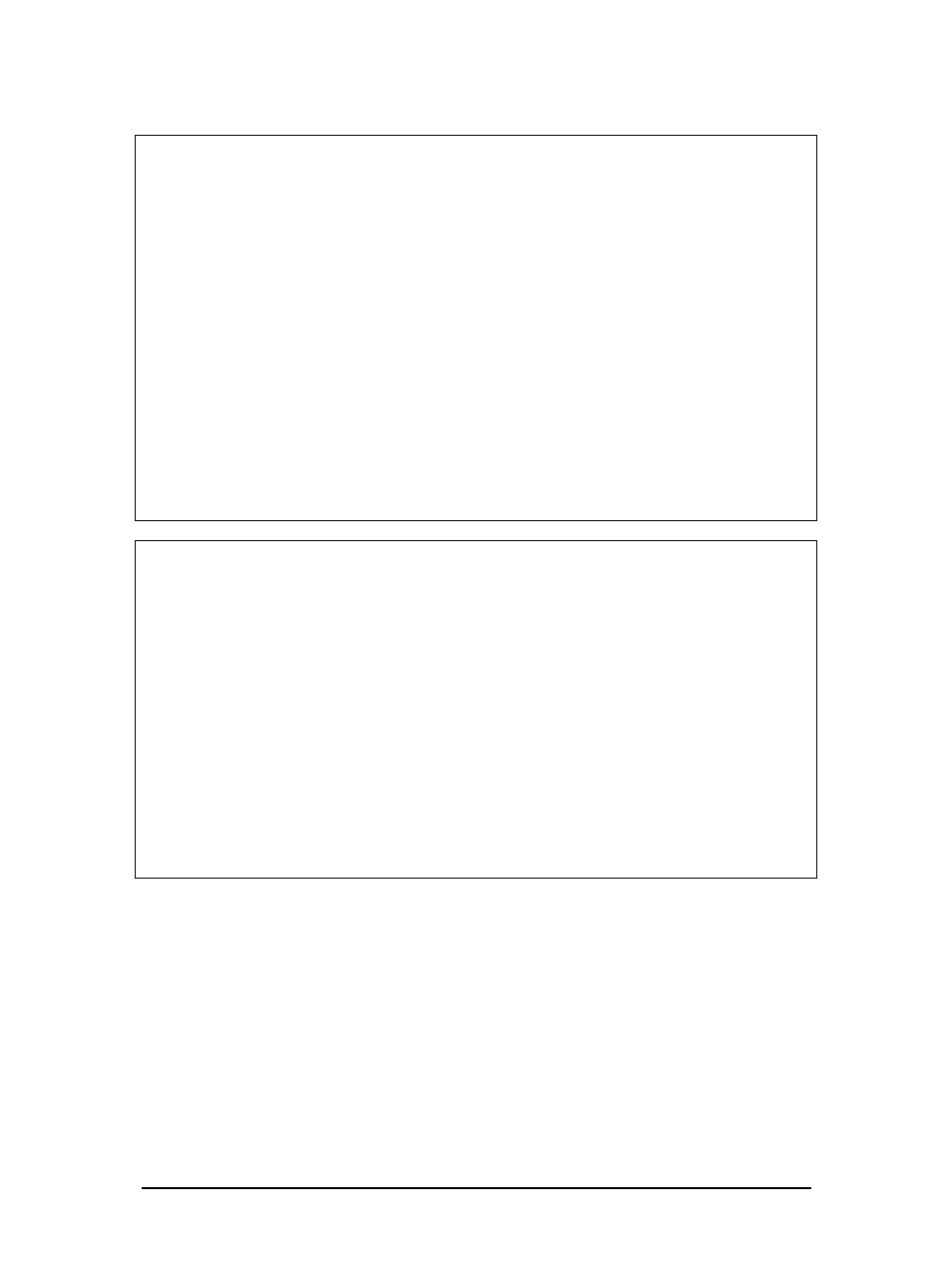
Create Device Desc (Printer) (CRTDEVPRT)
Type choices, press Enter.
Device description . . . . . . . DEVD > DEVXXXX
Device class . . . . . . . . . . DEVCLS > *VRT
Device type . . . . . . . . . . TYPE > 3812
Device model . . . . . . . . . . MODEL > 1
Online at IPL . . . . . . . . . ONLINE *YES
Attached controller . . . . . . CTL > QVIRCD0001
Font: FONT
Identifier . . . . . . . . . . > 087
Point size . . . . . . . . . . *NONE
Form feed . . . . . . . . . . . FORMFEED *TYPE
Separator drawer . . . . . . . . SEPDRAWER *FILE
Separator program . . . . . . . SEPPGM *NONE
Library . . . . . . . . . . .
Printer error message . . . . . PRTERRMSG *INQ
Message queue . . . . . . . . . MSGQ QSYSOPR
Library . . . . . . . . . . . *LIBL
More...
F9=All parameters F11=Choices F14=Command string F24=More keys
Create Device Desc (Printer) (CRTDEVPRT)
Type choices, press Enter.
Host print transform . . . . . . TRANSFORM *NO
User-defined options . . . . . . USRDFNOPT *NONE
+ for more values
User-defined object: USRDFNOBJ
Object . . . . . . . . . . . . *NONE
Library . . . . . . . . . .
Object type . . . . . . . . .
Data transform program . . . . . USRDTATFM *NONE
Library . . . . . . . . . . .
User-defined driver program . . USRDRVPGM *NONE
Library . . . . . . . . . . .
Text 'description' . . . . . . . TEXT > 'Manual Def of
DEVXXXX'
More...
F9=All parameters F11=Choices F14=Command string F24=More keys
Check the status of the device is Vary on Pending. The device will remain in
this state until the defined PrintServer has established the session. This is
done by restarting; either from PrintGuide or by switching power off and then
on.
33
