Jumper settings and dip switches – Dascom T2150 RS232C/TTY Interface Module Operators Manual User Manual
Page 8
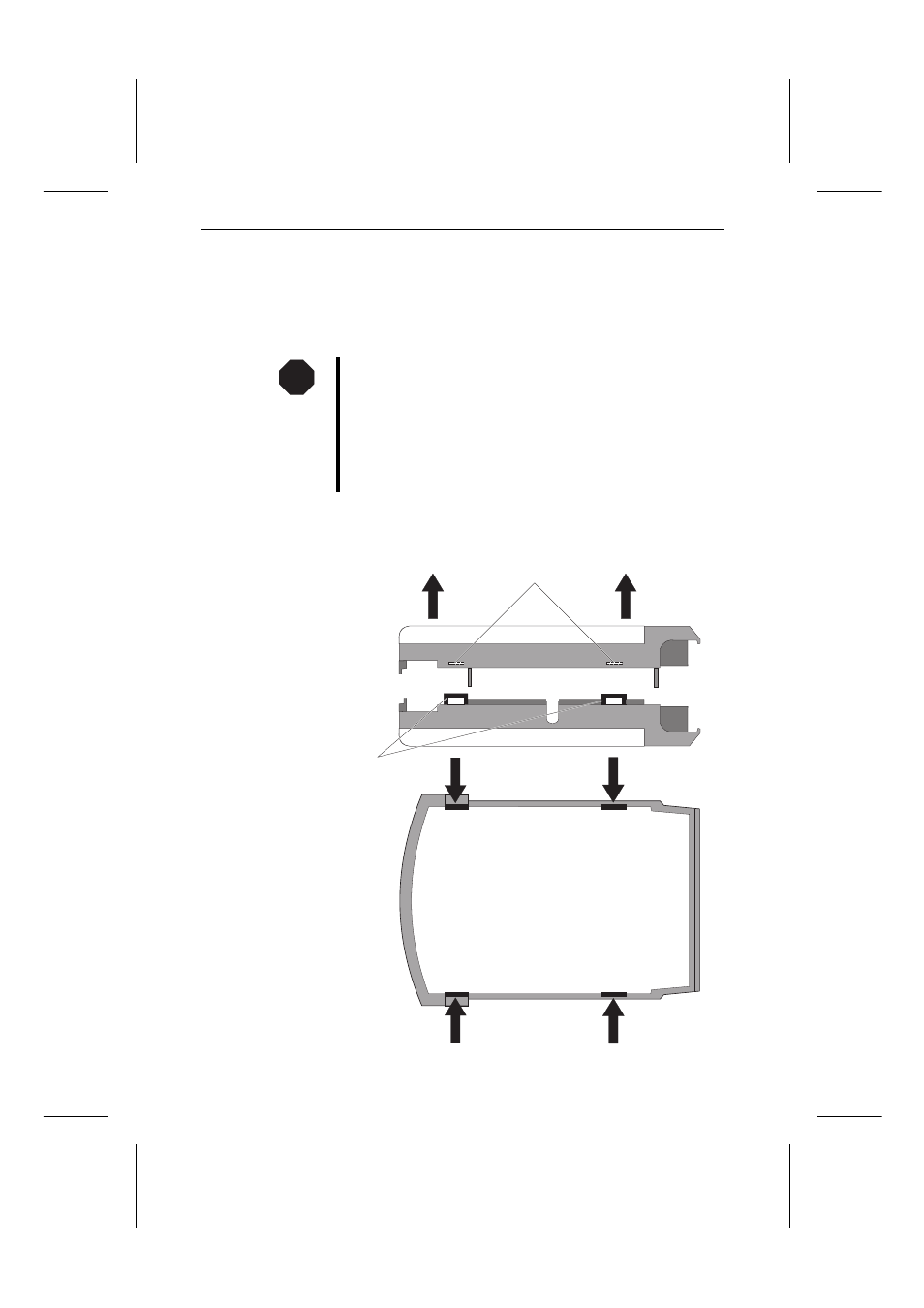
Jumper Settings and DIP Switches
To check or modify the jumper and DIP switch settings,
it is necessary to open the housing of the interface
module.
Before you touch the interface module, be sure to touch
a non-coated metal surface (e.g. a radiator). The com-
ponents of the interface module are very susceptible to
electrostatic charges which may build up, for example,
when you walk on a carpet. Avoid bending the printed
circuit board or touching the printed circuit conductors,
since they may easily break.
Press the four tabs at the housing bottom which engage
with the protrusions on the housing top slightly inwards
and remove the top part.
STOP
Protrusions
Protrusions
TTabs
abs
Jumper Settings and DIP Switches
6
This manual is related to the following products:
