Dascom T2280+2T Quick Start Guide User Manual
Page 3
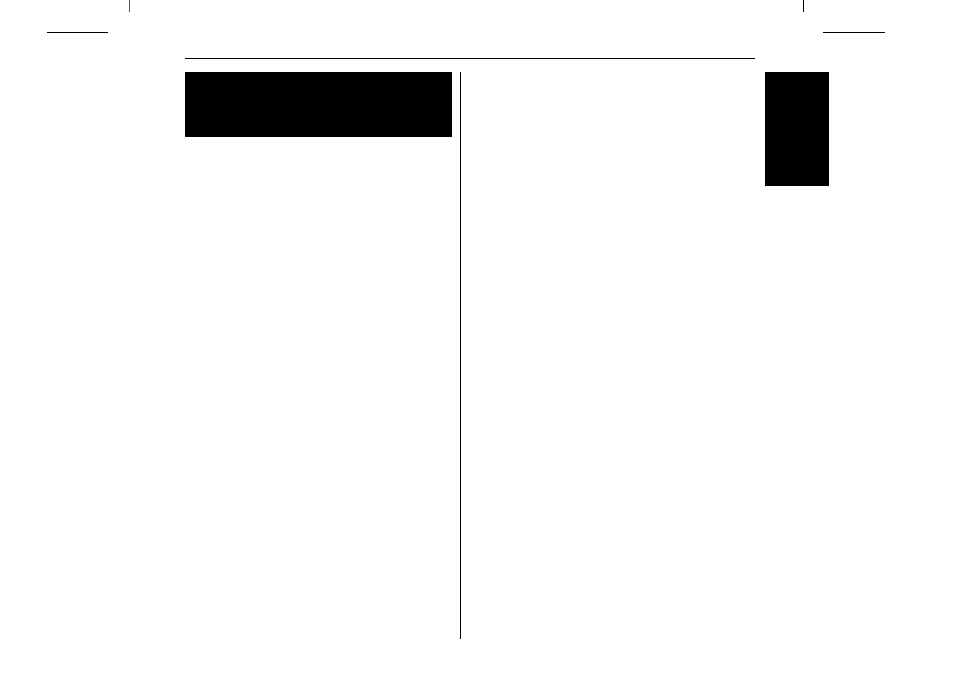
QUICK START GUIDE
Table of contents
Table of contents
Introduction
2
Symbols used
2
Important safety instructions
2
Using the Online-CD-ROM
3
Contents of the Online CD-ROM
3
Hardware requirements
3
Troubleshooting
3
Printer at a glance
4
Installation
5
Unpacking the printer
5
Placing your printer
6
Connecting the printer
7
Switching on the printer
7
Control panel
8
Online mode
8
Offline mode
8
Setup mode
8
Changing the ribbon cassette
9
Paper handling
15
Changing the paper type
15
Loading paper
16
Fanfold paper
16
Single sheets
19
Paper transport
20
Moving the paper to the tear position
21
Settings
22
Setting the tear position
22
Setting the first printing line (TOF)
23
Setting the print head gap
24
Selecting character density and font
25
Technical data
26
Printer specifications
26
Paper specifications
27
Accessories
27
ENGLISH
Quick start guide
Table of contents
1
