2 history tab, History tab, Managing the lists of calls – CounterPath Bria Professional 2.3 User Guide User Manual
Page 41: Phoning and sending im from a list
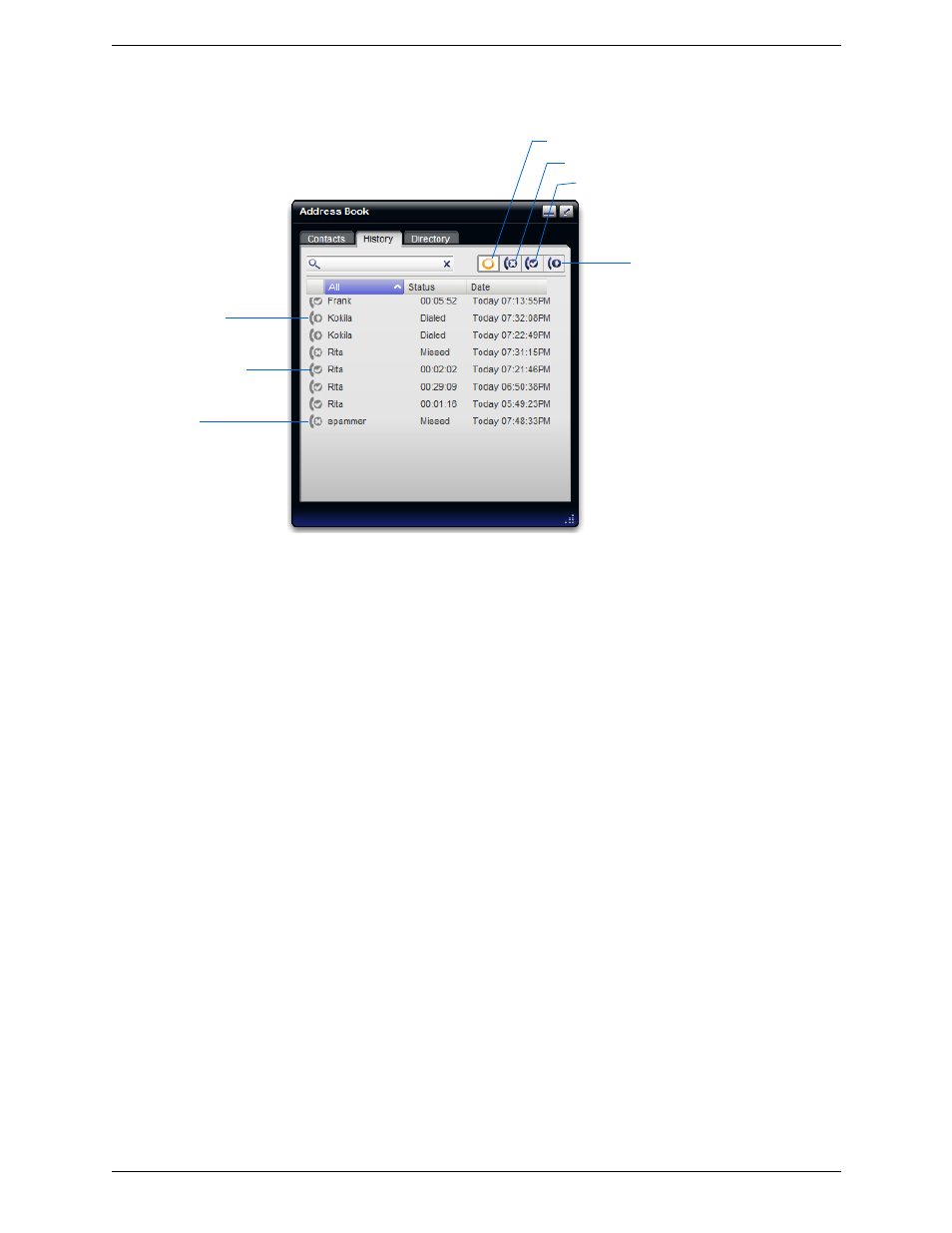
Bria Professional 2.3 for Windows User Guide
37
4.2 History Tab
Managing the Lists of Calls
You can right-click on an entry in a list to:
•
Delete the call.
•
Delete all entries in this list.
•
Block this person to control whether they can send you phone calls or instant messages, or see your online
availability. You can change these privacy settings at any time; see page 50.
•
Add to contacts. The Add a Contact dialog box appears. Complete the dialog box and press OK. For more
information on the fields, see “Adding a Contact using an Existing Address” on page 33.
Phoning and Sending IM from a List
You can right-click on an entry in the Received or Dialed list to:
•
Place a call to this person, using the contact method that was used for this call. You can also double-click to
place a call.
•
Place a call to this person and add them to a conference call that is in progress. For more information on
conference calls, see “Conference Calls” on page 21.
•
Send an instant message, if the call was made with a softphone address. For details, see page 25.
Display all calls
Dialed calls
Missed calls
Received calls
Missed or blocked
incoming
Answered call
(incoming or outgoing)
Canceled outgoing
