Sip account properties – voicemail – CounterPath Bria 3.2 for Windows User Guide - Retail Deployments User Manual
Page 59
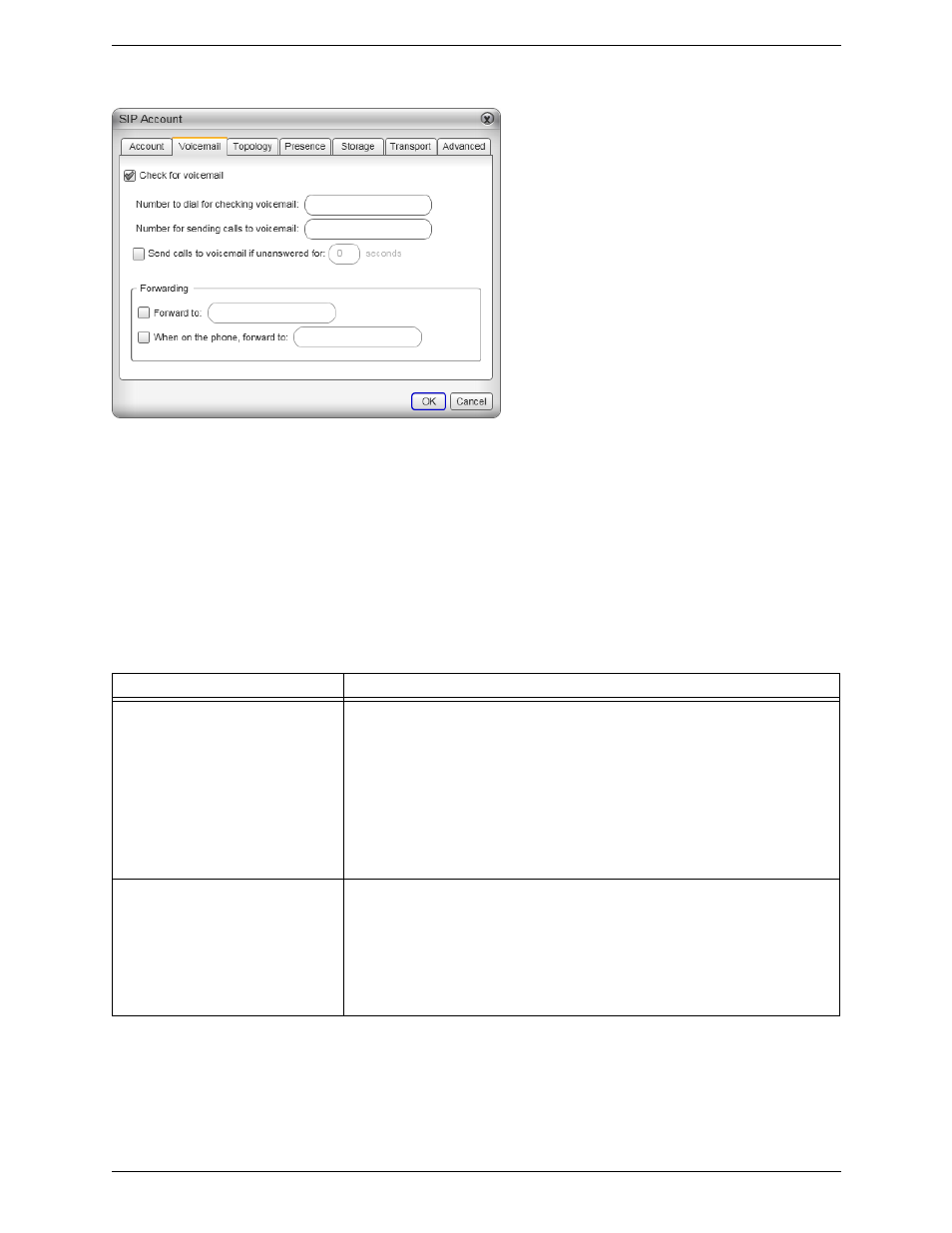
Bria 3 for Windows User Guide – Retail Deployments
55
SIP Account Properties – Voicemail
These settings let you set up to interact with your VoIP service provider’s voicemail service. They also let you
configure Bria to forward calls in several situations, independent of your VoIP service provider’s voicemail
service.
Your service provider may provide the ability to set up for voicemail outside of Bria, for example, by phoning a
softphone address and following the voice prompts, or by accessing a website.
Check with your service provider to determine if another setup mechanism is available. If so, check what the
settings are in that setup, and make sure you enter compatible information in Bria.
In particular, if your service provider has a mechanism for call forwarding, find out if you should leave the
Forwarding settings on this Voicemail tab blank.
Table 3: SIP Account Properties – Voicemail
Field
Description
Check for voicemail
Set the checkbox in one of these ways:
• Check the box if Bria must subscribe to be notified when there is a voicemail for
you. In other words, to configure for “subscribe for message waiting”.
• Clear the checkbox if the service provider’s voicemail server sends notifications
without Bria subscribing. In other words, to configure for “implicit subscription”.
• Clear the checkbox if the service provider does not support voicemail.
Check with your VoIP service provider for the correct configuration.
Voicemail is offered by your VoIP
service provider; it is not part of Bria. Contact your
service provider for information on using voicemail.
Number to dial for checking voicemail
Optional, but complete this field only if your VoIP service includes voicemail.
• Completing this field activates the voicemail icon on the softphone. When you click
this icon, Bria will dial this number. You will be connected to your service provider’s
voicemail and can listen to your messages.
• If you leave this field empty, then this icon will not work; you will have to manually
dial this number in order to connect to voicemail.
Enter the number provided by your VoIP service provider.
