12 directory, Directory – CounterPath Bria 4 Configuration Guide - Enterprise Deployments User Manual
Page 12
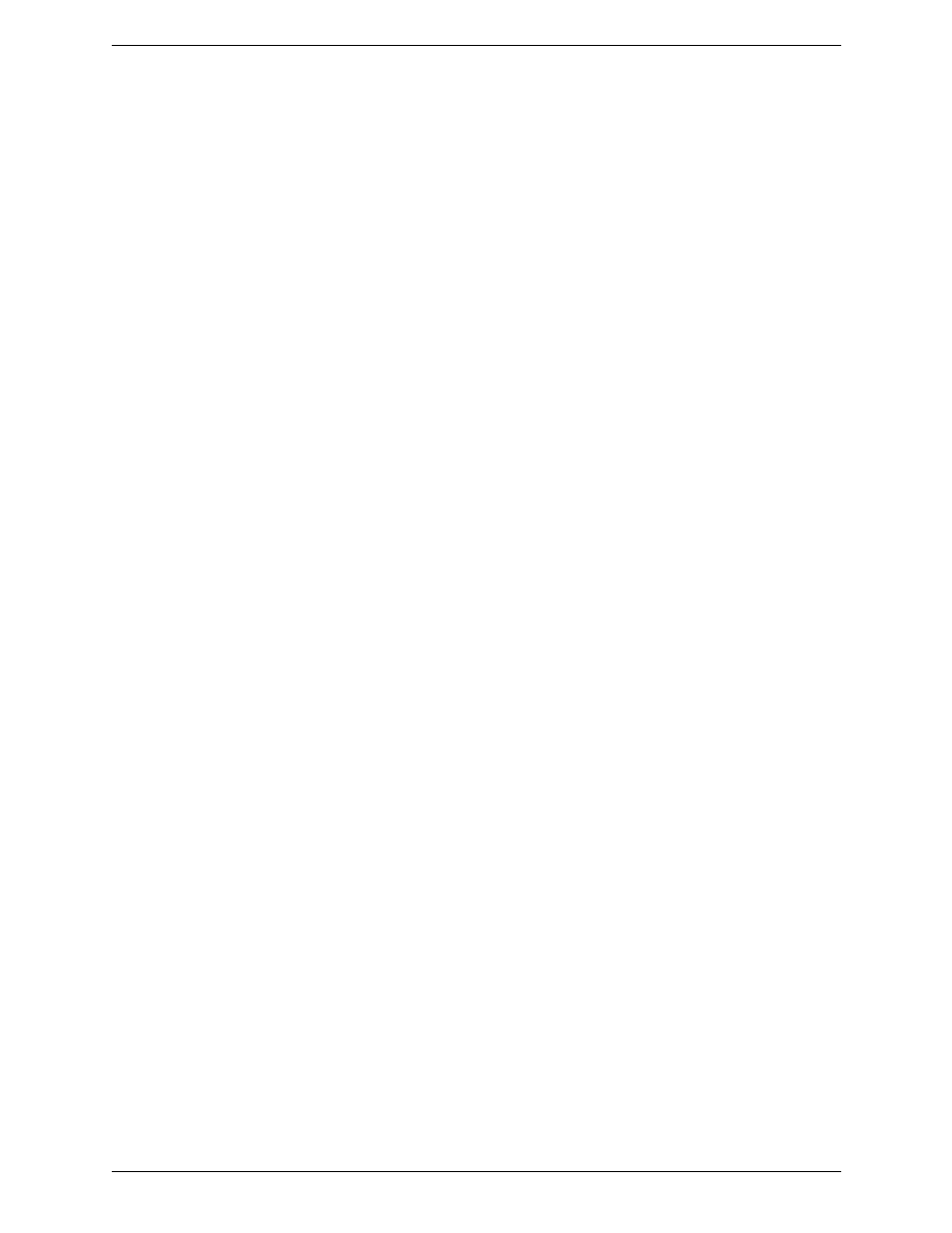
CounterPath Corporation
8
2.12 Directory
If you have set up an LDAP directory or Active Directory (Bria for Windows only) on a remote server, you can
configure Bria to fetch data from it. This data will be displayed in the Directory in the Resources module.
•
To enable the Directory, set feature:ldap:enable or feature:adsi:enable to true; the Directory tab will be
included next to the Contacts tab and History tab in the Resources module.
Make sure to enable the directory only for LDAP or ADSI, not for both!
•
Set all the settings with “key” in their name for the appropriate directory type. For example, set
feature:adsi:
These settings are used to map the attribute in your directory to the corresponding attribute in Bria. Be
careful with this mapping, because if the user creates a contact from the entry, the application will allow/
disallow certain functions (such as sending an IM) based on whether a property of that contact is populated.
•
Complete these settings in the appropriate feature:
retrieved. Read the information in the search_on_demand setting in the settings documentation for
information on how these settings work.
•
search_on_demand. If true, then the directory works in “Search-on-demand” mode. If false, it works in
“Fetch-and-filter” mode.
•
polltime (Search-on-demand mode only)
•
sizelimit
•
timeout
•
Complete these settings in the appropriate feature:
find the location of the directory data:
For LDAP:
•
ldap:auth_method
•
ldap:password
•
ldap:query
•
ldap:root
•
ldap:server
•
ldap:use_tls
•
ldap:username
For ADSI:
•
adsi:root
Refreshing of Directory
When data in the directory on the server changes, the Directory in Bria is refreshed, either immediately (for
Search-on-demand mode) or at the next fetch (for Fetch-and-filter mode).
Synchronization between Directory and Contacts
Users may create contacts from directory entries. Whenever the corresponding directory entry is refreshed, the
information in these contacts will be refreshed. If a directory entry is deleted from the server, then the contact is
also deleted.
