3 what provisioning does: writing to settings, 1 provisioned settings overwrite gui settings, 2 syntax of settings – CounterPath Bria 3.0 Provisioning Guide – Retail Deployments User Manual
Page 8
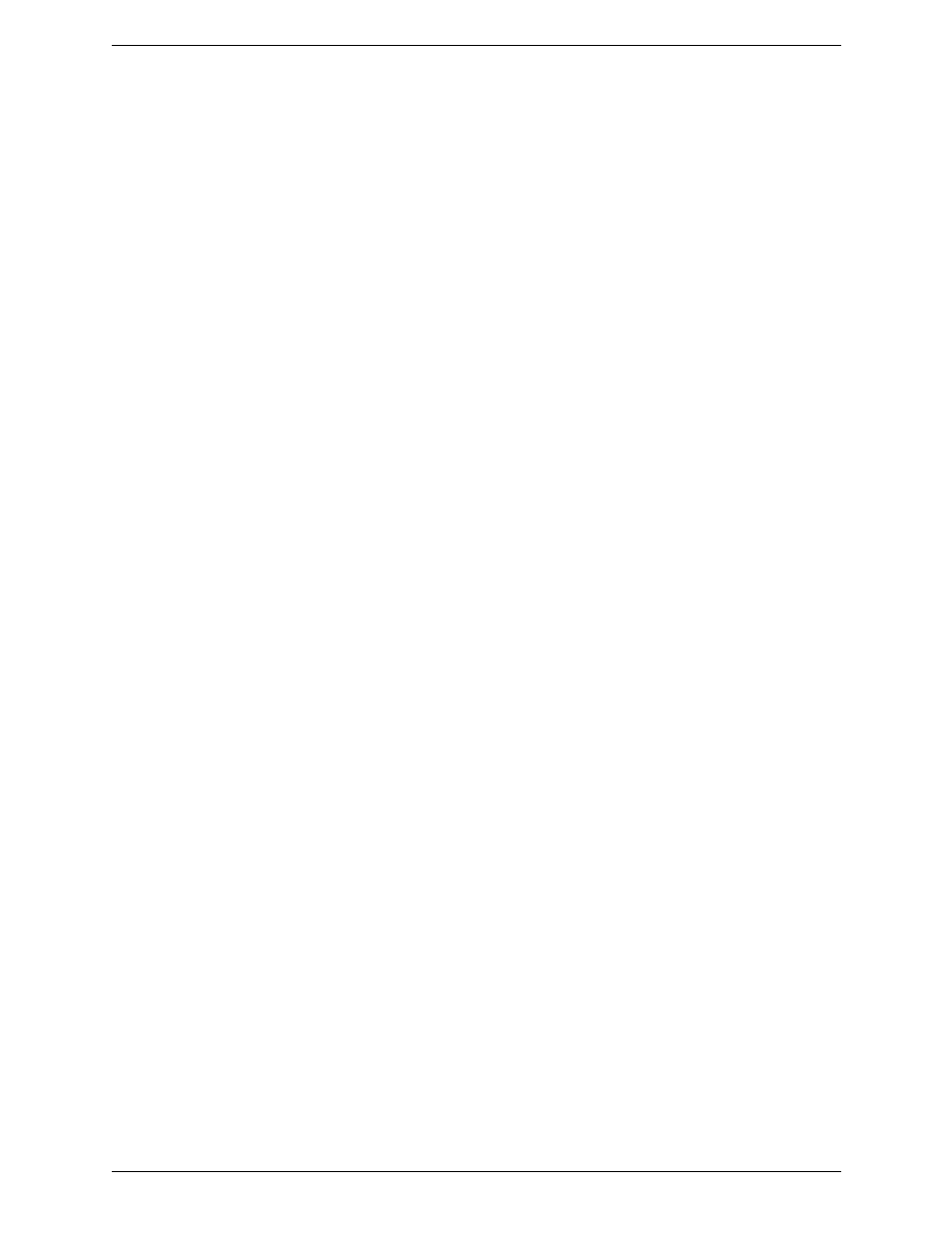
CounterPath Corporation
4
Bria connects to https://secure.counterpath.com via port 443; make sure your firewall allows this HTTPS traffic
to this URL. In addition, if you have explicitly set a web proxy (Start > Control Panel > Internet Options >
Connections) then Bria will use this proxy; make sure the proxy allows this traffic.
1.3 What Provisioning Does: Writing to Settings
Each provisioning function involves writing to settings stored on Bria computer. These settings control the
behavior of various features of Bria. For example, a successful login request will result in the creation of new
settings representing the account. A remote update may result in changing the value of existing settings.
For detailed information on settings and the features they control, see “Bria 3.0 Configuration Guide - Retail
Deployments”.
1.3.1 Provisioned Settings Overwrite GUI Settings
Settings are assigned values in several ways:
•
A setting has a default “factory” value.
•
Some settings can be changed by the user on the GUI.
•
Remote provisioning lets you can change the value of any setting.
At startup, the factory values are loaded, then the user overrides are loaded (overwriting factory values), and
finally values that you send through the provisioning response are loaded (overwriting factory or user values).
At shutdown, the current user overrides and provisioning overrides are persisted to the user file.
Keep in mind that provisioned settings override user settings. A user may complain that they change a value on
the GUI but each time they restart Bria, their changes are lost: you are probably overwriting their value when
you provision.
The Bria Settings reference documentation (a Microsoft® Excel® document) includes a column that identifies
settings that are represented on the softphone GUI.
1.3.2 Syntax of Settings
Each setting has a fully qualified name:
For example, proxies:proxy0:register.
The syntax for setting values via provisioning is:
For example, proxies:proxy0:domain=“domainA.com”
•
The value of the variable must appear in double quotes.
•
Always a string. True is represented by “true” or “1”. False is represented by “false” or “0”.
•
The Bria process that interprets the settings ignores the case of the value (uppercase or lowercase), except
for literals such as display names.
