Traceable – Control Company 4238 HIGH ACCURACY REFRIGERATOR THERMOMETER User Manual
Page 2
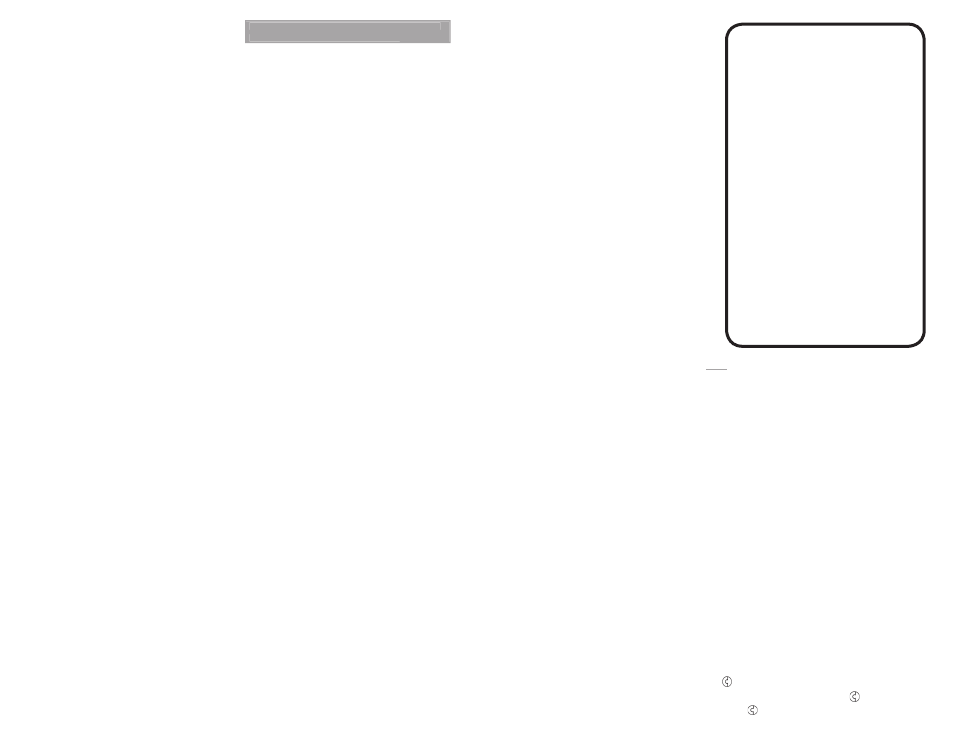
TRACEABLE
HIGH
ACCURACY
REFRIGERATOR
THERMOMETER
INSTRUCTIONS
ACKNOWLEDGE/SILENCE AN ALARM
While alarming, the alarm may be acknowledged/silenced
in one of the following ways:
1. Slide the ALARM switch to the OFF position.
Setting the ALARM switch to the OFF position will
silence the alarm, but when it is switched back to the
ON position, if the temperature being measured is
still in an alarm condition, the alarm will sound.
Setting the ALARM switch to the OFF position
prevents any/all alarms from sounding.
2. Press the SILENCE ALM button. Pressing the
SILENCE ALM button will silence the alarm, the alarm
will not sound again until the temperature being
measured has returned to an in-range condition and
then goes to an alarm condition.
VIEWING ALARM EVENT VALUE DATE & TIME
When the thermometer achieves and alarm condition,
the date and time for the most recent alarm condition
is stored into memory. The most recent alarm event
achieved is stored for each probe (P1/P2) independently.
To view the most recent alarm event:
1. Slide the PROBE switch to the desired position (1 or
2) to display the desired temperature sensor readings.
2. Slide the DISPLAY switch to the ALARM position.
The display will show the current temperature and
the low/high alarm set value.
3. Press the EVENT DATE TIME button, the most recent
alarm set value that was achieved along with the
time-of-day/date the alarm occurred will appear on
the display.
Note: The value that appears at the top of the display
while displaying the event date/time, is the alarm set
value that caused the alarm condition, not the actual
temperature achieved while in the alarm condition. If
nothing appears on the display when the EVENT DATE
TIME button is pressed, this indicates that either the unit
has not achieved an alarm condition, or that the alarm set
values have been changed for the selected probe since
the unit last achieved an alarm condition.
4. To exit from the alarm event display mode, press and
release the EVENT DATE TIME button, or simply do
not press any button for fifteen (15) seconds.
DISPLAY MESSAGES
LL.LL appearing on the display indicates that the
temperature being measured is outside of the
temperature range of the unit, or that the probe is
disconnected or damaged.
BENCH STAND
The unit is supplied with a bench stand that is a part
of the back of the unit. To use the bench stand, locate
the small opening at the bottom back of the unit. Place
your fingernail into the opening and flip the stand out.
To close the stand, simply snap it shut.
EXAMPLE - USING THE ALARM AND MEMORY TO
MONITOR A REFRIGERATOR/FREEZER
Following is a simple example of how to use the alarm
and memory to monitor the temperature inside a
refrigerator or freezer. This example is provided only as a
helpful guide and is not intended to replace existing facility
requirements or procedures.
In this example, the refrigerator temperature must be
monitored and logged for each 24 hour period and certain
actions must be taken if temperature falls below 0°C or
rises above 5°C at any time during the 24 hour period.
Unit Setup Example
1. Plug the probes into the unit.
2. Install the batteries.
3. Place the probe sensor inside the refrigerator.
4. Place the display outside the refrigerator.
5. Select the desired probe.
(See the “Displaying Probe 1 or Probe 2” section.)
At this point, if using a bottle probe, allow sufficient time
for the bottle probe to reach equilibrium with the true
current temperature inside the refrigerator.
6. Set the probe temperature low alarm limit to 0°C.
(See the “Setting The Temperature Alarm Limits”
section.)
7. Set the probe temperature high alarm limit to 5°C.
(See the “Setting The Temperature Alarm Limits”
section.)
8. Enable the alarms.
(See the “Enable/Disable Alarms” section.)
9. Clear the minimum and maximum memory.
(See the “Clearing the Minimum/Maximum Memory”
section.)
10. Slide the DISPLAY switch to the MIN MAX position.
(See the “Viewing Min/Max Memory” section.)
The alarm limits have been set and the alarm has been
enabled. The display has been set to show the current
temperature inside the refrigerator along with the minimum
and maximum temperature that has been achieved inside
the refrigerator.
If the temperature inside the refrigerator goes outside
the alarm limits (equal to or lower than the low alarm
set point, or equal to or greater than the high alarm set
point), the alarm will activate. The memory will provide
a record of the single lowest and highest temperature
achieved.
Monitoring Procedure Example
Keep a notebook or spreadsheet as a manual log.
1. At the same time every day, record the following
into the manual log:
• Current Date and Time
• Current Temperature Reading
• Minimum Temperature Reading (MIN)
• Maximum Temperature Reading (MAX)
2. Once the above items have been manually recorded,
clear the temperature memory. (See the “Clearing
the Minimum/Maximum Memory” section.)
Control Company Cat. No. 4238 / 4239 / 4240
Traceable
®
is a registered trademark of
Control Company.
©
2010
Control Company.
92-4238-00 Rev. 2 013111
®
By clearing the memory each day, the minimum and
maximum temperature memory will provide a record of
the minimum and maximum temperature that has been
achieved inside the refrigerator over the past 24 hour
monitoring period. In addition to the alarm, the memory
will also allow the user to see if the temperature inside the
refrigerator went outside of the acceptable range.
ALL OPERATIONAL DIFFICULTIES
If this unit does not function properly for any reason,
replace the batteries with new high-quality batteries
(see the “Battery Replacement” section). Low battery
power can occasionally cause any number of “apparent”
operational difficulties. Replacing the batteries with new
fresh batteries will solve most difficulties.
BATTERY REPLACEMENT
Erratic readings, a faint display, no display, or a
battery symbol appearing on the display are all
indications that the batteries must be replaced.
Remove the battery cover, located on the back of the
unit, by sliding it down. Remove the exhausted batteries
and replace them with two (2) new AAA alkaline batteries.
Make certain to insert the new batteries with the proper
polarity as indicated by the illustration in the battery
compartment. Replace the battery cover.
Replacing the batteries will clear the minimum/maximum
memories, the high/low alarm settings, and the time-of-
day/date.
WARRANTY, SERVICE, OR RECALIBRATION
For warranty, service, or recalibration, contact:
CONTROL COMPANY
4455 Rex Road
Friendswood, Texas 77546 USA
Ph. 281 482-1714 • Fax 281 482-9448
E-mail [email protected] • www.control3.com
Control Company is ISO 9001 Quality-Certified by DNV and ISO
17025 accredited as a Calibration Laboratory by A2LA.
EXAMPLE - USING THE ALARM AND MEMORY TO
MONITOR A REFRIGERATOR/FREEZER
