Control Company 4082 MEMORY HUMIDITY/THERMOMETER METER User Manual
Control Company Thermometers
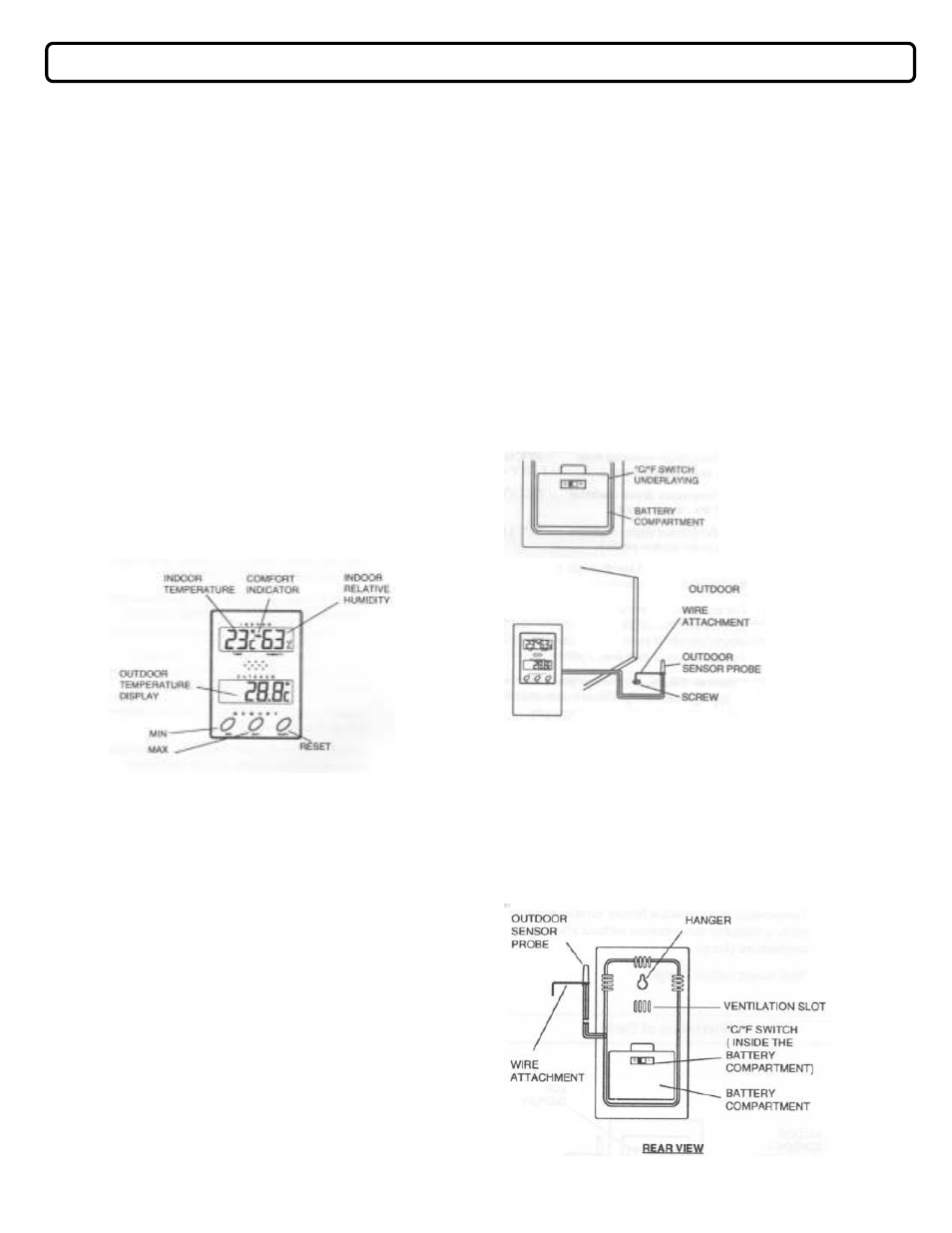
Traceable
®
is a registered trademark of Control Company ©2008 Control Company. 92-4082-00 Rev. 1 052308
SPECIFICATIONS
Temperature Range:
32 to 122°F (0 to 50°C)
(unit: ambient sensor)
Temperature Range:
32 to 122°F (0 to 50°C)
(probe: external sensor)
Ambient Resolution:
1°C
External Resolution:
0.1°
Humidity Range:
25% to 95%RH
Resolution:
1%RH
Humidity sampling rate: 10 seconds
Power source:
AA batteries (2)
Battery life:
Approx. 1 year
Size:
6 x 3¼ x ½ inches
Weight:
6 ounces
FEATURES
1.
Display shows indoor, outdoor temperature and indoor relative humidity
simultaneously.
2.
Comfort level indicator, monitors the indoor condition on both temperature and
humidity factors.
3.
Memory function to recall and display the previous maximums and minimums
outdoor temperature.
4.
Temperature compensation feature assures accurate relative humidity
measurement without affecting by temperature change.
5.
Wall mount cabinet design.
DISPLAY AND FUNCTIONS
GENERAL OPERATION
This Thermo-Hygrometer measures and displays the indoor temperature and indoor
humidity simultaneously.
This Thermo-Hygrometer measures and displays the current outdoor or the recorded
maximum/minimum outdoor temperature.
Note: When the outdoor temperature is outside the measuring range, LLL appears on the
display (–50°C or –58°F) or HHH appears on the display (above 70°C or 158°F)
When the indoor temperature is outside the operating range, fades out on the display (below
0°C or 32°F) or blacks out on the display (above 50°C or 122°F).
This Thermo-Hygrometer will continue to record the indoor/outdoor temperature changes, no
matter if it is displaying the current, maximum or minimum temperature reading.
HOW TO RECALL THE STORED OUTDOOR TEMPERATURE MEMORIES
The outdoor temperature reading is stored constantly during last reset. It can be recalled
and displayed for your reference.
To recall the Maximum temperature, press the [MAX] button once. To return to current
temperature, press the [MAX] button once again. To recall the Minimum temperature, press
the [MIN] button. To return to the current temperature, press the [MIN] button once again.
HOW TO CLEAR THE STORED MAX/MIN OUTDOOR TEMPERATURE MEMORIES
To clear the Maximum temperature, press the [MAX] button once, then the [RESET] button.
This clears the maximum memory to the current temperature.
Press the [MAX] button to return to the current temperature.
To clear the Minimum temperature, press the [MIN] button once, then the [RESET] button.
This clears the minimum memory to the current temperature.
HOW TO READ THE RELATIVE HUMIDITY AND
COMFORT INDICATORS
The unit shows the indoor relative humidity and such reading is temperature compensated.
The comfort indicators - COMFORT, WET or DRY will display if the indoor environment
becomes comfortable, too wet or too dry.
The comfort indicators will appears on the display when the following conditions are
satisfied:
COMFORT
20 to 25°C (68 to 77°F) 40% RH to 70%RH
WET
Full Temperature Range OVER 70%RH
Contains excess moisture
DRY
Full Temperature Range Below 40%RH
Contain inadequate moisture
NO INDICATOR Below 20°C (68°F) or Above 25°C (77°F) 40% RH to 70%RH
HOW TO SELECT THE TEMPERATURE UNITS OF MEASURE
The switch is located inside the battery compartment, it selects between degrees Celsius
and Fahrenheit. To select Celsius units, set the switch to °C. To select Fahrenheit units, set
the switch to °F.
MOUNTING THE EXTERNAL TEMPERATURE SENSOR
1.
Drive a screw (not included) into the wall, at the location that the external sensor
probe wire will be attached.
2.
Route the external sensor probe cable through a window.
3.
Mount the external sensor probe into wire attachment.
WALL MOUNTING
The unit may be mounted on the wall by using a screw (not included) with the screw head
extending about 3.5 mm from the wall.
Notes: For accurate measurement, you should mount the Thermo-Hygrometer in an area
where air can flow freely around it.
TRACEABLE
®
MEMORY HUMIDITY/THERMOMETER METER INSTRUCTIONS
