Appendix c — short cut key – Comelit MPTZ766A User Manual
Page 39
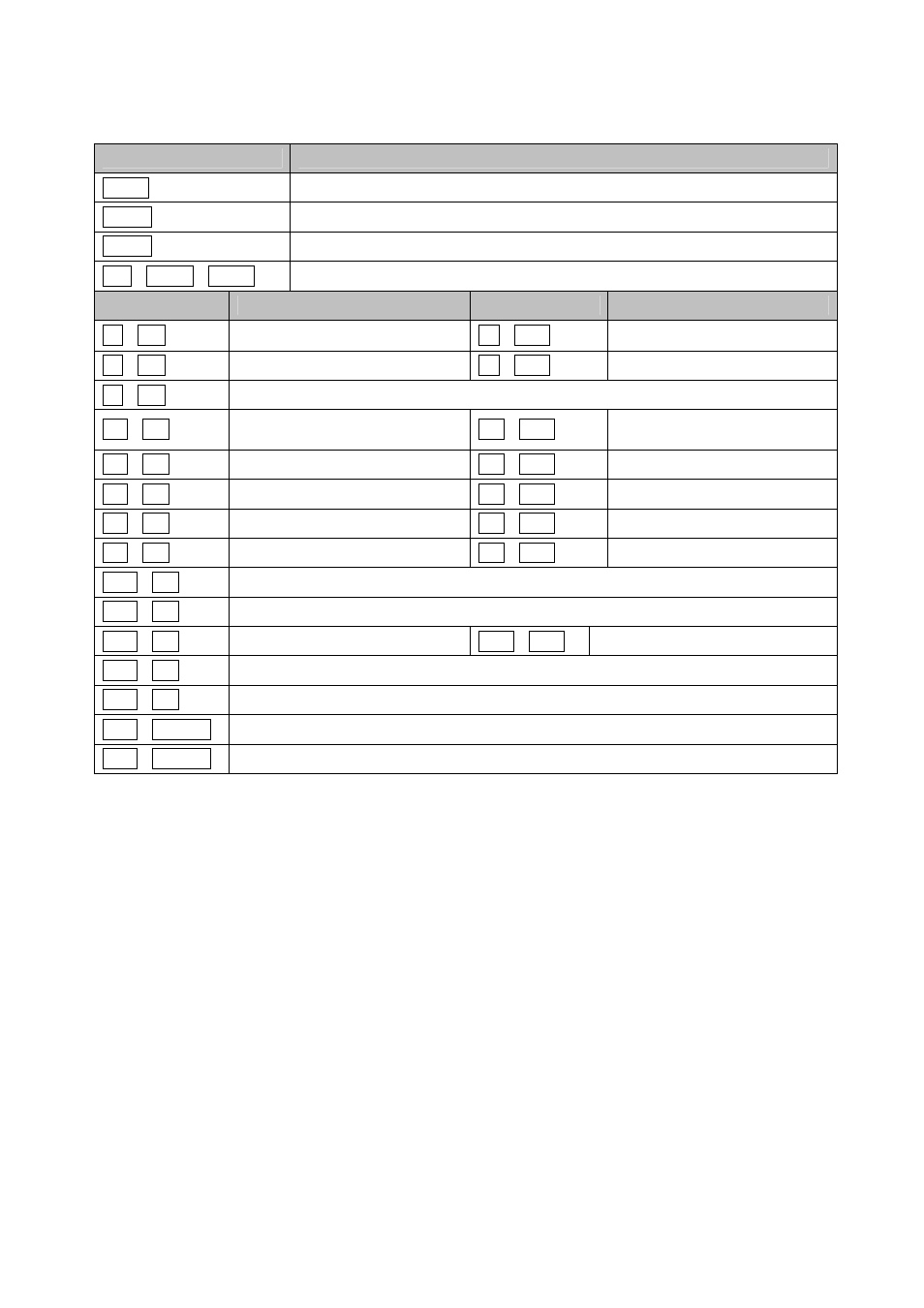
33
Appendix C — Short Cut Key
Short Cut Key
Function
PRST
Pop up Preset setup menu.
TOUR
Pop up Tour setup menu.
SCAN
Pop up Auto Scan setup menu.
No.+ CTRL+ PRST
Store the current view at the selected number.
Short Cut Key
Function
Short Cut Key
Function
7 + ON
Change FOCUS to AUTO
7 + OFF
Change FOCUS to manual
8 + ON
Change AE to AE1
8 + OFF
Change AE to manual
9 + ON
Change Night Shot to AUTO
10 + ON
Night Shot on
(go to the manual mode)
10 + OFF
Night Shot off
(go to the manual mode)
11 + ON
BLC on (AE auto1 mode)
11 + OFF
BLC off (AE auto1 mode)
13 + ON
Dome OSD on
13 + OFF
Dome OSD off
14 + ON
Dome Area Title Display on
14 + OFF
Dome Area Title Display off
15 + ON
View Direction on
15 + OFF
View Direction off
151 + ON
Origin Check
152 + ON
Place the camera in the 0° area horizontally.
153 + ON
Go to the slow speed mode
153 + OFF
Go to the normal speed mode
154 + ON
Display System Information
155 + ON
Flip the camera in the 180° area horizontally.
888 + ENTER
Night Shot on (in the global mode only)
999 + ENTER
Night Shot off (in the global mode only)
