Ft sb 08, 1a 1b – Comelit FT SB 08 INT User Manual
Page 13
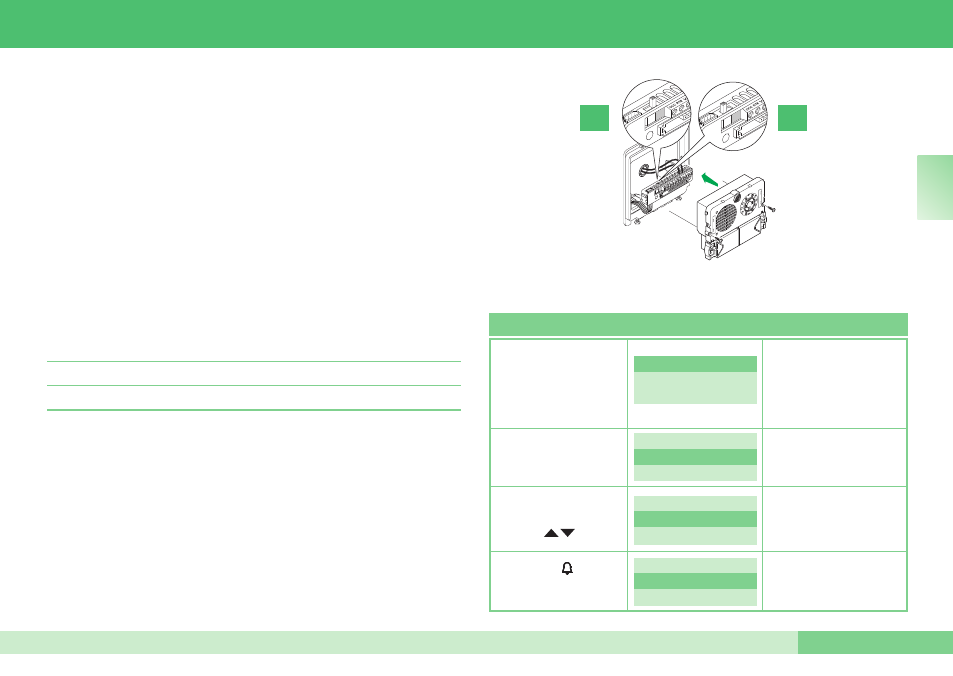
FT SB 08
13
FT SB 08
E
N
1A
1B
CALL OPERATING
* SIMPLEBUS
SIMPLEBUS TOP
CALL OPERATING
* SIMPLEBUS
SIMPLEBUS TOP
CALL OPERATING
* SIMPLEBUS
SIMPLEBUS TOP
NAME DIRECTORY
ACCESS CONTROL
SETTINGS
• Names can be entered by means of a PC connection over an RS232 line or over an
RS485 line using interface card Art. 1319 (see system diagram CA/EN/108 in FT SB
08, page 74).
• Reading (Upload) of the name list stored in the directory module by means of
connection with a PC equipped with software Art. 1249/A.
• Access control with the possibility of storing up to 1000 password codes to activate the
relay in the porter module, typically used as a lock-release.
• Option of displaying the graphic interface messages in one of the 14 languages available
(Italian, English, French, German, Portuguese, Danish, Finnish, Dutch, Spanish,
Norwegian, Polish, Swedish, Czech, Turkish); by setting language 2, the user interface will
switch from language 1 to language 2 (see 4C “Setting LANGUAGE 2”, page 10).
• Entering an initial welcome message (see 13 “Setting the WELCOME MESSAGE”,
page 11).
PAGE 11
9) Setting the OPERATING MODE
9.1) Setting the TYPE OF SYSTEM
9.1A) Simplebus: for systems WITHOUT switching devices Art. 1424 in TOP 1, 2, 3
mode (see FT SB 21, page 7) which define the system “zones”.
9.1B) Simplebus Top: for systems WITH switching devices Art. 1424 in TOP 1, 2, 3
mode (see FT SB 21, page 7) which define the system “zones”.
Module Art. 3340 in Simplebus TOP mode must be used in conjunction with compatible
products (see table of “Simplebus Top products”, page 59).
CAUTION: for correct operation depending on the type of Simplebus or Simplebus Top
system installed, make sure the audio or audio/video module (Art. 4660C, Art. 4660 or
Art. 1602) is also set to the same mode.
Proceed as follows:
1 set the audio or audio/video keystone jack to programming mode (switch in (red)
position, see Fig. 1A);
2 connect the keystone jack to the terminal;
3 set the type of system as follows:
DISPLAY
DESCRIPTION
OPERATION
During this setup stage,
make sure that the audio
or audio/video keystone
jack
is
also
in
programming mode.
Configuration mode has
been accessed (see point 3
in FT SB 08, page 20).
Select the CALL
OPERATING/SETTINGS
menu.
Select the desired system
mode
using the
keys.
Press the
key to
confirm the selection.
