Ati ccc - switching display modes – chiliGREEN C5500Q User Manual
Page 178
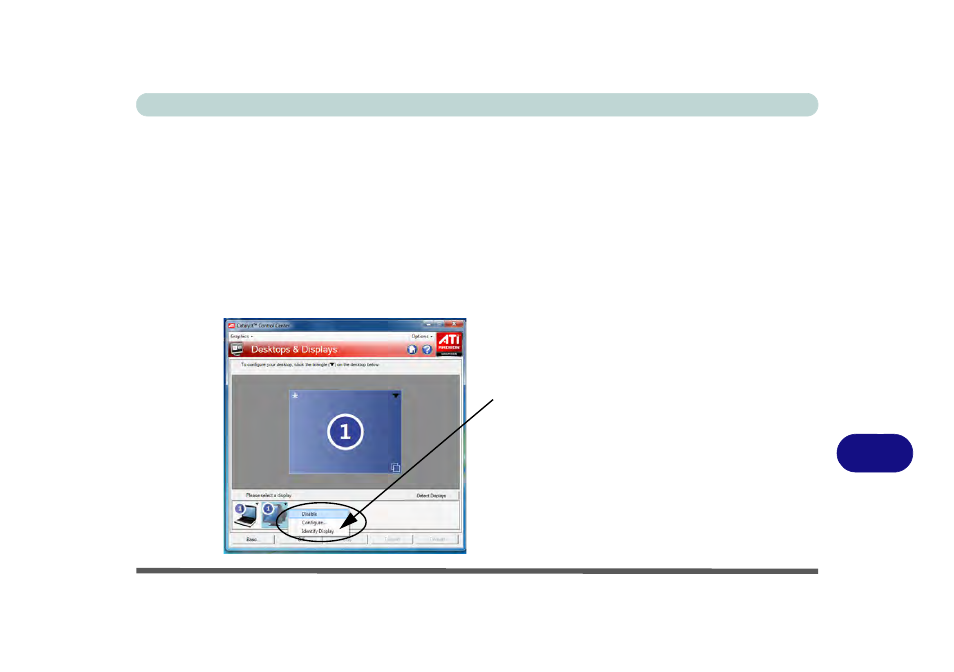
Attaching Other Displays B - 7
B
ATI CCC - Switching Display Modes
1.
Attach your external display to the external monitor port/HDMI-Out port and turn it
on.
2.
Open the ATI Catalyst Control Center.
3.
Select Desktops & Displays from the Graphics menu in the top left of the screen.
4.
Attached displays will appear in the lower part of the screen (click Detect Displays
to find any attached displays that do not automatically appear).
5.
Right-click the attached external display icon and select Disable.
6.
Click Yes to accept the settings.
7.
After the external display has been disabled right-click the attached external
display icon again.
Figure B - 4
Desktops &
Displays (Disable)
Right-click and
select Disable.
See also other documents in the category chiliGREEN Notebooks:
- 15 4 M660SU MU2 (224 pages)
- P55I (76 pages)
- 15 4 M665SE (190 pages)
- 15 4 M665NC (154 pages)
- D610S U (209 pages)
- M400A (162 pages)
- QW6 (198 pages)
- Neo3 (7 pages)
- M730T (216 pages)
- 12 TN120R (240 pages)
- 12 M72xR (232 pages)
- X8100 (216 pages)
- X8100 (246 pages)
- W860CU (290 pages)
- W270BUQ (242 pages)
- W270BUQ (104 pages)
- P170HM (196 pages)
- P170HM (322 pages)
- MS1763 (50 pages)
- MS1762 (54 pages)
- MS1761 (110 pages)
- MS1761 (111 pages)
- MS1758 (48 pages)
- MS1755 (47 pages)
- MS1754 (105 pages)
- MS1736 (96 pages)
- MS1736 (90 pages)
- MS1733 (97 pages)
- MS1733 (102 pages)
- M770K (210 pages)
- M660SRU (226 pages)
- M57xRU (218 pages)
- E7130 (61 pages)
- E7130 (188 pages)
- 9270D (109 pages)
- X7 (198 pages)
- X500H (22 pages)
- X300H (22 pages)
- W760K (230 pages)
- W550SU2 (114 pages)
- W550SU2 (256 pages)
- W25BBZ W7 (312 pages)
- W25BBZ W8 (103 pages)
- W25BBZ W8 (312 pages)
- W251CZQ (113 pages)
