Model differences, System software, Model differences -5 system software -5 – chiliGREEN T5110 User Manual
Page 27
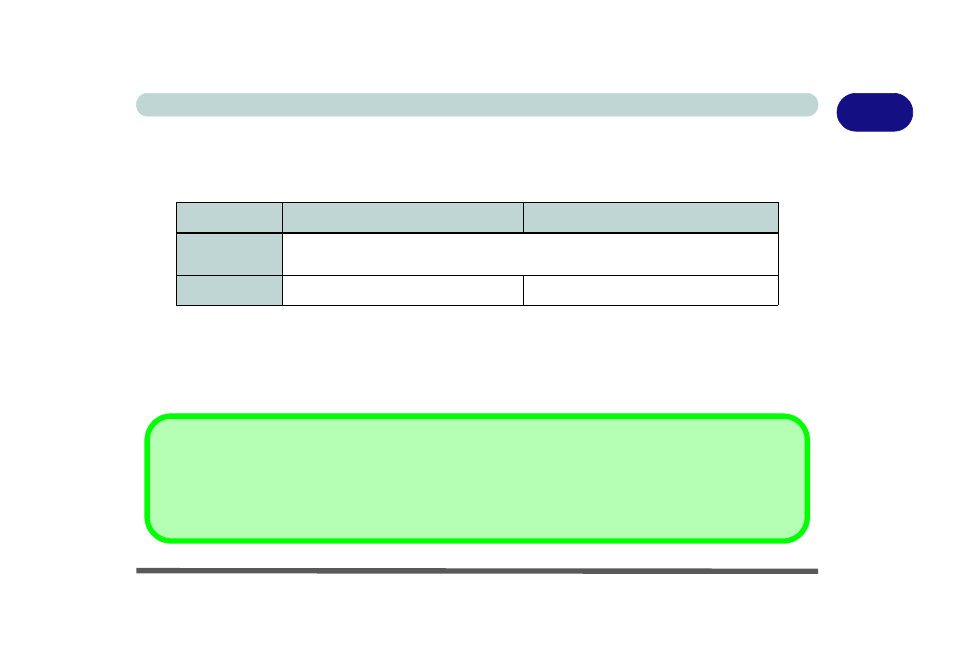
Model Differences 1 - 5
Quick Start Guide
1
Model Differences
This notebook series includes two different model types that mainly differ as indicated in the table below. Note
that your model may appear slightly different from those pictured in this manual.
Table 1 - 1 - Model Differences
System Software
Your computer may already come with system software pre-installed. Where this is not the case, or where you
are re-configuring your computer for a different system, you will find that this manual refers to the Windows 7
operating system.
Feature
Model A
Model B
CPU & Chipset
Supported
See
“Specifications” on page C - 1
for a full information on the Chipsets and CPUs
supported by each model.
Docking Station
Factory Option
Supplied as Standard
Windows OS
In order to run Windows 7 without limitations or decreased performance, your computer requires a minimum 1GB of sys-
tem memory (RAM), however if you are running Windows 7 64 bit your computer requires a minimum 2GB of system
memory (RAM).
