Infineon security platform settings tool, Infineon security platform settings tool -47, 7infineon security platform settings tool – chiliGREEN T5110 User Manual
Page 167
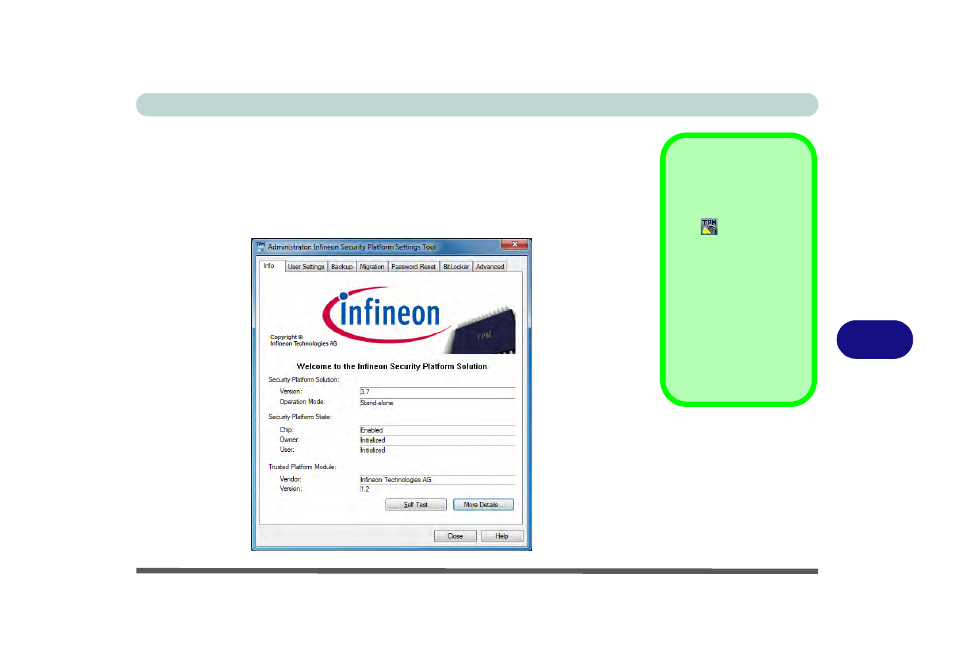
Modules & Options
Trusted Platform Module 7 - 47
7
Infineon Security Platform Settings Tool
The Infineon Security Platform Settings Tool allows you to manage and check the
TPM state, manage your password information, and to backup and restore the TPM
data. As TPM is usually administered within large enterprises and organizations,
your system administrator will need to assist you in managing the information here.
Help
Right-click the taskbar
icon
to bring up the
menu to select Help or
How to use the Security
Platform Features.
Backup
It is recommended that
you create a backup of
your TPM information
from the Backup tab.
Figure 7 - 33
Infineon Security
Platform Settings
Tool
See also other documents in the category chiliGREEN Notebooks:
- 15 4 M660SU MU2 (224 pages)
- P55I (76 pages)
- 15 4 M665SE (190 pages)
- 15 4 M665NC (154 pages)
- D610S U (209 pages)
- M400A (162 pages)
- QW6 (198 pages)
- Neo3 (7 pages)
- M730T (216 pages)
- 12 TN120R (240 pages)
- 12 M72xR (232 pages)
- X8100 (216 pages)
- X8100 (246 pages)
- W860CU (290 pages)
- W270BUQ (242 pages)
- W270BUQ (104 pages)
- P170HM (322 pages)
- P170HM (196 pages)
- MS1763 (50 pages)
- MS1762 (54 pages)
- MS1761 (110 pages)
- MS1761 (111 pages)
- MS1758 (48 pages)
- MS1755 (47 pages)
- MS1754 (105 pages)
- MS1736 (96 pages)
- MS1736 (90 pages)
- MS1733 (97 pages)
- MS1733 (102 pages)
- M770K (210 pages)
- M660SRU (226 pages)
- M57xRU (218 pages)
- E7130 (61 pages)
- E7130 (188 pages)
- 9270D (109 pages)
- X7 (198 pages)
- X500H (22 pages)
- X300H (22 pages)
- W760K (230 pages)
- W550SU2 (256 pages)
- W550SU2 (114 pages)
- W25BBZ W8 (103 pages)
- W25BBZ W7 (312 pages)
- W25BBZ W8 (312 pages)
- W251CZQ (260 pages)
