chiliGREEN T5110 User Manual
Page 166
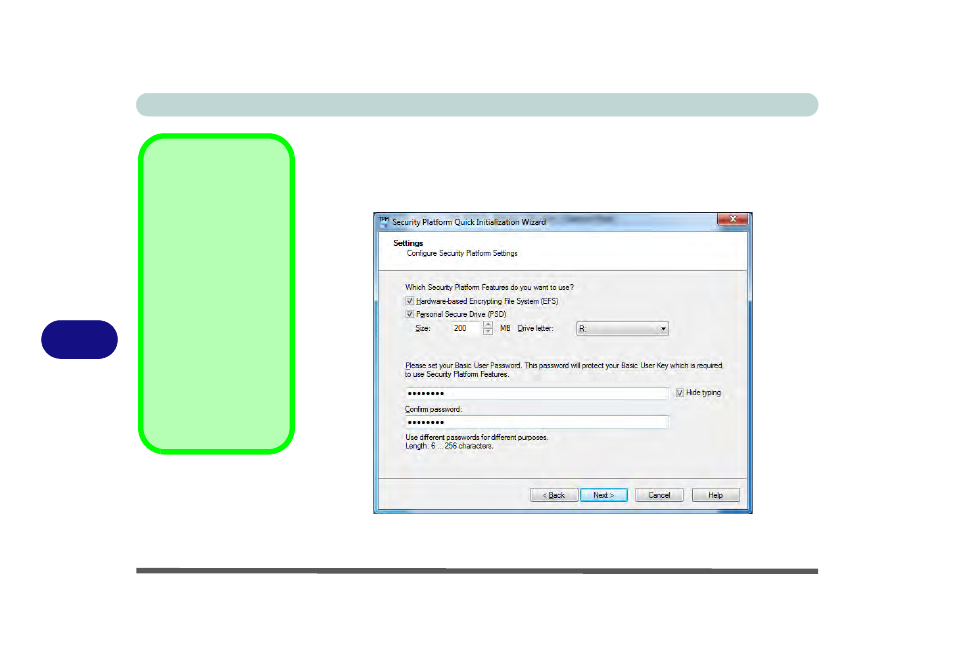
Modules & Options
7 - 46 Trusted Platform Module
7
5.
Select either a removable media or hard disk partition (see sidebar) to store
important data and passwords etc.
6.
Click Next to begin the initialization.
7.
Select the Security Platform features you want to use (Encrypting File System
and/or Personal Secure Drive) and set (and confirm your password).
8.
Click Next > Next > Finish.
9.
You can then configure the options from any of the tabs in the control panel.
Using Hard Disk
Partitions
If you do not use a re-
movable media to store
important data and
passwords you can use
hard disk partitions. If
you ar not using a re-
movable media for stor-
age then additional
secret data will be gen-
erated to protect the da-
ta. Make sure that the
selected drive and se-
cret data are not en-
crypted.
Figure 7 - 32
Configure Security
Platform Settings
- 15 4 M660SU MU2 (224 pages)
- P55I (76 pages)
- 15 4 M665SE (190 pages)
- 15 4 M665NC (154 pages)
- D610S U (209 pages)
- M400A (162 pages)
- QW6 (198 pages)
- Neo3 (7 pages)
- M730T (216 pages)
- 12 TN120R (240 pages)
- 12 M72xR (232 pages)
- X8100 (216 pages)
- X8100 (246 pages)
- W860CU (290 pages)
- W270BUQ (242 pages)
- W270BUQ (104 pages)
- P170HM (322 pages)
- P170HM (196 pages)
- MS1763 (50 pages)
- MS1762 (54 pages)
- MS1761 (110 pages)
- MS1761 (111 pages)
- MS1758 (48 pages)
- MS1755 (47 pages)
- MS1754 (105 pages)
- MS1736 (96 pages)
- MS1736 (90 pages)
- MS1733 (97 pages)
- MS1733 (102 pages)
- M770K (210 pages)
- M660SRU (226 pages)
- M57xRU (218 pages)
- E7130 (61 pages)
- E7130 (188 pages)
- 9270D (109 pages)
- X7 (198 pages)
- X500H (22 pages)
- X300H (22 pages)
- W760K (230 pages)
- W550SU2 (256 pages)
- W550SU2 (114 pages)
- W25BBZ W8 (103 pages)
- W25BBZ W7 (312 pages)
- W25BBZ W8 (312 pages)
- W251CZQ (260 pages)
