chiliGREEN T5110 User Manual
Page 180
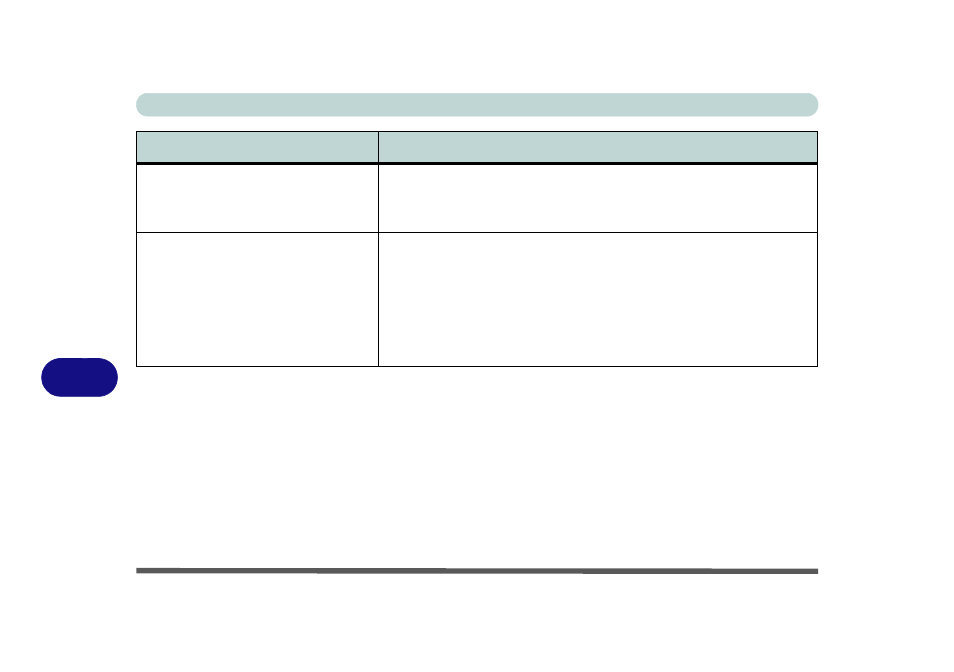
Troubleshooting
8 - 12 Problems and Possible Solutions
8
A yellow exclamation mark appears
alongside PCI Simple Communications
Controller (Other Devices) in Device
Manager.
The MEI driver will fix this known issue. Install the MEI driver (see
).
The system is experiencing problems with
an attached e-SATA (external Serial
Advanced Technology Attachment) device.
Follow the instructions to install the Matrix Driver from the location indicated
below:
1.
Insert the Device Drivers & Utilities + User’s Manual disc and click
Browse CD/DVD.
2.
The driver is located in the following location on the disc:
X:\Option\00_iMSM\iata_cd.exe.
3.
Double-click the executable setup file and follow the on-screen instructions
to install the driver.
Problem
Possible Cause - Solution
- 15 4 M660SU MU2 (224 pages)
- P55I (76 pages)
- 15 4 M665SE (190 pages)
- 15 4 M665NC (154 pages)
- D610S U (209 pages)
- M400A (162 pages)
- QW6 (198 pages)
- Neo3 (7 pages)
- M730T (216 pages)
- 12 TN120R (240 pages)
- 12 M72xR (232 pages)
- X8100 (216 pages)
- X8100 (246 pages)
- W860CU (290 pages)
- W270BUQ (104 pages)
- W270BUQ (242 pages)
- P170HM (196 pages)
- P170HM (322 pages)
- MS1763 (50 pages)
- MS1762 (54 pages)
- MS1761 (110 pages)
- MS1761 (111 pages)
- MS1758 (48 pages)
- MS1755 (47 pages)
- MS1754 (105 pages)
- MS1736 (96 pages)
- MS1736 (90 pages)
- MS1733 (97 pages)
- MS1733 (102 pages)
- M770K (210 pages)
- M660SRU (226 pages)
- M57xRU (218 pages)
- E7130 (61 pages)
- E7130 (188 pages)
- 9270D (109 pages)
- X7 (198 pages)
- X500H (22 pages)
- X300H (22 pages)
- W760K (230 pages)
- W550SU2 (114 pages)
- W550SU2 (256 pages)
- W25BBZ W8 (103 pages)
- W25BBZ W7 (312 pages)
- W25BBZ W8 (312 pages)
- W251CZQ (113 pages)
