Larms – Carbolite 3216CC Controller User Manual
Page 17
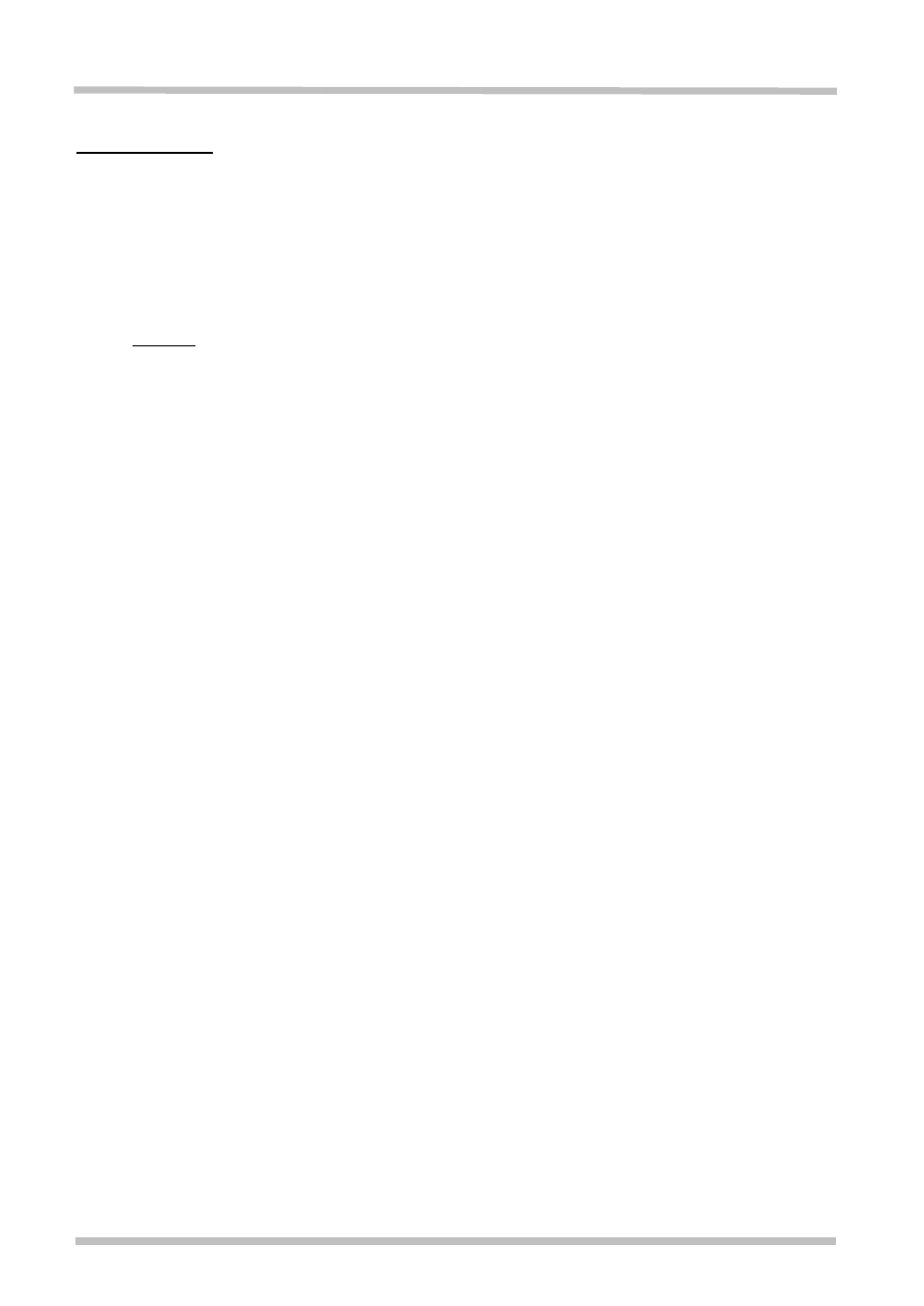
Operating
17
LMC20-GB
Time Remaining
The time remaining of any timer mode can be checked at any time while a timer is active.
To view the time remaining, press scroll
until the display
shows
T.REMN <TIME REMAINING>.
Note: The time remaining can be modified at any time while the count down timer is running,
by pressing, the Up
Down
while the time remaining function is active.
6.4
Alarms
Alarms are used to alert the operator when a pre-set level has been exceeded or a function
error has occurred such as a sensor break. They are indicated by a scrolling message on
the display and a flashing red ALM (Alarm) indicator. The alarm may also switch an output
–
usually a relay to allow external devices to be operated when an alarm occurs. Alarms only
operate if they have been configured and are dependant on customer requirements.
How to Acknowledge an alarm will depend on the type of latching which has been
configured. A non-latched alarm will reset itself when the alarm condition is removed. A
latched alarm requires acknowledgement with the “ACK” Function (Section 2.2) before it is
reset.
If an alarm has been activated the red “ALM” indicator will light and the scrolling text will
indicate the type of alarm.
To Acknowledge an alarm and cancel the “ALM” indicator, press ACK function.
Note:
The alarm indicator may seem to be permanently on when viewed from above. When an
alarm is active the indicator should only be flashing, to confirm this, the controller must be
viewed directly from the front.
