Online manual not for resale purposes – BLITZ SBC i-Color User Manual
Page 24
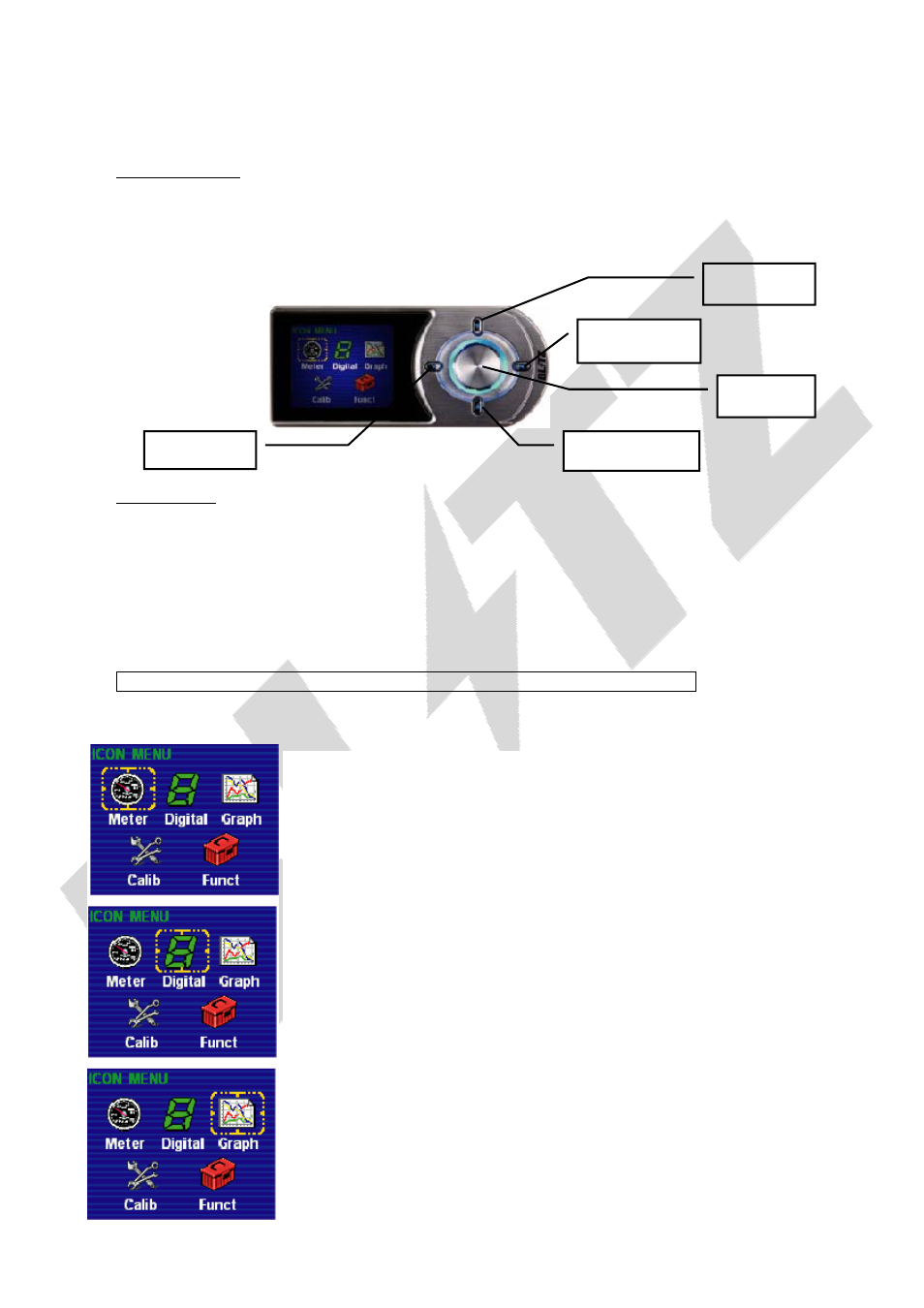
23
Explanation of basic operation and MODE
1. Basic operation
Turn the encoder to select and change the values or units. Push (press) the encoder to
confirm. Keep pressed the LEFT switch for over three seconds and the peak value will be
cleared. Press the RIGHT switch and it will go back one operational step. The UP and
DOWN switch can be used as a shortcut keys.
2. ICON MENU
Turn the encoder to select from the 5 ICONS (METER, DIGITAL, GRAPH, CALIBRATION,
FUNCTION) and then push (press) the encoder to confirm the desired icon.
Press the LEFT switch for a short period and the LCD will shift from night to day
illumination and vise versa.
Press the RIGHT switch and it will jump to the “Needle Meter” display.
Press the DOWN switch and it will jump to the “Six Fold” display.
Boost control functions will not be displayed if used as MMD i-Color
Up Switch
Left
Down Switch
Right
Encoder
1. Meter Icon
An analog meter with four different background colors and able to display 8
different sources of data such as:
・
Boost ・Temp
・
Speed ・A/F
・
Tach ・Fuel pressure
・
Power ・Oil pressure
2. Digital Icon
A digital meter that can display two or six data simultaneously from 9 different data
sources and can record and replay up to 10 minutes. (The record and replay
function is only valid on digital display)
・
Speed ・BOOST
・
Tach ・DATA 1 (External Input)
・
Power ・DATA 2 (External Input)
・
Temp ・DATA 3 (External Input)
・
AUX (A/F, Press)
3. Graph Icon
It is able to function as a chassis dynamo which can graphically display the curve
lines of horsepower and torque. Moreover, it also can graphically display the
measured data such as the A/F, boost and power/torque. The horizontal axis is
always the RPM.
WARNING; All images and text in this manual is the property of Blitz Co., Ltd. (Japan). No part of this maybe reproduced,
stored in retrieval systems, or transmitted in any form or means without prior written permission of Blitz Co., Ltd. (Japan).
Online Manual Not For Resale Purposes
Online Manual Not For Resale Purposes
Online Manual Not For Resale Purposes
Online Manual Not For Resale Purposes
Online Manual Not For Resale Purposes
Online Manual Not For Resale Purposes
Online Manual Not For Resale Purposes
Online Manual Not For Resale Purposes
Online Manual Not For Resale Purposes
Online Manual Not For Resale Purposes
Online Manual Not For Resale Purposes
Online Manual Not For Resale Purposes
Online Manual Not For Resale Purposes
Online Manual Not For Resale Purposes
Online Manual Not For Resale Purposes
Online Manual Not For Resale Purposes
Online Manual Not For Resale Purposes
Online Manual Not For Resale Purposes
Online Manual Not For Resale Purposes
Online Manual Not For Resale Purposes
Online Manual Not For Resale Purposes
Online Manual Not For Resale Purposes
Online Manual Not For Resale Purposes
Online Manual Not For Resale Purposes
