Maintenance, Scheduled maintenance, Oven cleaning (daily) – BKI COq Convection Oven User Manual
Page 24
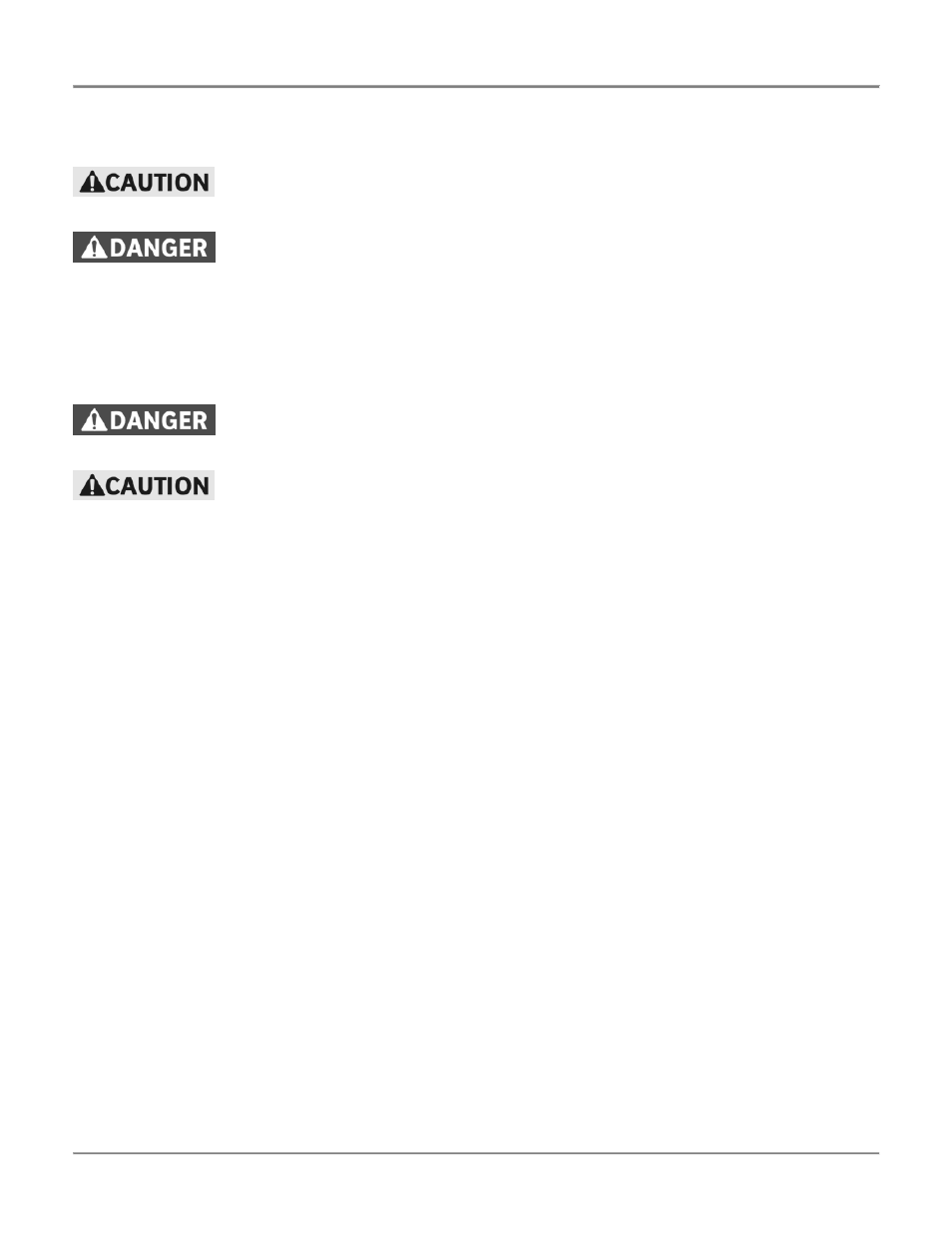
Convection Oven
Maintenance
22
Maintenance
Failure to comply with the maintenance below could result in a serious accident or
equipment damage.
Failure to remove power from this unit before performing maintenance may cause
severe electrical shock. This unit may have more than one disconnect switch.
Scheduled Maintenance
Oven Cleaning (Daily)
Cleaning is not only necessary for sanitary reasons, but will increase sales appeal and maximize operating efficiency.
Failure to remove power from this unit may cause severe electrical shock. This
unit may have more than one disconnect switch.
Using abrasive cleaners may damage the oven finish. Use only a mild soap and
water solution.
Never steam clean or get excess water in the interior of the oven as this can
damage unit. This appliance is not designed for use with a water jet.
DO NOT USE OVEN CLEANER on this machine. Caustic cleaners can cause
damage to the machine.
Always wear appropriate personal protection equipment during the cleaning
process to guard against possible injury from hot cleaning solution.
1. Allow oven to cool below 50
o
C (120
o
F).
2. Turn the Main Power Switch off and disconnect from the Main Power Isolator (Circuit Breaker).
3. On oven so equipped, empty the grease drawer using the drain valve or fat pump.
4. Remove all food products from the unit.
5. Remove oven racks by lifting up on the front and pulling the racks out of the oven. Remove the rack side
supports by lifting them up and away from the sides of the oven cavity. Remove drip tray (if so equipped).
6. Remove the fan cover in the back of the oven cavity by
a. removing the (2) retaining nut in the center of the fan cover
or
b. Unlatch the ¼ turn fasteners on each corner of the cover by turning them counterclockwise
then pull the fan cover straight out of the oven cavity.
