BKI COq Convection Oven User Manual
Page 10
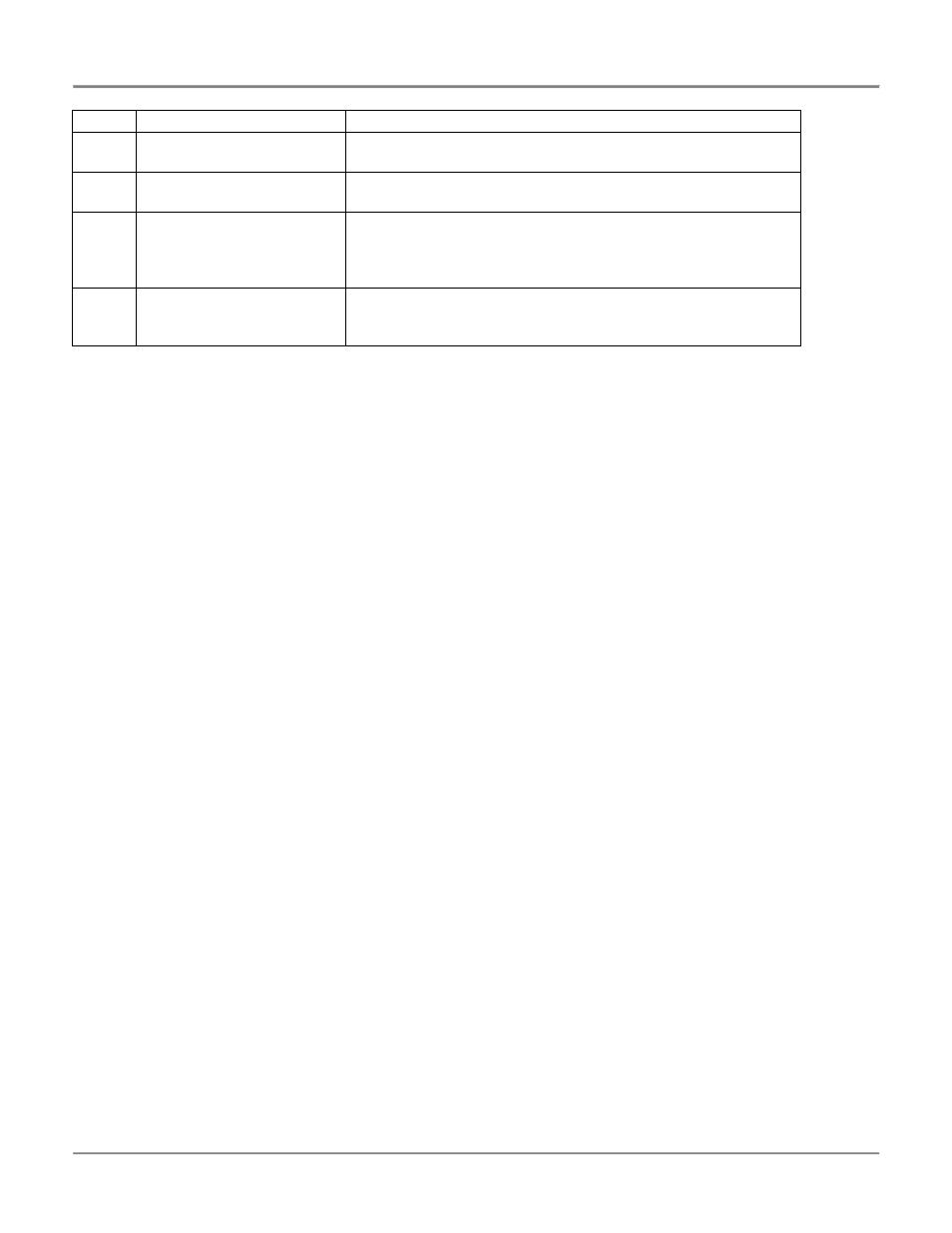
Convection Oven
Operation
8
Item # Description
Function
1
Fan Speed Switch
Changes the oven fan speed between high and low. Turn
switch to the desired fan speed.
2
Main Power Isolator Light
This light illuminates to indicate that power is being applied to
the oven from the Main Power Isolator (Circuit Breaker).
3
Main Power Switch
Turns power to the entire unit on or off. When placed in the on
position, the Touchscreen controller is powered and the lights
illuminate. When placed in the off position, power is removed
from the entire unit.
4
Analog Touchscreen
Controller
Used for operation and programming of the oven. A built-in
beeper is used to indicate touchscreen presses and other oven
functions. It has 15 programmable cooking recipes.
