Axcess e/OLS User Manual User Manual
Page 23
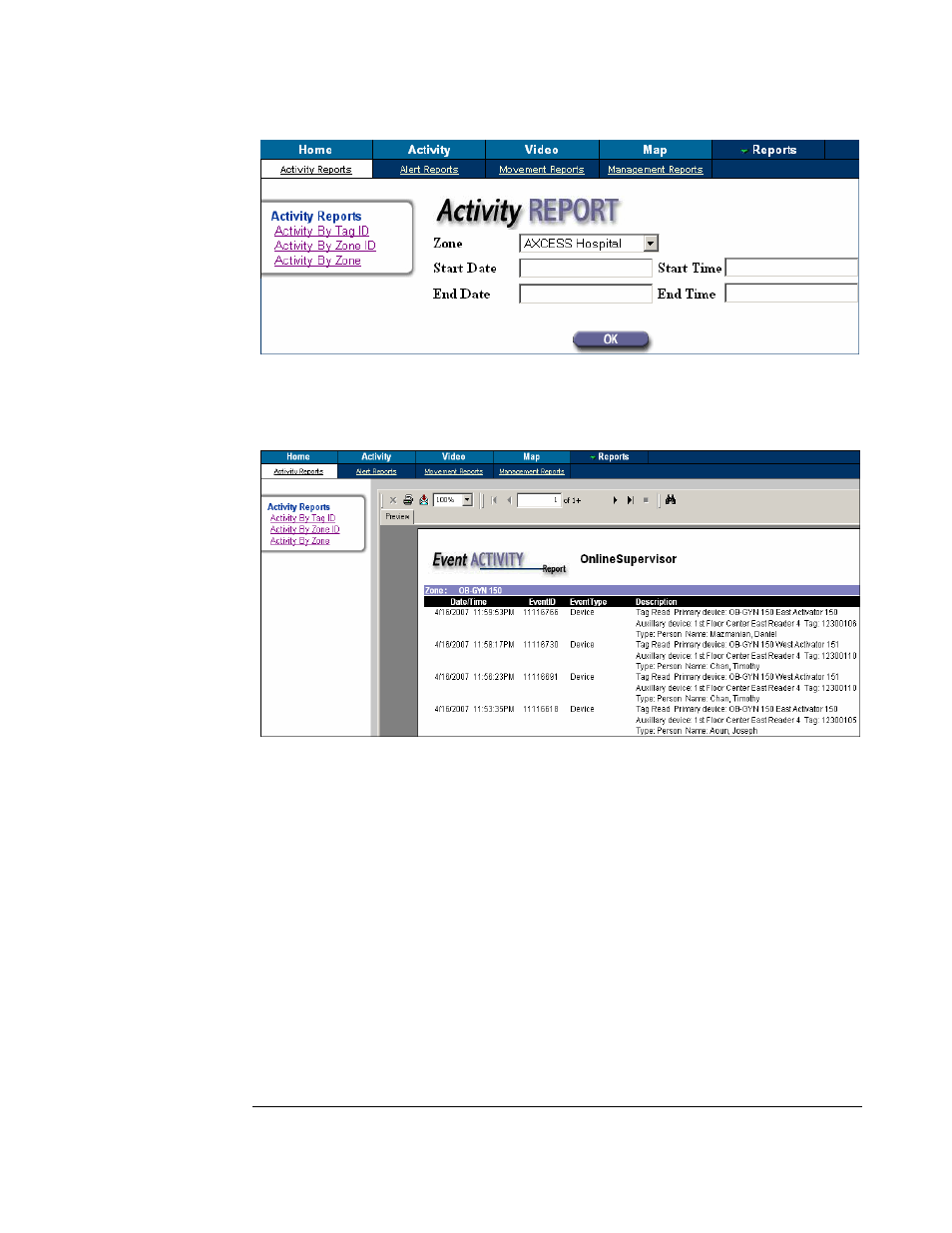
O N L I N E S U P E R V I S O R U S E R ’ S M A N U A L
©AXCESS INTERNATIONAL, Inc
750.015.001 R00
20
5/4/2007
Figure 6.3 Zone Activity Report
Choose the desired zone via the drop down box, enter the dates or dates and times,
and click the “OK” button to generate the report.
Figure 6.4 Generated Activity Report for Zone ID OB-GYN 150
In figure 6.4, at the top of the report frame, we see controls to print the report, export
the report as an rpt file, and search the report. These report controls will be available
for all reports generated. Note that all reports will be generated similarly.
