The reports submenu, Chapter – Axcess e/OLS User Manual User Manual
Page 22
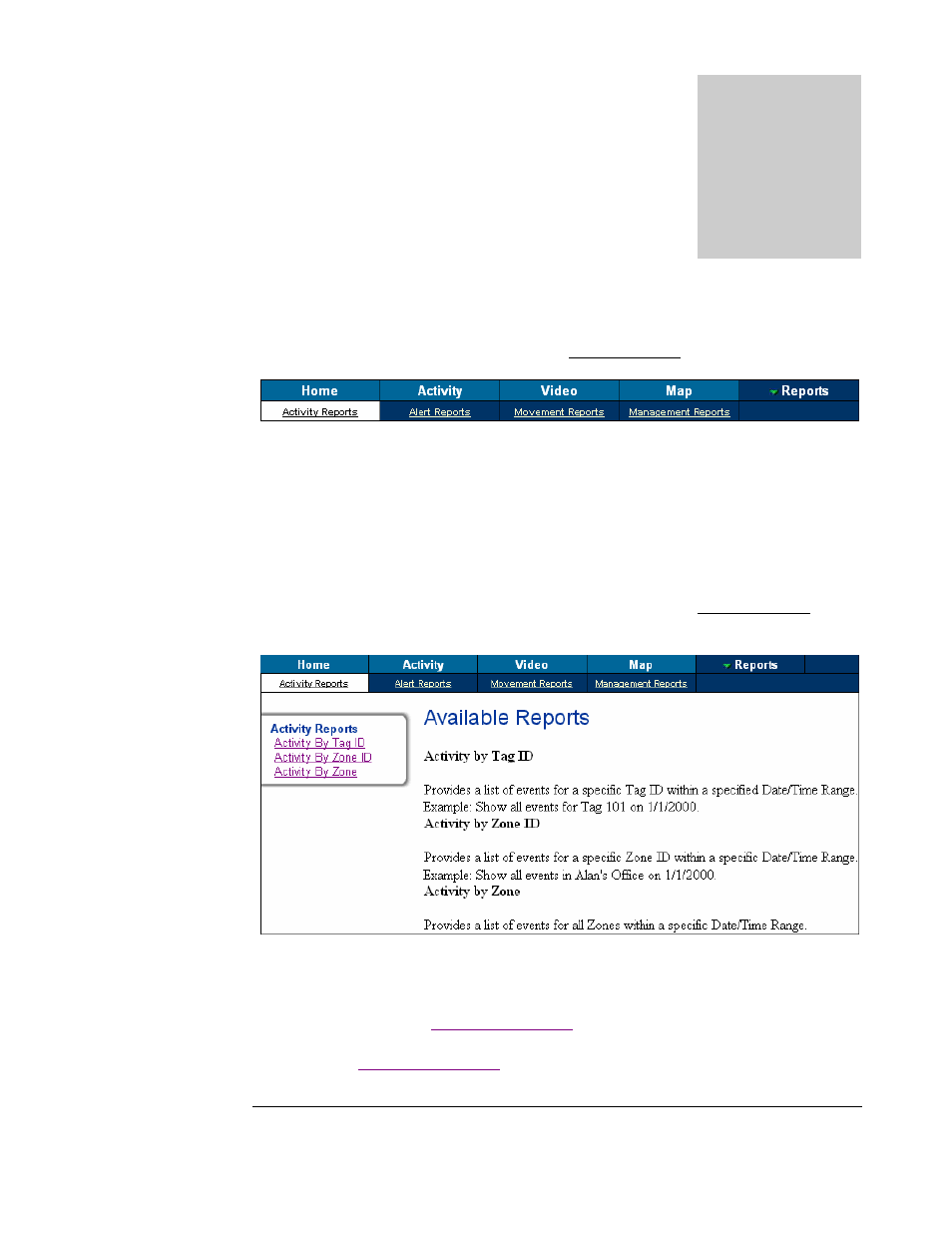
O N L I N E S U P E R V I S O R U S E R ’ S M A N U A L
©AXCESS INTERNATIONAL, Inc
750.015.001 R00
19
5/4/2007
The Reports Submenu
The reports submenu is shown in figure 6.1. Activity Reports is the default page.
Figure 6.1 Reports Submenu
All reports are generated in a similar manner. Every report needs a start date of interest
and an end date of interest. The span of time that the report covers may be further
refined by adding desired times to the time fields in the edit boxes. If a required field is
not properly filled in, the edit box will change color.
The Activity Reports page
We are somewhat familiar with activities from chapter 2. The Activity Reports allows
for three different types of activity reports as seen in figure 6.2.
Figure 6.2 Available Activity Reports
What distinguishes the reports is a parameter of interest. For Activity Reports, the
different parameters of interest are tag id, zone id, or zone. To illustrate report
generation we’ll click on
Activity By Zone ID
.
After clicking
Activity By Zone ID
, we would see figure 6.3 below.
Chapter
6
