Axcess Activator Installation Guide User Manual
Page 10
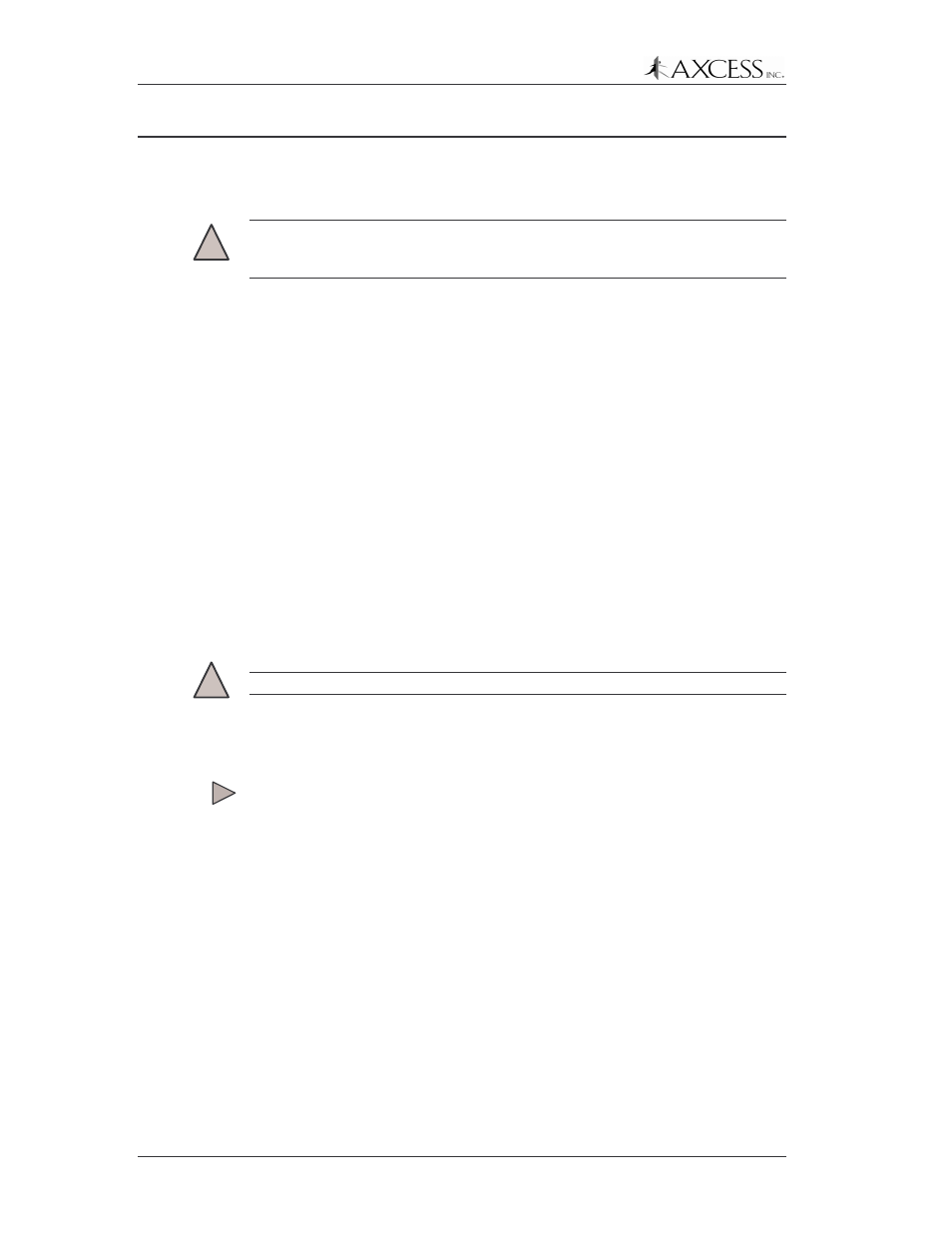
Activator Installation Manual
10
750.001.006 R04
© 2005, AXCESS Inc.
Setting the Activator ID
The Activator sends its ID number in the wake-up signal. The Tag
then transmits both its own ID and the device ID of the Activator to
the Receiver.
IMPORTANT!
All Activators are given the same ID number (127) at the
factory. Each Activator in a multi-Activator application needs to be set with a
unique ID number to ensure proper behavior of the system.
An Activator ID can be set by two methods:
Method 1
– serial commands (requires a computer or terminal device).
This is the preferred method of setting the Activator ID
Method 2
– hardware jumpers if no terminal is available
Required Materials
•
A computer or portable terminal with a free communications port.
A laptop is recommended because it can be taken into the field
easily.
•
A terminal program for communicating with an Activator.
HyperTerminal is convenient since it is standard with the
Windows
TM
based operating system. Other terminal emulation
programs, such as ProComm, etc., can also be used.
•
A standard one-to-one (straight-through) computer modem RS-
232 cable with a DB9 male connector for the Receiver and
suitable connector for the PC/terminal.
IMPORTANT! DO NOT
use a null-modem cable or null-modem adapter.
Method 1: Serial Commands
To connect the computer to the Activator
1: Ensure power is applied to the Activator.
2: Attach the DB-9 male connector of the RS-232 cable to the Data
RS-232 port on the back of the Activator.
3: Attach the other end of the RS-232 cable to an open com port on
the computer (Figure 4).
